Read putts like the pros with Slopegraide, your personal training app for green reading and putting
Slopegraide




Check the details on WatchAware
What is it about?
Read putts like the pros with Slopegraide, your personal training app for green reading and putting!

App Screenshots
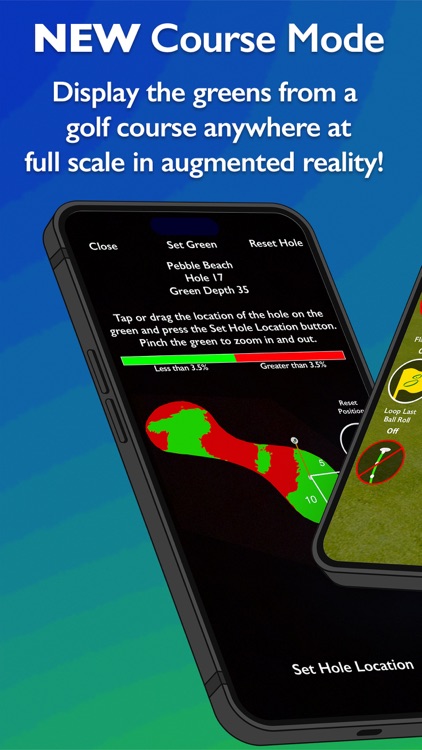





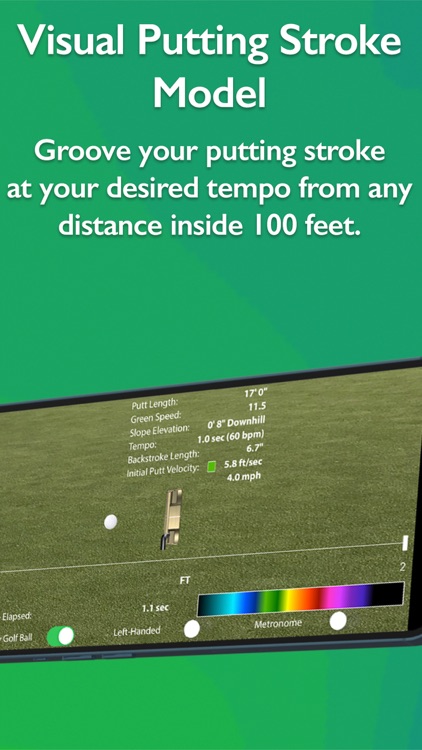

App Store Description
Read putts like the pros with Slopegraide, your personal training app for green reading and putting!
Our patent pending small ball marker and app uses physics and geometry to show you where to aim and how soft or firm to hit your putt!
No more colors, arrows, or maps to sort through.
No courses to preload on your devices.
Consistently misreading the break and speed of putts is now a thing of the past. Build your confidence in your green reading and putting, take advantage of the great shots you hit on the green, and create breakthroughs in your game!
FEATURES
• **Slopegraide AR - Quickly get slope measurements with a single tap and see how your putt will break in augmented reality!
• *NEW Line Up Any Putt in AR - Use our virtual alignment line in augmented reality to assure you have the correct start line for your putts.
• *Putting Stroke Model - Displays an animated visual model of an optimal putting stroke for any putt inside 100 feet, complementing reads of your putts with speed control at the press of a button.
• *NEW Life-Sized Putting Stroke Model (iPads only) - Our putting stroke model with the golf ball and putter enlarged to their life size, so you can follow the putter being animated on the screen, giving you an accelerated path to hitting putts at optimal speed!
• *Visual Putt Model - Displays an animated rolling model of any putt inside 30 feet, showing you where to aim, the rolling arc of your putt, and the zone where your ball can roll and make the putt.
• *Displays recommended start lines based on conservative or aggressive putting styles. This feature accommodates players that prefer to hit putts at dead weight and players that like to aggressively run putts past the hole.
• Four Display Modes to accommodate any green reading style:
- Slope Percentage
- *Recommended start Lines displayed in inches or feet
- *Recommended start Lines displayed in centimeters or meters
- Slope Degrees
• *Displays Backstroke Length that tells you how far back to take your putter to create optimal speed of your putts every single time
• *Customizable Putt Tempo - Find the putting stroke pace (46 bpm to 85 bpm) that works best for you!
• *Slopegraide can be used with your Apple Watch without having your iPhone nearby!
• *Roll Maps - Color-coded charts that will give you distance control and feel on the greens quickly. Contains both a Training Mode and Tournament Mode that is LEGAL and conforms to the Rules of Golf.
• *Uphill / Downhill support up to 1 foot each way
• Visual Slope Line - Helps you confirm that you have the correct slope measurement and recommended start line displayed for your upcoming putt
• *Supports green speeds between 6 and 15 on the Stimpmeter
• Trains your green reading, start line, and speed control, improving your putting in just a few minutes!
*A Slopegraide sensor and paid Slopegraide Premium in-app subscription are required for full functionality of this app. Please go to http://www.slopegraide.com to purchase your smart ball marker.
** As of this release, Slopegraide AR requires a paid Slopegraide Premium in-app subscription for full functionality and slope capture requires LiDAR that is supported by only the following devices: iPhone 12 Pro, iPhone 12 Pro Max, iPhone 13 Pro, iPhone 13 Pro Max, iPad Pro devices from 2020 and later.
AppAdvice does not own this application and only provides images and links contained in the iTunes Search API, to help our users find the best apps to download. If you are the developer of this app and would like your information removed, please send a request to takedown@appadvice.com and your information will be removed.