
SLR Pro Camera was developed to help professional photographers have a better time with their own personal device unlocking all of its functions such as manual focus, iso and shutter priority

SLR Pro Camera Manual controls

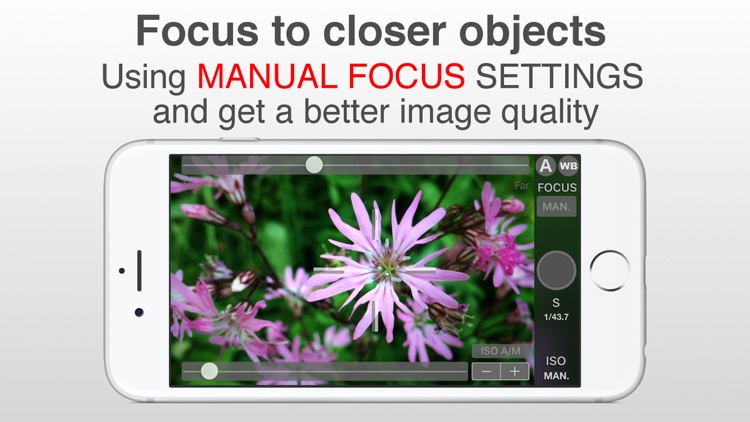

What is it about?
SLR Pro Camera was developed to help professional photographers have a better time with their own personal device unlocking all of its functions such as manual focus, iso and shutter priority.

App Store Description
SLR Pro Camera was developed to help professional photographers have a better time with their own personal device unlocking all of its functions such as manual focus, iso and shutter priority.
Using the latest APIs it has been possible to unlock important features, turning the usual device camera into a new powerful one similar to a professional SLR one.
Thanks to a simple but yet useful interface it is possible to adjust all the settings on the go, being able to see the changes in real time.
The user can also set the white balance (WB) as he prefers, settings the RGB values individually.
By setting these parameters you will be able to shoot much better looking photos!
SLR will let you shot Low light/night photos, thanks to low shutter speeds, and you will be able to improve the quality of high speed moving objects using higher shutter speeds!
Main features:
• Manual and Auto controls;
• ISO setting;
• Shutter priority setting;
• Manual/Auto Focus;
• White Balance settings including RGB values;
• Flash On/Off/Auto;
• Maximum image quality output;
• Improved Zoom;
AppAdvice does not own this application and only provides images and links contained in the iTunes Search API, to help our users find the best apps to download. If you are the developer of this app and would like your information removed, please send a request to takedown@appadvice.com and your information will be removed.