For parents/guardians and students, the easy-to-use app allows users to quickly review any broadcast sent from the SchoolMessenger service (Phone/Email/SMS) in one place, manage your communication preferences and, optionally, Chat with teachers** or report absences
SM Home



What is it about?
For parents/guardians and students, the easy-to-use app allows users to quickly review any broadcast sent from the SchoolMessenger service (Phone/Email/SMS) in one place, manage your communication preferences and, optionally, Chat with teachers** or report absences.** Requires WIFI or data plan for internet access. Requires SchoolMessenger Communicate service subscription by the school or district.

App Screenshots






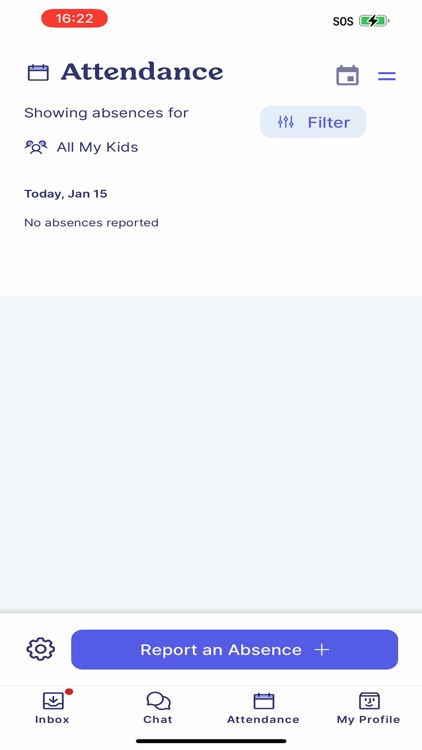
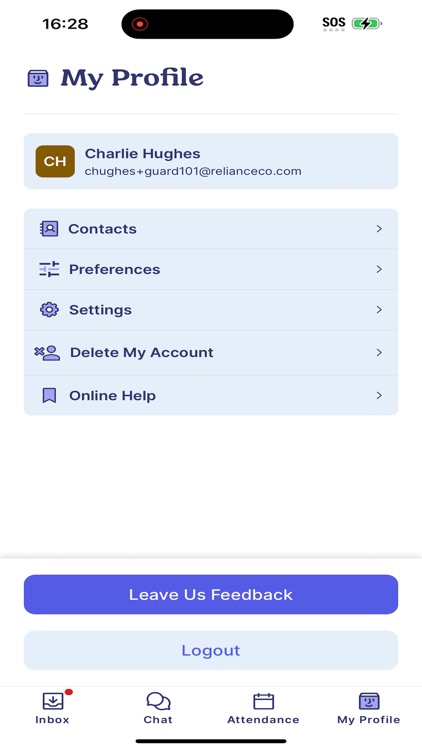

App Store Description
For parents/guardians and students, the easy-to-use app allows users to quickly review any broadcast sent from the SchoolMessenger service (Phone/Email/SMS) in one place, manage your communication preferences and, optionally, Chat with teachers** or report absences.** Requires WIFI or data plan for internet access. Requires SchoolMessenger Communicate service subscription by the school or district.
Note:
SchoolMessenger Home is used for receiving SchoolMessenger Communicate messages sent by district or school personnel.
If you are a school administrator or staff member looking to send messages, please download the SM Sender App.
** Chat and Attendance options may not be available depending on your School/District
Here’s what’s new in v1
Inbox: All broadcasts sent from Communicate to you (Phone/SMS/Email) will also live in the app Inbox giving you one place to easily access all communications regardless of the delivery method. You can search, sort, filter and delete any of these communications
My Profile: This is where you can see your students, manage your communication preferences, Access Help and Delete Your Account
Chat**: Have one on one or class group conversations with teachers
Attendance**: Report your students absent from school or respond to absences not reported to the school
**Optional items and may not be available to all schools
AppAdvice does not own this application and only provides images and links contained in the iTunes Search API, to help our users find the best apps to download. If you are the developer of this app and would like your information removed, please send a request to takedown@appadvice.com and your information will be removed.