Smart Fonts has everything you need to customize your social media captions, bios, Instagram highlights, stories, and more
Smart Fonts: Font Keyboard


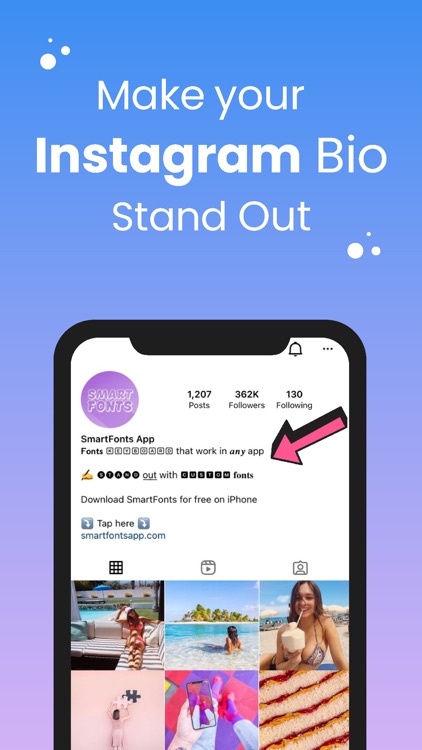
What is it about?
Smart Fonts has everything you need to customize your social media captions, bios, Instagram highlights, stories, and more.

App Screenshots


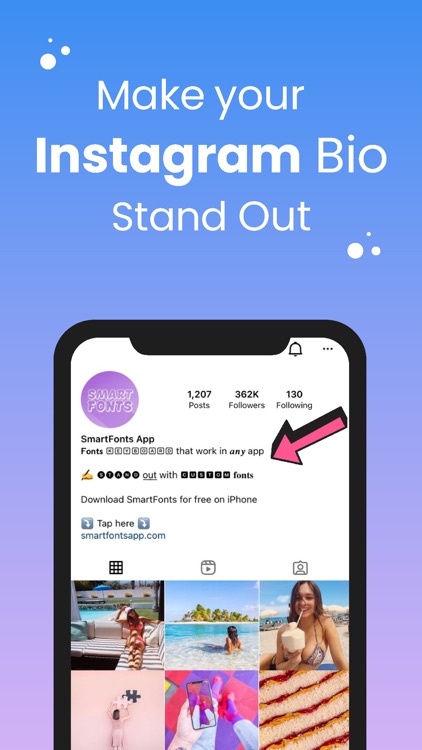
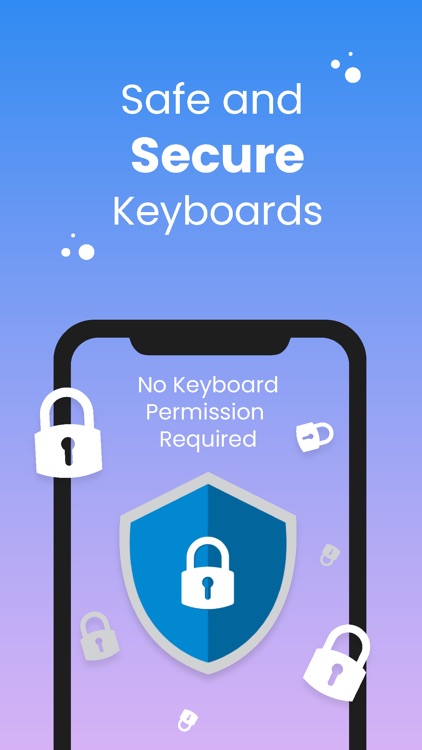


App Store Description
Smart Fonts has everything you need to customize your social media captions, bios, Instagram highlights, stories, and more.
Stand out from the crowd on the busy, overcrowded social media apps with Smart Fonts.
————————————————————
Here’s what you can do with the free Smart Fonts app:
● Smart Fonts allows you to use hundreds of custom fonts all from your iPhone
● Custom Fonts makes easy for you to stand out in a comment section on Instagram, YouTube, TikTok, et cetera (which helps you to achieve one of top comments)
● You can use your custom fonts keyboard across any other app on your iPhone (every social media platform, email apps, in stories, and more)
● Customize your names on social media using fonts and symbols
————————————————————
◆ Here’s what makes Smart Fonts different from our competitors ◆
The top custom keyboard apps all required you to give them full access to your keyboard (meaning, they could potentially be data mining every single key you press across all of yours app until you remember to disavow them access).
We don’t want full access to your keyboard… we don’t want any sort of access to your personal data.
Simply download Smart Fonts, enable the custom keyboard in your settings, and that’s it.
You can now access all of the customizable fonts that the other big guys offer, and we’re not harvesting every single key that you press on your keyboard.
If you’re using a keyboard app that is demanding that you give them FULL ACCESS to your keyboard, delete it immediately (especially if you do banking or sensitive things like input passwords on your iPhone).
————————————————————
If you want to help us fight against the big apps who shamelessly sell off their users’ data, please consider leaving Smart Fonts a review.
Every single review helps and really makes a big impact on helping my app grow and reach more people in the App Store.
————————————————————
Connect with us on Instagram and Twitter:
@SmartFontsApp
Have any questions or recommendations? Feel free to reach out to me at:
Andrew@AndrewLee.Ventures
Privacy Policy: https://smartfontsapp.com/privacy
Terms of use: https://smartfontsapp.com/terms
AppAdvice does not own this application and only provides images and links contained in the iTunes Search API, to help our users find the best apps to download. If you are the developer of this app and would like your information removed, please send a request to takedown@appadvice.com and your information will be removed.