You are using an outdated browser. Please
upgrade your browser to improve your experience.

How does the system Smart-Learn work

Smart-Learn
by Oliver Laux
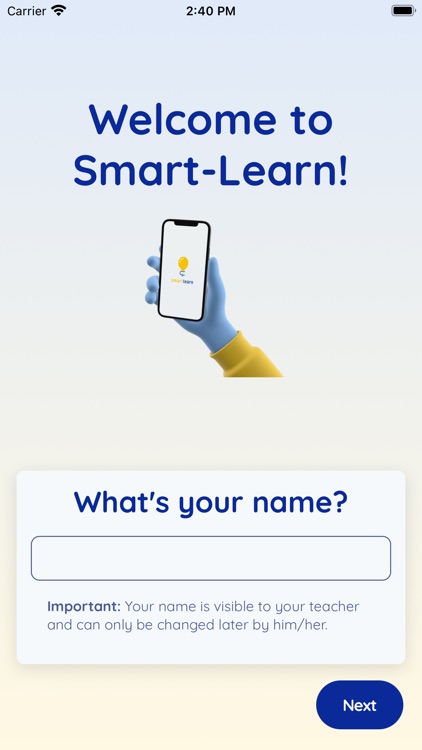
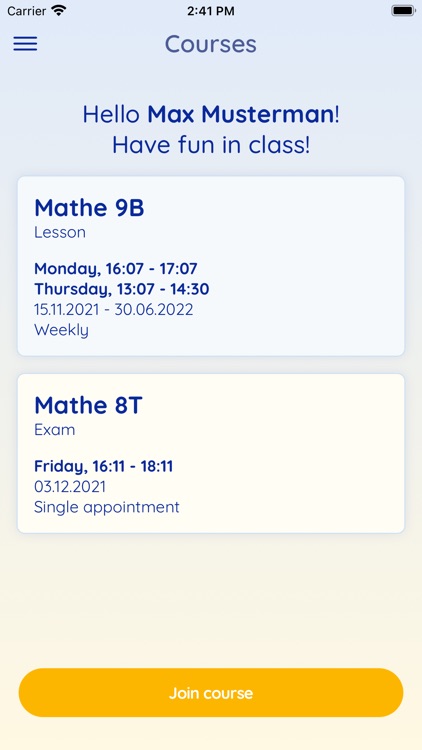

What is it about?
How does the system Smart-Learn work?
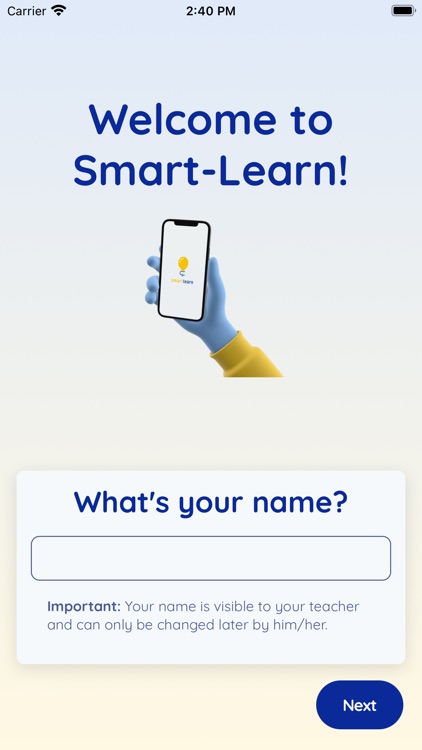
App Screenshots
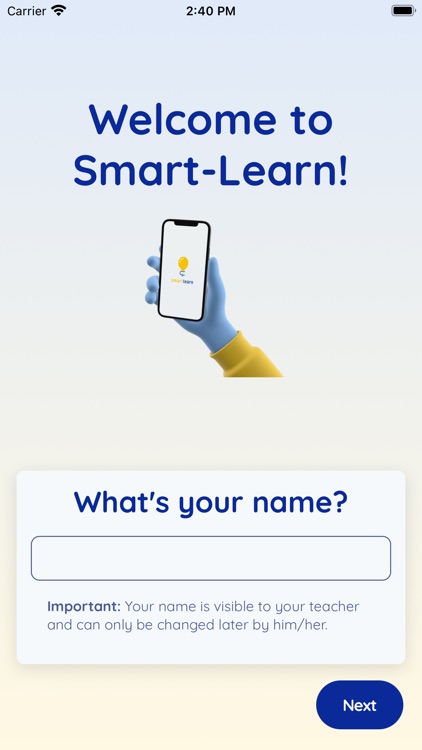
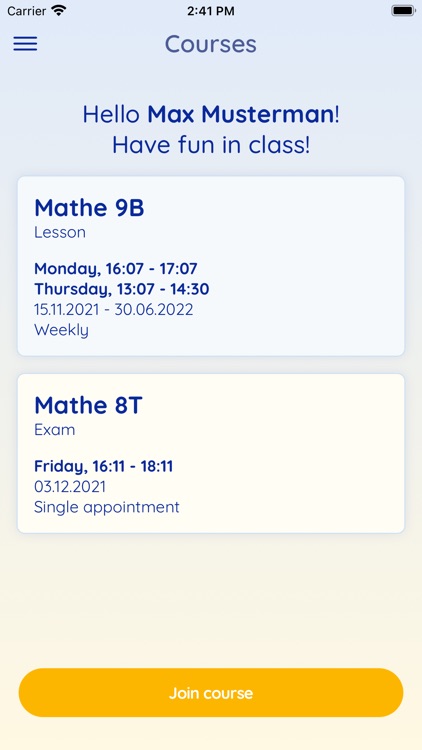

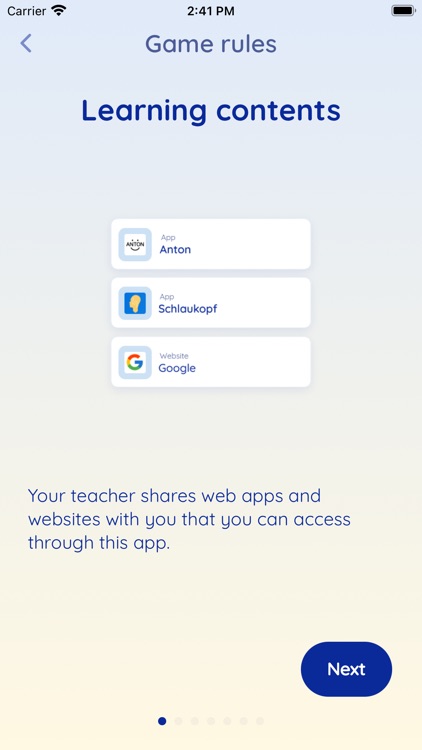
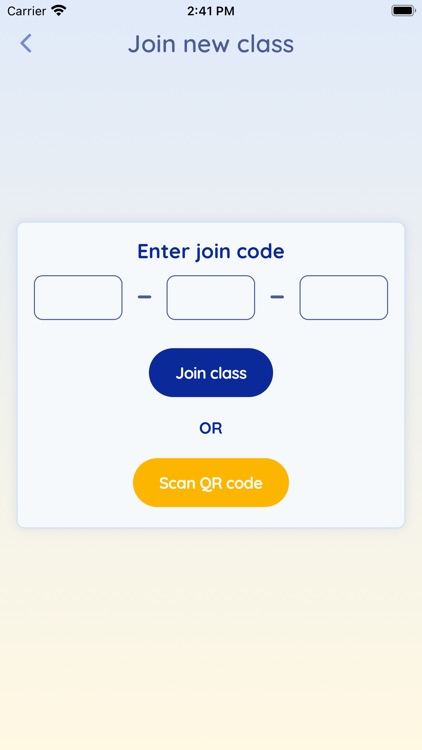
App Store Description
How does the system Smart-Learn work?
The system is a device manager for teachers and this student app.
1. With the device manager, teachers create groups that students join with their student app by scanning a QR code.
2. Teachers define usage rules for devices, such as which apps or websites may be used in the classroom.
3. In the last step, the teachers generate a lesson by defining on which day, in which period, for which group which rule should apply.
4. If a lesson has been created for a student, it will be displayed in the student app.
5. Once you joined the lesson in the student app, you stay in the lesson as long as you obey the rules.
For more information visit https://smart-learn.online
Disclaimer:
AppAdvice does not own this application and only provides images and links contained in the iTunes Search API, to help our users find the best apps to download. If you are the developer of this app and would like your information removed, please send a request to takedown@appadvice.com and your information will be removed.
AppAdvice does not own this application and only provides images and links contained in the iTunes Search API, to help our users find the best apps to download. If you are the developer of this app and would like your information removed, please send a request to takedown@appadvice.com and your information will be removed.