
** Now featuring SMART Notebook Maestro which connects SMART Notebook for iPad to SMART Notebook software

SMART Notebook for iPad

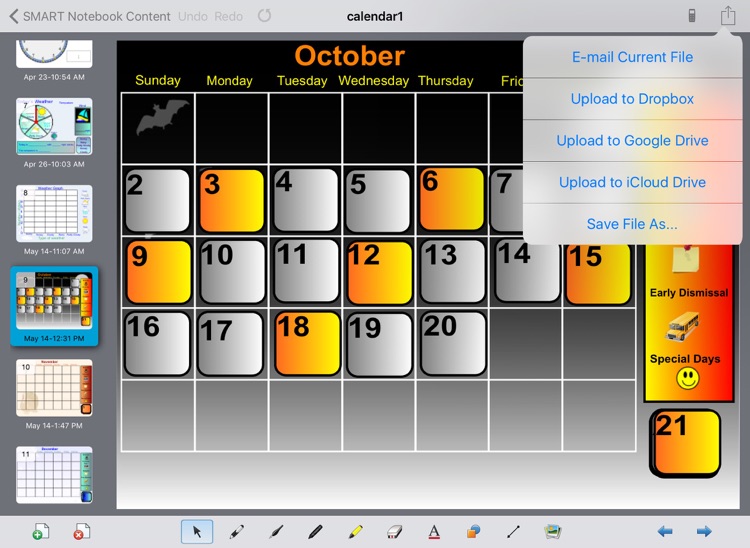
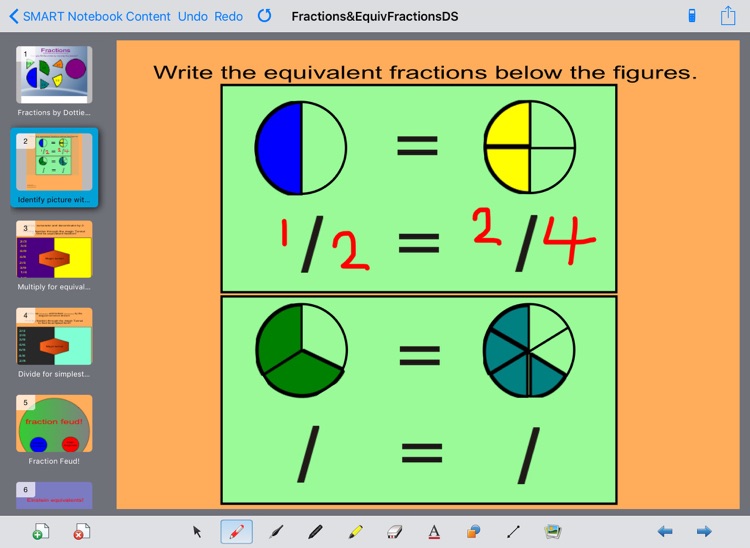
What is it about?
** Now featuring SMART Notebook Maestro which connects SMART Notebook for iPad to SMART Notebook software. Visit http://go.smarttech.com/notebook-maestro-download to download the Notebook Maestro Add-On to enable this feature in SMART Notebook desktop. **

App Screenshots
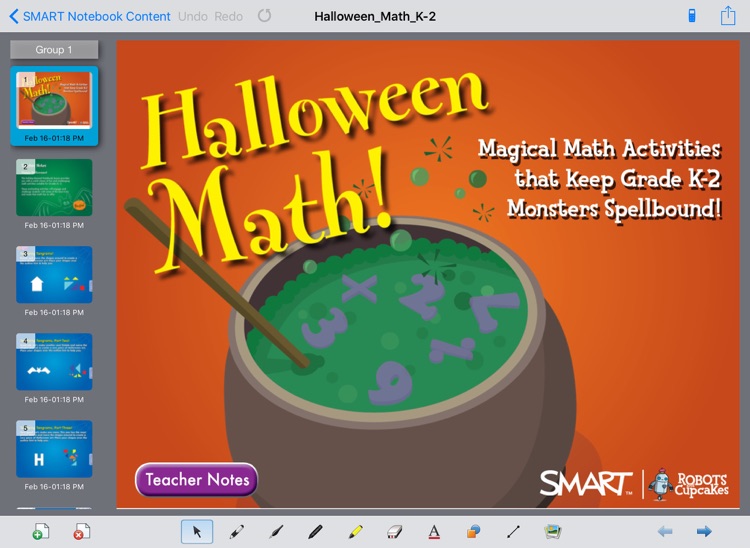
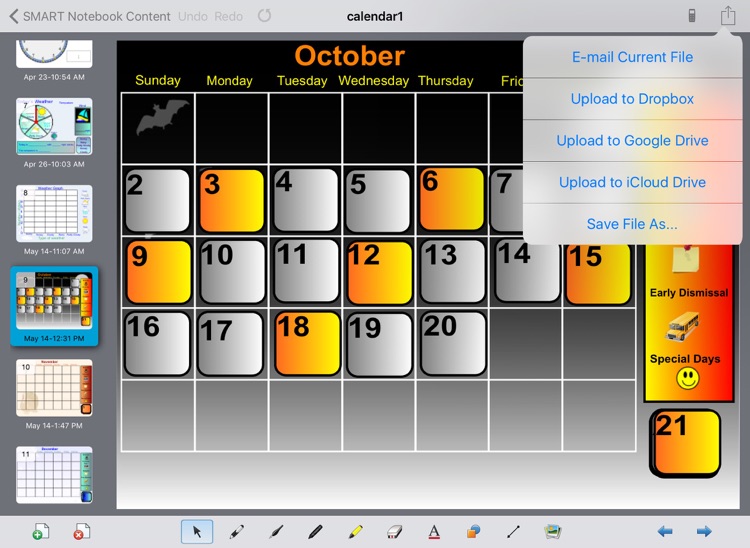
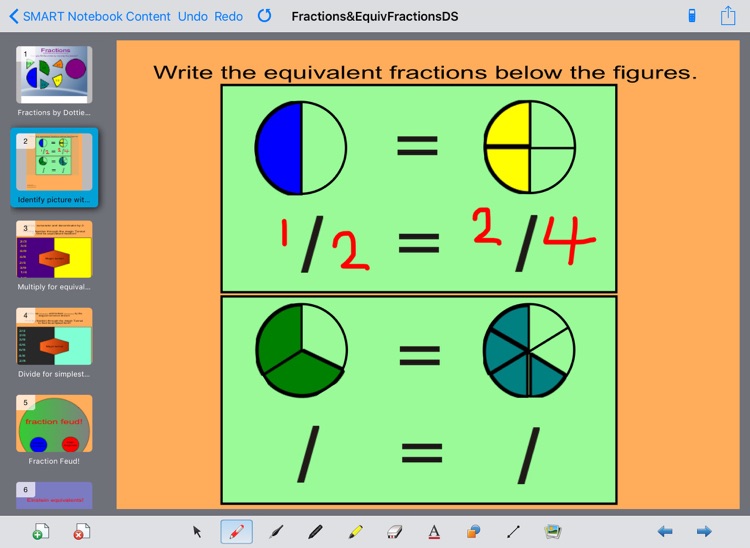

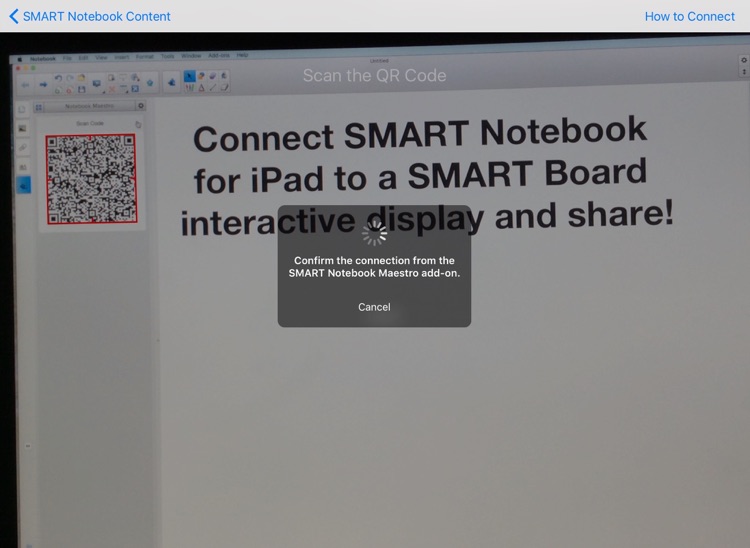
App Store Description
** Now featuring SMART Notebook Maestro which connects SMART Notebook for iPad to SMART Notebook software. Visit http://go.smarttech.com/notebook-maestro-download to download the Notebook Maestro Add-On to enable this feature in SMART Notebook desktop. **
SMART Notebook for iPad is a light version of the SMART Notebook collaborative learning software. Using this app, you can both use and edit SMART Notebook lesson activities for individual and collaborative learning with an iPad.
Features
• Pens and Erasers. Draw and write using colored digital pens and highlighters, and choose from multiple ink colors including Crayon and Calligraphic Ink, pen thicknesses and eraser sizes.
• Text. Insert or edit typed text and change the font type, color, size and justification on the page using Text Properties.
• Objects. Organize information and change the page layout. Tap to move, rotate or scale an object.
• Double-tap or tap and hold an object to cut, copy, paste, lock and unlock objects or to change their order. Double-tap or tap and hold an object to activate the Infinite Cloner and to change the sound properties.
• Shape and Line tool. Add shapes and lines to your file and choose the fill color, line color and thickness.
• Photos. Make files visual by inserting photos from the iPad Camera and Camera Roll.
• Sound. Enhance the auditory experience by adding sound recordings to objects. Double-tap or tap and hold an object to view the context menu and record a new sound.
• Share files. Share SMART Notebook files by e-mailing or upload to your iCloud Drive, Dropbox, or Google Drive account.
• Integrated with iCloud Drive, Dropbox, and Google Drive. Keep your SMART Notebook files up-to-date across multiple devices with iCloud Drive/Dropbox/Google Drive integration. One tap on the iCloud Drive/Dropbox/Google Drive icon in the SMART Notebook app for iPad file manager and you can quickly login to your iCloud Drive/Dropbox/Google Drive account to download or upload SMART Notebook files.
• SMART Notebook Maestro: Connect your iPad to SMART Notebook Desktop
• Multi select using marquee select
• Group/ Ungroup annotations
• Auto group ink
• Integrated assessment. Easily complete assessments using SMART Response VE.
• Display content. Show content from an iPad on an interactive whiteboard for the whole class to see using AirPlay and an Apple TV or using an HDMI or VGA cable with the proper connectors.
• Save As. Save the file with a new name to create multiple copies with unique file names.
• Revert to Original. With one tap, you can quickly reset a file to the original version for another group of students to complete.
AppAdvice does not own this application and only provides images and links contained in the iTunes Search API, to help our users find the best apps to download. If you are the developer of this app and would like your information removed, please send a request to takedown@appadvice.com and your information will be removed.