50
of its
category
The Smart Printer App is the ultimate printing and scanning solution
Smart Printer App: iPrint


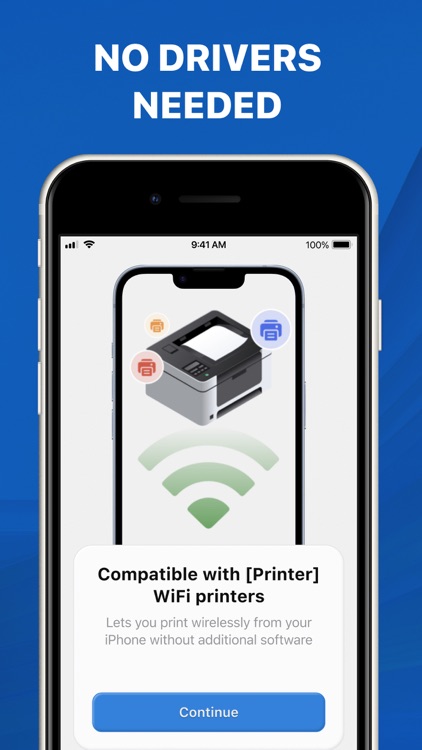
What is it about?
The Smart Printer App is the ultimate printing and scanning solution. With its intuitive and easy-to-use interface, you can easily print documents and photos from your device's storage, iCloud, or email. Our app supports more than 8000+ different printers.

App Screenshots


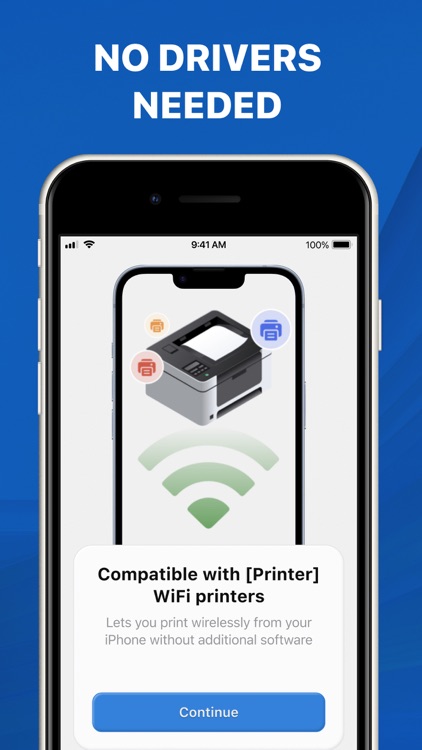
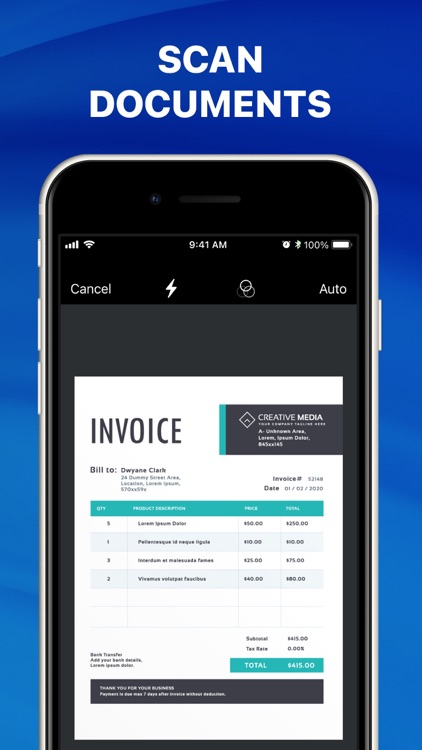

App Store Description
The Smart Printer App is the ultimate printing and scanning solution. With its intuitive and easy-to-use interface, you can easily print documents and photos from your device's storage, iCloud, or email. Our app supports more than 8000+ different printers.
Smart Printer App Key Features:
PRINT EASILY FROM YOUR PHONE
Our app lets you print wirelessly from your iPhone without additional software, making it incredibly simple to print your documents and photos without hassle.
SCAN DOCUMENTS AND PHOTOS
You can scan multiple documents or photos in one session and save them as PDF files. This feature is beneficial for scanning a document quickly and efficiently.
IMPORT & PRINT
Import files from email or other apps on your iOS device directly into the Printer App. You can import documents or photos from cloud storage services like iCloud, Dropbox, or Google Drive and print them directly from the app.
MULTIPLE PRINT OPTIONS
The Smart Printer App offers a range of printing options to suit your needs. For example, you can select the number of copies, page range, paper size, page orientation, and pages per sheet. The app gives you complete control over your printing preferences.
Privacy policy: https://pp.smartprinterapp.space/
Terms of use: https://tou.smartprinterapp.space/
AppAdvice does not own this application and only provides images and links contained in the iTunes Search API, to help our users find the best apps to download. If you are the developer of this app and would like your information removed, please send a request to takedown@appadvice.com and your information will be removed.