
Smart QR Datamatrix Scanner application is scans two-dimensional code (QR code)

Smart QR Code Generator Reader
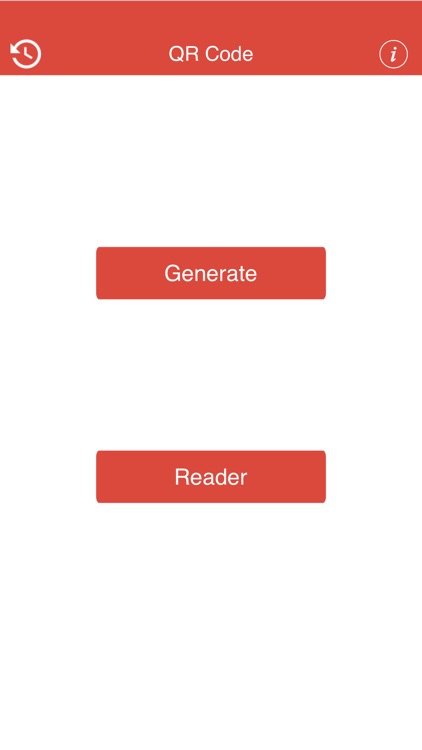
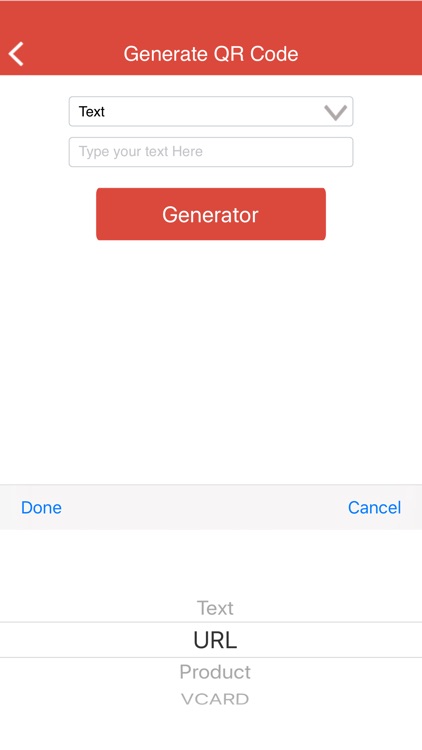
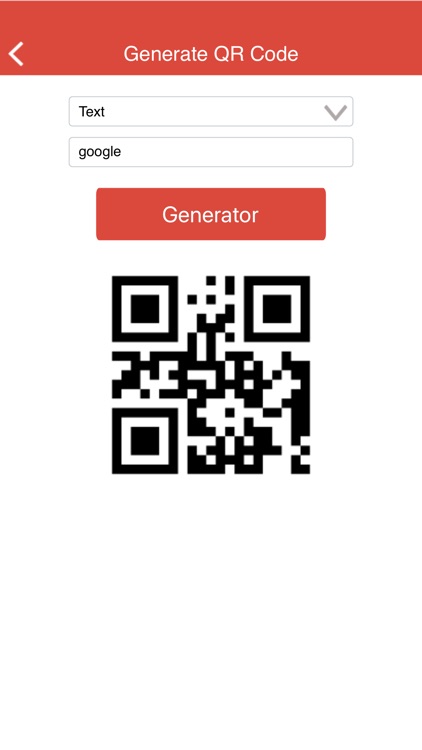
What is it about?
Smart QR Datamatrix Scanner application is scans two-dimensional code (QR code). Scanning is using the device's camera to scan when you properly hold the device.
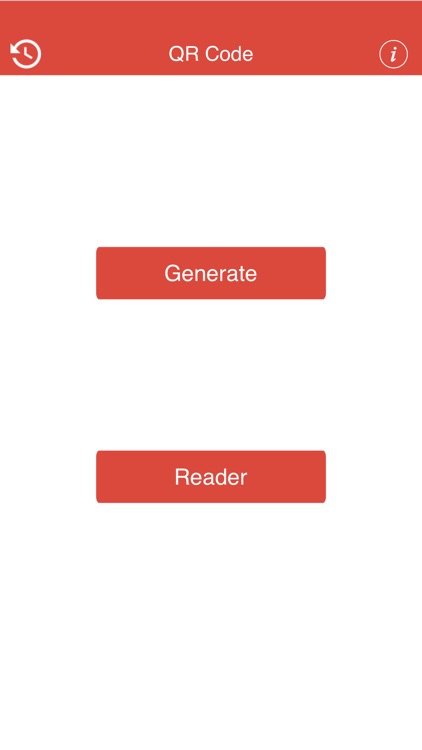
App Screenshots
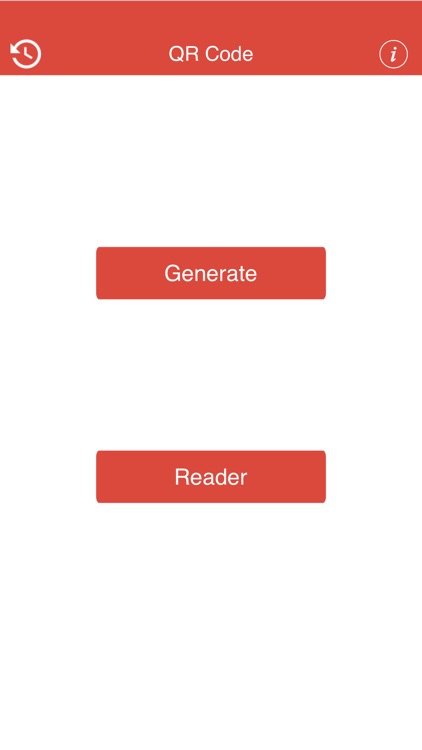
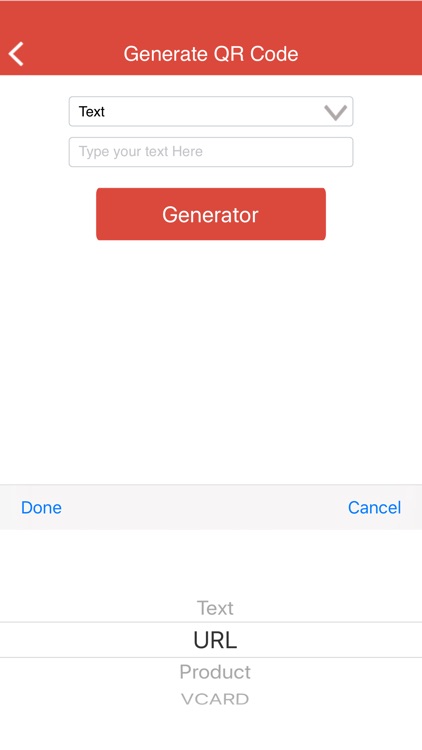
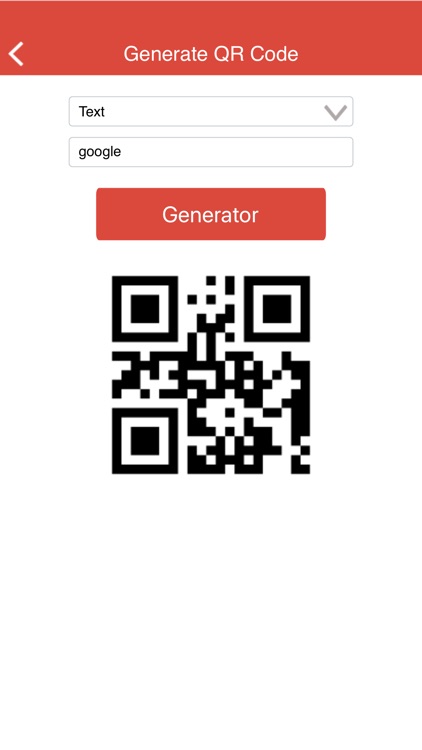
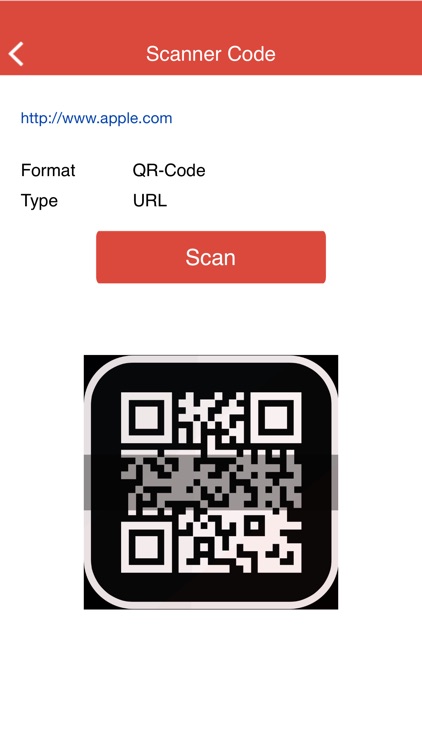
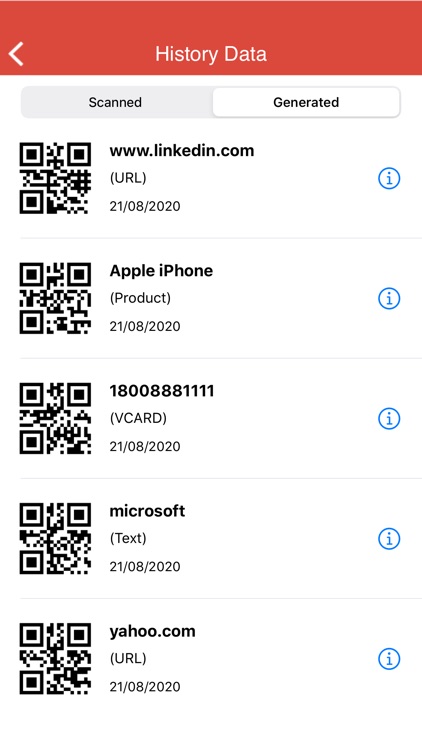
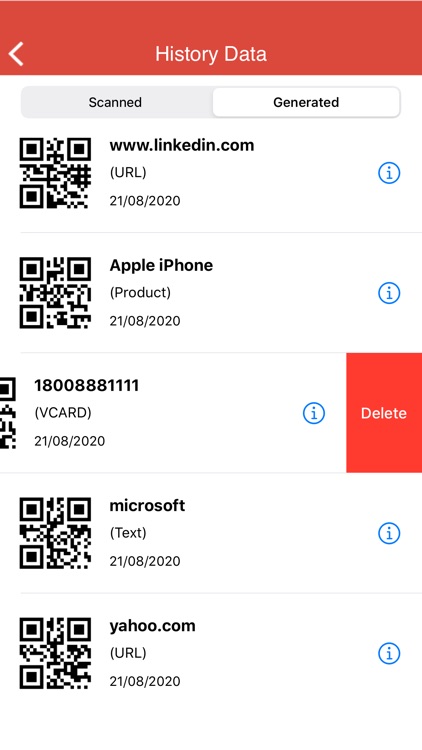
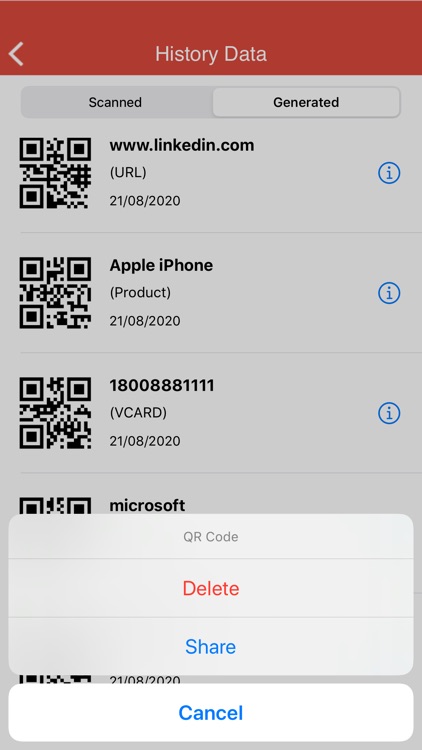

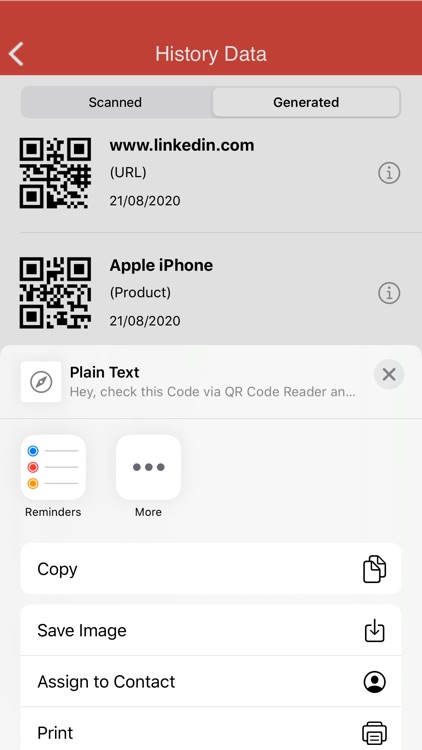

App Store Description
Smart QR Datamatrix Scanner application is scans two-dimensional code (QR code). Scanning is using the device's camera to scan when you properly hold the device.
A QR Code generator that can generate Codes from scratch. It is used to create those rectangle codes that you can scan with your mobile device - QR codes. This application will create codes for you and then save it in history. You can create VCard, Website codes, normal text codes, and product codes.
A QR code is an optical machine-readable representation of data relating to the object to which it is attached. Originally QR codes systematically represented data by varying the widths and spacings of parallel lines and may be referred to as linear or one-dimensional (1D).
How to use:
▪ Focus on the QR code (Datamatrix) in the red line of the QR code scan area.
▪ If the QR code scan area is dark, you can be to turn on flash by tap 'Flash icon'.
▪ If your device has no flashlight function, you can not be used to turn on the flash function.
▪ Check the QR code scan result.
▪ The QR code scan result can be used to connect or search the internet, share it with another application.
FEATURES:
• Scan, Generate, and Search with QR code Scanner.
• QR codes also scan for products.
• Generate QR Codes for VCard, websites, product codes, or normal text.
• Find the prices and review for the product with Product search.
• Able to decode codes into URLs to visit their website and get the contact information.
• Store all result in History view with all information. View a history list of all of your past scans.
• “Quick and very reliable. I’d give it six stars if it were possible.”
• Application is available with more than 27 Languages.
The advantage of using this application is below.
▪ Scan product QR code of shopping malls and search product information.
▪ Scan QR code. (Ad, Internet URL, Name card, Text, Product Code).
▪ Trace a LOT number of products.
▪ Share scan results to another application. (Email, SMS, Messenger).
AppAdvice does not own this application and only provides images and links contained in the iTunes Search API, to help our users find the best apps to download. If you are the developer of this app and would like your information removed, please send a request to takedown@appadvice.com and your information will be removed.