Smart Screen mirror TV allows you to mirror your smartphone on the TV screen in high quality
Smart Screen mirror TV
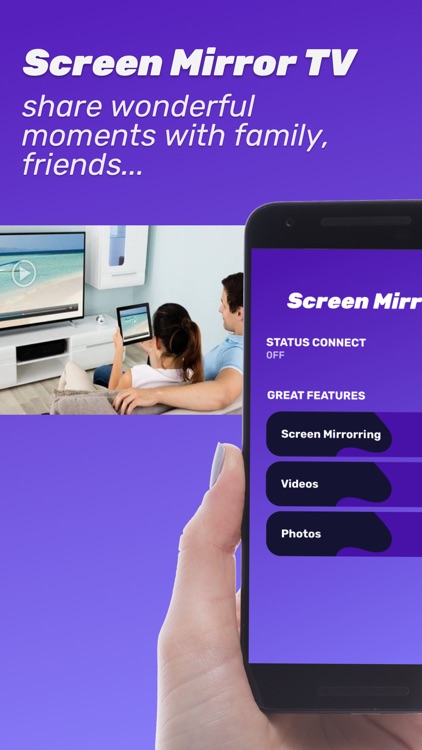
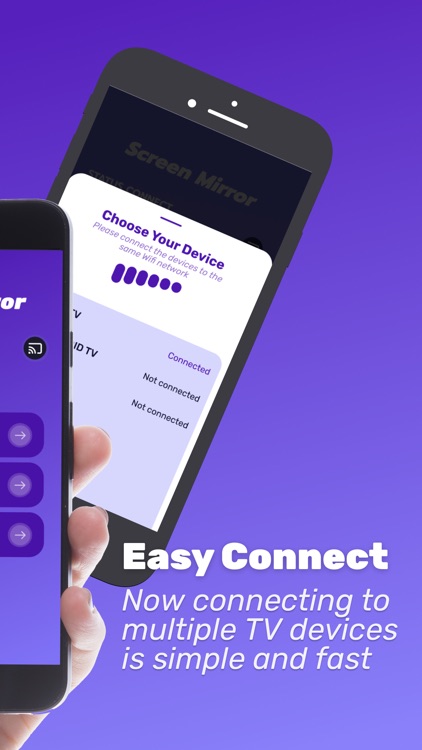
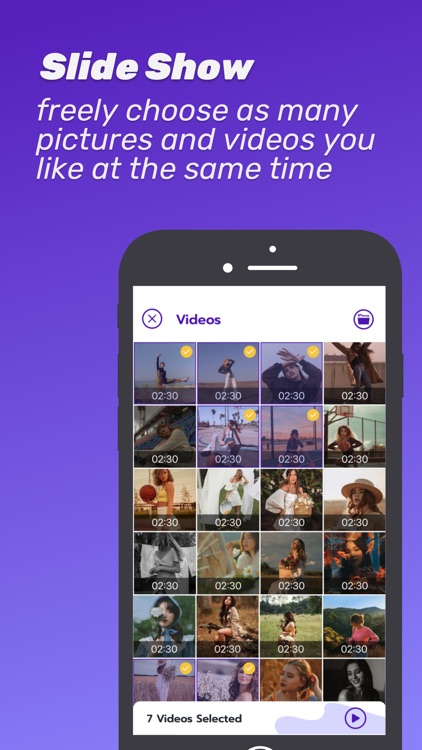
What is it about?
Smart Screen mirror TV allows you to mirror your smartphone on the TV screen in high quality. You will be able to play videos, music, photos, etc to your big TV screen.
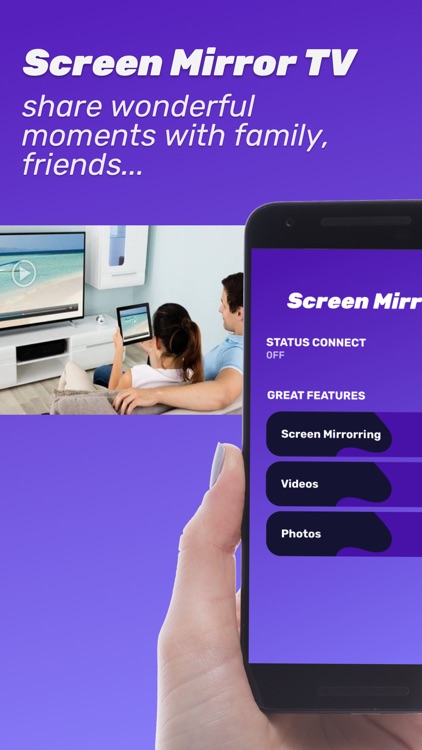
App Screenshots
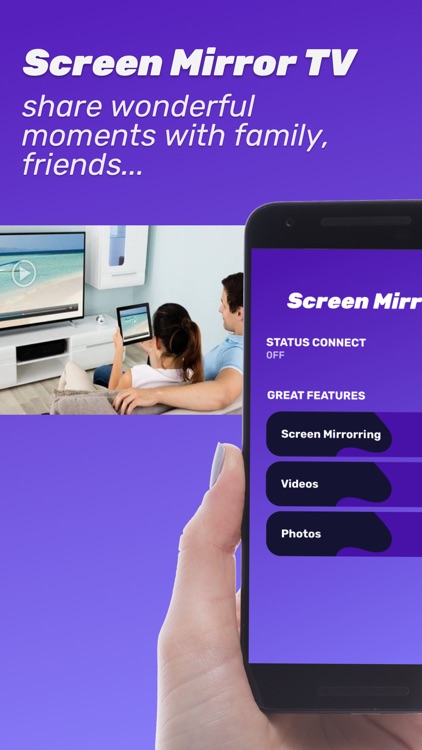
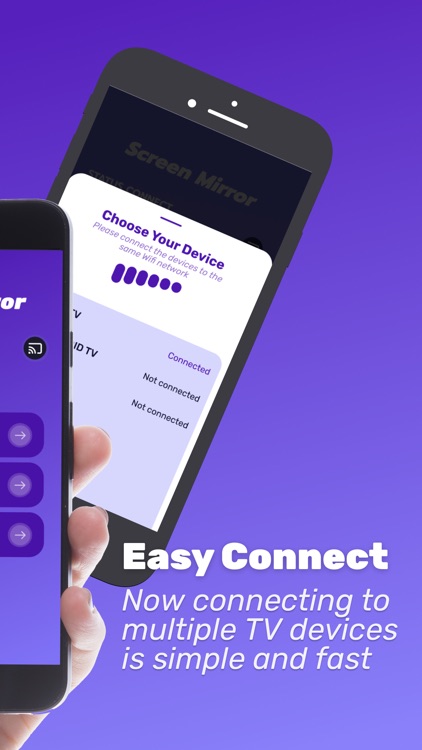
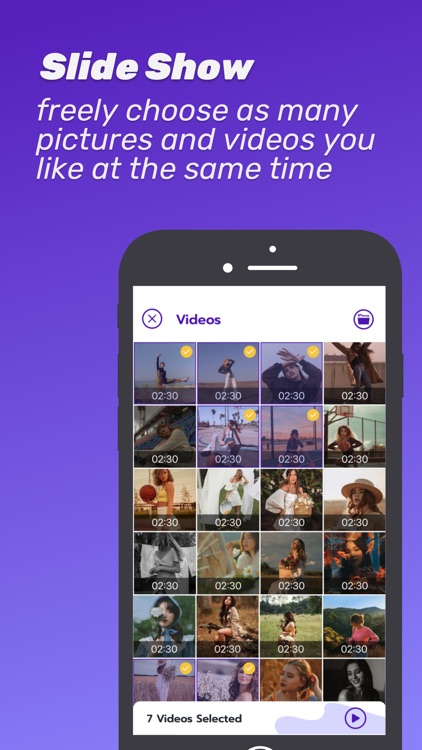
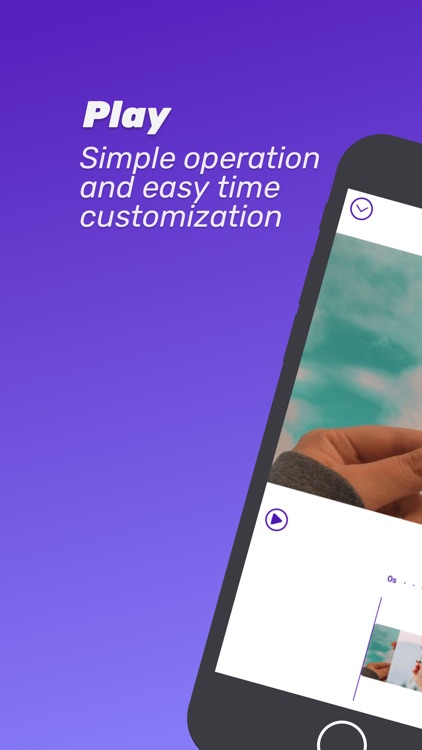
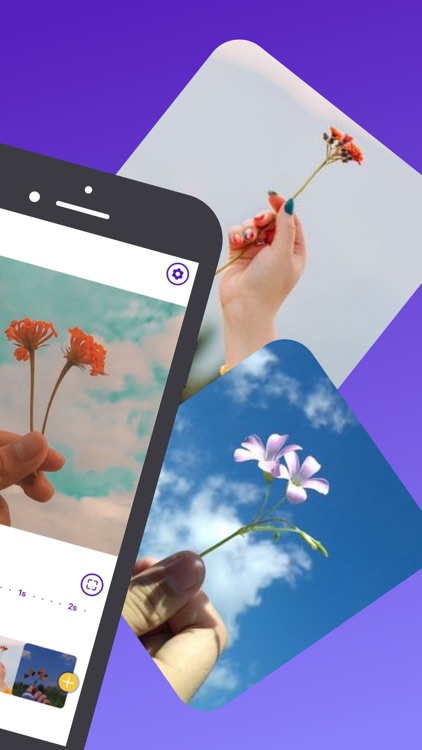
App Store Description
Smart Screen mirror TV allows you to mirror your smartphone on the TV screen in high quality. You will be able to play videos, music, photos, etc to your big TV screen.
Screen Mirroring app helps you cast phone and tablet to TV fast and stably.
This app will assist you to scan and mirror your electric screen on smart TV. You will get a great big screen phone experience by connecting your phone to your TV screen through this app
FEATURES:
Cast to TV and enjoy the best experience of watching videos and movies.
Simple & fast connection with just a click
All media files supported, videos, photos, audios, PDFs, etc.
Multiple Devices Supported
Fast and easy to use
Cast phone screen to big TV screen faster.
Fast connection and easy to use.
Cast Live video on browser.
Speed screen share.
Cast to TV is the most powerful mirror technology for screen mirroring in real-time speed.
Smart Screen mirror app can allows you to stream movies, videos, photos and apps on big TV screen.
Cast your best family moments
Screen mirroring app helps to open window in smart TV screen from your phone, Sharing your phone screen With the Television now is easier.
Stream to TV without limitation
You can search your favorite TV shows and series and easily stream them on your TV screen.
How To Use:
1. Your TV should support Wireless Display or any sort of Display Dongles.
2. The TV must be connected to WI-FI network same as your phone.
3. Search for your Device.
4. Select and pair the device.
- You can register a premium account with all the features app without ads.
- Payment will be charged to iTunes Account at confirmation of purchase
- Subscription automatically renews unless auto-renew is turned off at least 24-hours before the end of the current period
- Account will be charged for renewal within 24-hours prior to the end of the current period, and identify the cost of the renewal.
- Subscriptions may be managed by the user and auto-renewal may be turned off by going to the user's Account Settings after purchase.
- Links to our Terms of Service and Privacy Policy can be found below: https://d2hc9p90vjxzi0.cloudfront.net/policy/longnh/termSmartScreen.html
- Any unused portion of a free trial period, if offered, will be forfeited when the user purchases a subscription to that publication, where applicable.
AppAdvice does not own this application and only provides images and links contained in the iTunes Search API, to help our users find the best apps to download. If you are the developer of this app and would like your information removed, please send a request to takedown@appadvice.com and your information will be removed.