BRING YOUR DEVICE
SMART TeamWorks
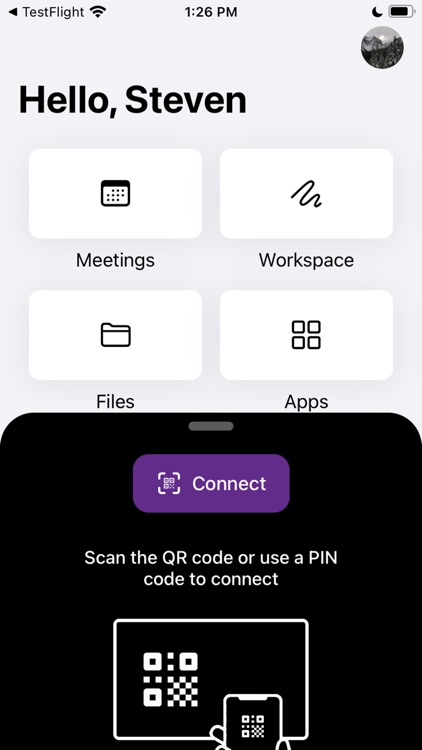


What is it about?
BRING YOUR DEVICE
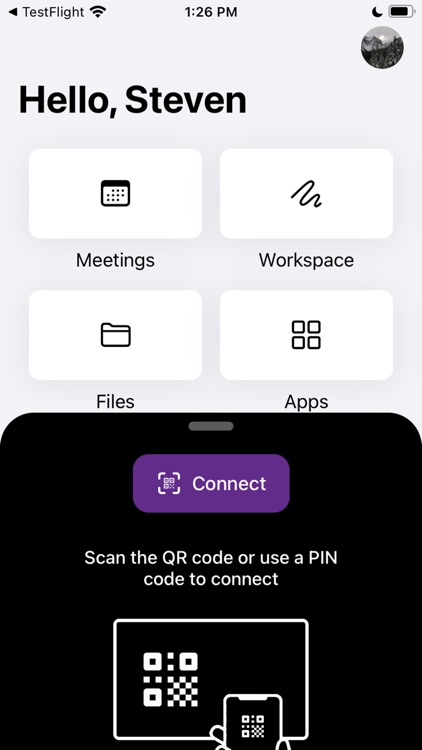
App Screenshots
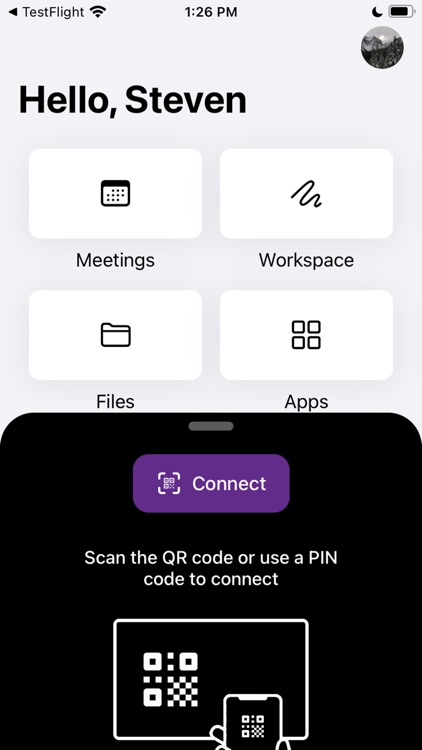




App Store Description
BRING YOUR DEVICE
Transfer your OneDrive, Google Drive and Dropbox files and personal calendar to SMART TeamWorks Room or launch and control meetings quickly through your device from anywhere in the room by simply scanning a QR code on the interactive display.
JOIN A WHITEBOARD
Join a collaborative whiteboard session remotely or in your meeting room by scanning the QR Code, clicking a shared session link or typing in the details of the session.
COLLABORATE IN REAL TIME
Add and interact with dynamic content in a collaborative whiteboard. Draw and work with multiple objects including images, PDFs, Microsoft Office® files, sticky notes and more. Everything is synced with all the participants.
TOUCHLESS MEETING CONTROL
Use this app as a personal remote-control device to remotely interact with the software from any location in the meeting space.
SAVE A MEETING RECAP
Never lose your meeting recap. When the meeting ends, a recap is ready to be saved and shared with meeting participants.
Use this app to join any shared TeamWorks whiteboard. Use our other TeamWorks app to host if using TeamWorks 3.x.
AppAdvice does not own this application and only provides images and links contained in the iTunes Search API, to help our users find the best apps to download. If you are the developer of this app and would like your information removed, please send a request to takedown@appadvice.com and your information will be removed.