With the all-new Smart View app, you can enjoy your personalized Smart Hub experience on your smartphone or tablet with all the benefits of touch
Smart View - Cast Screen to TV


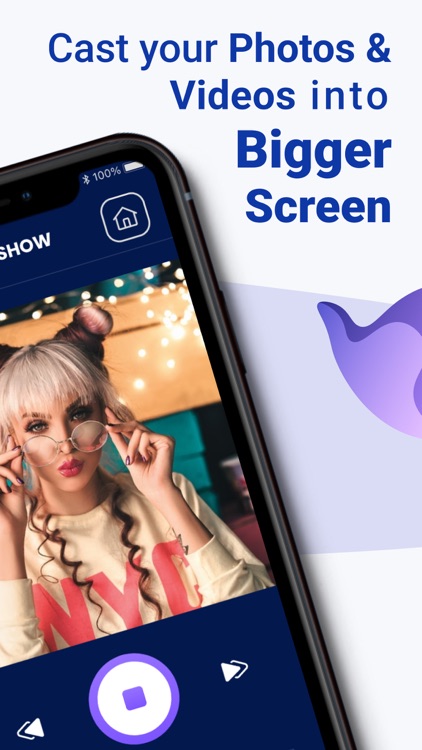
What is it about?
With the all-new Smart View app, you can enjoy your personalized Smart Hub experience on your smartphone or tablet with all the benefits of touch. Browse across your favorite live TV and streaming apps more. Discover and launch your movies, shows, sports, music or games directly from your phone without interrupting your viewing experience on the TV.

App Screenshots


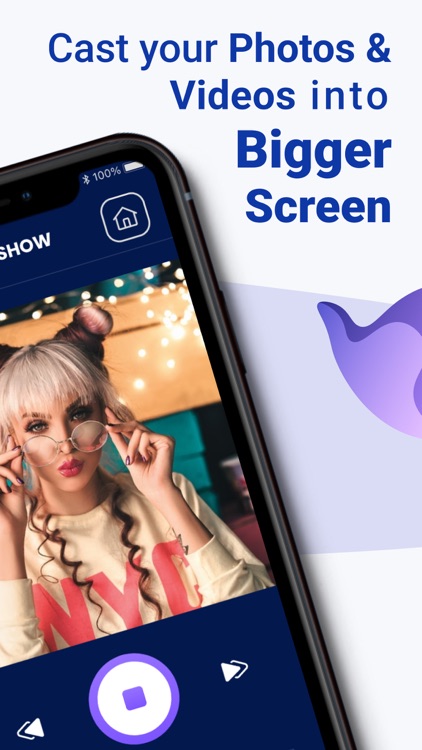
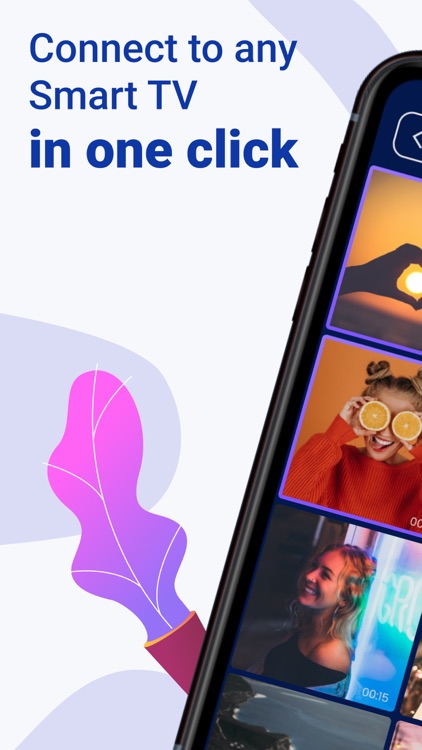

App Store Description
With the all-new Smart View app, you can enjoy your personalized Smart Hub experience on your smartphone or tablet with all the benefits of touch. Browse across your favorite live TV and streaming apps more. Discover and launch your movies, shows, sports, music or games directly from your phone without interrupting your viewing experience on the TV.
Screen Mirroring is a technique, which allows you to mirror your smartphone on the TV screen. You can easily access all of your games, photos, videos and other application on a big screen using this Screen Stream Mirroring App.
This Screen Mirroring App allows you to easily connect your device and your TV. It provides you a secure connection to protect your data, files and applications
How to start mirroring?
- Connect your iPhone/iPad and your TV to the same wifi network
- Open the app and connect the app to your TV
- Allow your TV connect to your iPhone/iPad
- Open the app and click on Start Mirroring to start mirroring on your TV
- To stop mirroring click on top red bar of your iPhoneThe app works best for iPhone 7 & above, iPad 3 & above, iOS 12 +.
SUBSCRIPTION PRICING & TERMS
We offer 3 auto-renewing subscription option:
- Subscription $2.99 USD Week with free trial, $9.99 monthly and $39.99 yearly
- Payment will be charged to iTunes Account at confirmation of purchase
- You will be able to access full feature of the app for the duration of the subscription
- Subscription automatically renews for the same price and duration period as the original "1 week", "1 month" & "1 Year" unless auto-renew is turned off at least 24-hours before the end of the current period
- Account will be charged for renewal within 24-hours prior to the end of the current period at the cost of the chosen package (weekly, monthly)
- Subscriptions may be managed by the user and auto-renewal may be turned off by going to the user's iTunes Account Settings after purchase
- No cancellation of the current subscription is allowed during active subscription period- You may cancel a subscription during its free trial period via the subscription setting through your iTunes account. This must be done 24 hours before the end of the subscription period to avoid being charged. Please visit http://support.apple.com/kb/ht4098 for more information
- You may turn off the auto-renewal of your subscription via your iTunes Account Settings. However, you are not able to cancel the current subscription during its active period
- Any unused portion of a free-trial period, will be forfeited when the user purchases a subscription
Read our full Terms of Service and our Privacy Policy at
https://sites.google.com/view/smartview-screenmirroring/terms
https://sites.google.com/view/smartview-screenmirroring/home
AppAdvice does not own this application and only provides images and links contained in the iTunes Search API, to help our users find the best apps to download. If you are the developer of this app and would like your information removed, please send a request to takedown@appadvice.com and your information will be removed.