You are using an outdated browser. Please
upgrade your browser to improve your experience.

Scan a UPC barcode and add items to your shopping list

SmartKitchens
by Matthew Rana
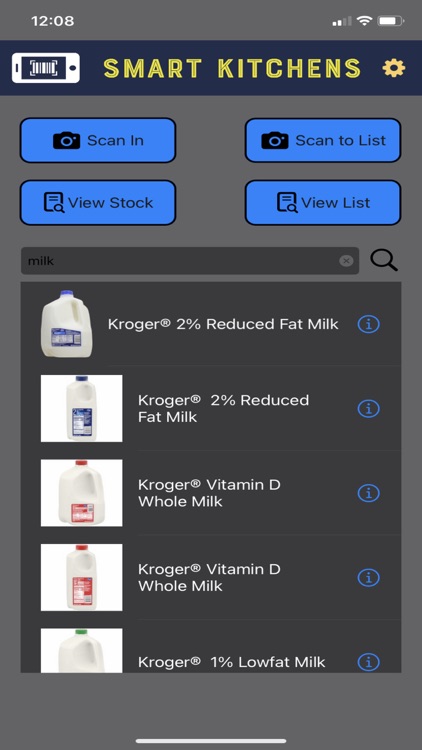
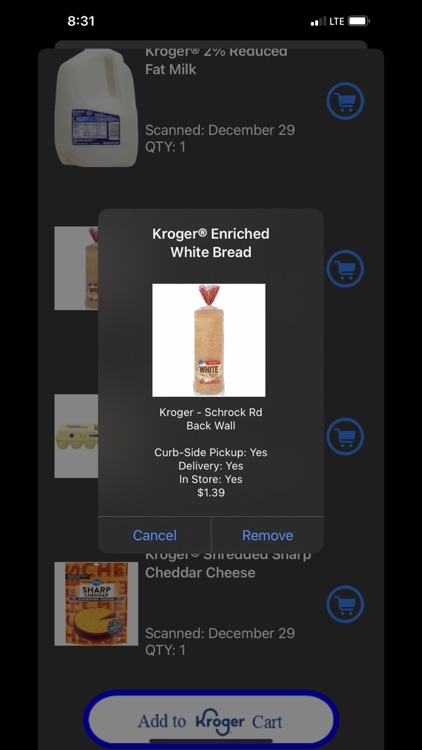
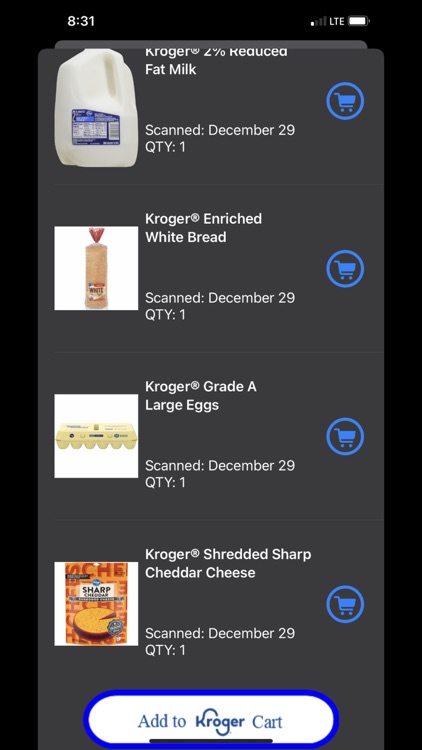
What is it about?
Scan a UPC barcode and add items to your shopping list. You can then click the 'Add to Kroger Cart' button and send the list to your Kroger Shopping Cart.
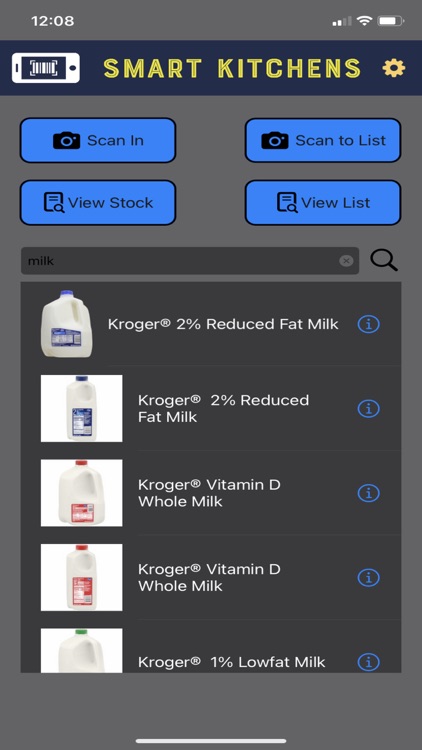
App Store Description
Scan a UPC barcode and add items to your shopping list. You can then click the 'Add to Kroger Cart' button and send the list to your Kroger Shopping Cart.
You can share your List ID with other devices to share lists between devices.
Search Krogers inventory to add items to your list. Searches also include a database with over 10 million UPC barcodes.
Disclaimer:
AppAdvice does not own this application and only provides images and links contained in the iTunes Search API, to help our users find the best apps to download. If you are the developer of this app and would like your information removed, please send a request to takedown@appadvice.com and your information will be removed.
AppAdvice does not own this application and only provides images and links contained in the iTunes Search API, to help our users find the best apps to download. If you are the developer of this app and would like your information removed, please send a request to takedown@appadvice.com and your information will be removed.