Whether it's a Smart Loadcell, SMS, TRQ1, TRQ3, TRQ4, SB-F or SB-T, this app allows you to connect to it via BlueTooth
SmartLoadCell


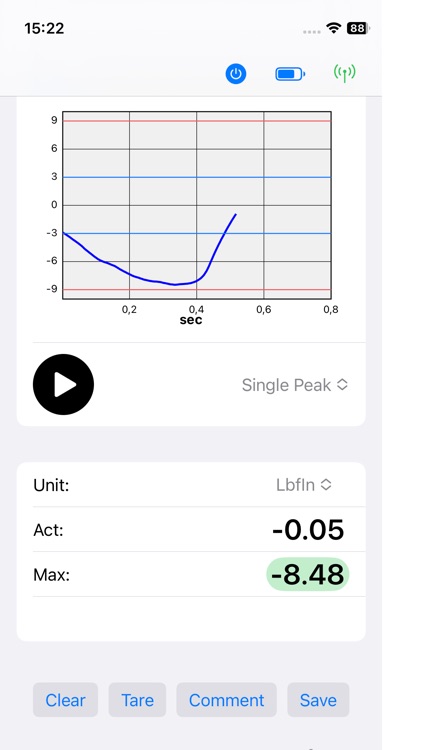
What is it about?
Whether it's a Smart Loadcell, SMS, TRQ1, TRQ3, TRQ4, SB-F or SB-T, this app allows you to connect to it via BlueTooth.

App Screenshots


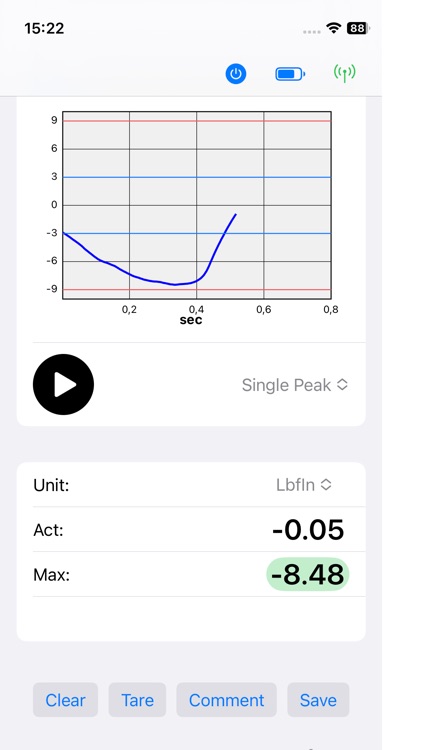

App Store Description
Whether it's a Smart Loadcell, SMS, TRQ1, TRQ3, TRQ4, SB-F or SB-T, this app allows you to connect to it via BlueTooth.
How it works:
Download the app. Make sure your Bluetooth and Location services are turned on. Power on the SLC device. Only newer SLC devices are iOS compatible, these devices names end with "B", for example TRQ3B.
Once inside the app, select the connection button on the top right of the screen. A list of available devices will be shown. Be sure to select the correct one! Once the correct device is selected the phone will connect and retrieve the preset settings and calibration data for your Smart LoadCell.
In the settings menu, on the bottom right of the screen, you can select between Continuous, Single-Peak, Double-Peak and Multiple-Peak measuring mode. Please refer to the user manual that came with your device for more details.
The measuring range of the device is shown. You can modify the display unit, Trigger, High Limit alarm, Low Limit alarm, Y scale, Time out, Sample rate and Turn Off time. Please refer to the user manual for more details.
When you select the "Measure" icon, you will return to the main display where you can see the live values and log the data to a file on your phone.
To start a test, simply touch the large play button on the centre left of the display area.
AppAdvice does not own this application and only provides images and links contained in the iTunes Search API, to help our users find the best apps to download. If you are the developer of this app and would like your information removed, please send a request to takedown@appadvice.com and your information will be removed.