SmartPresence Dashboard is a cloud-based application, to perform SmartPresence attendance management systems in a smaller scope than the web version dashboard
SmartPresence Dashboard


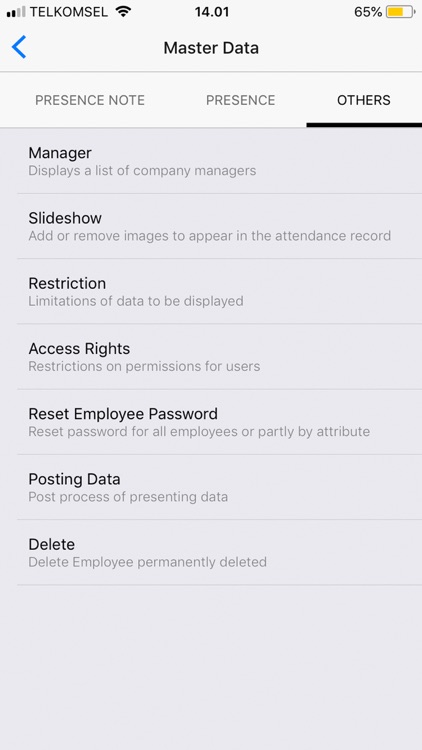
What is it about?
SmartPresence Dashboard is a cloud-based application, to perform SmartPresence attendance management systems in a smaller scope than the web version dashboard. With the mobile version will provide speed in access to the overall employee attendance information.

App Screenshots
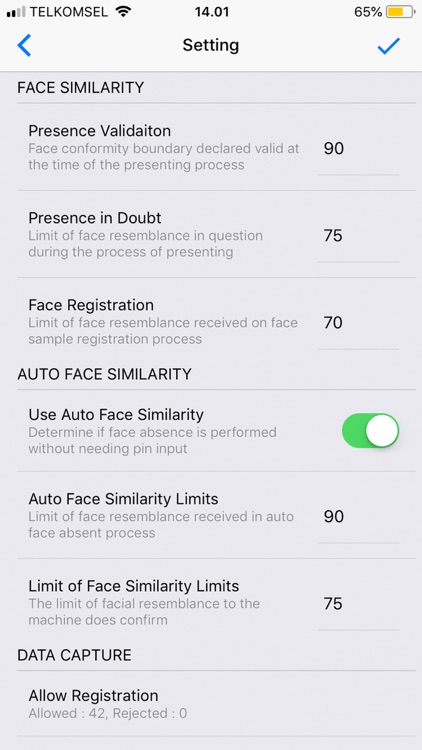

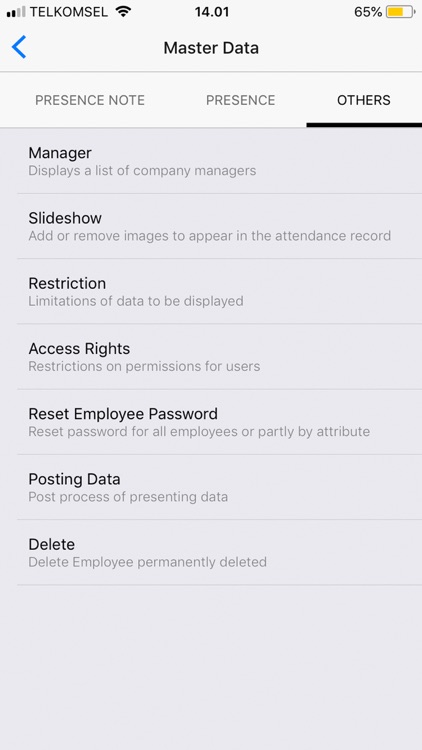
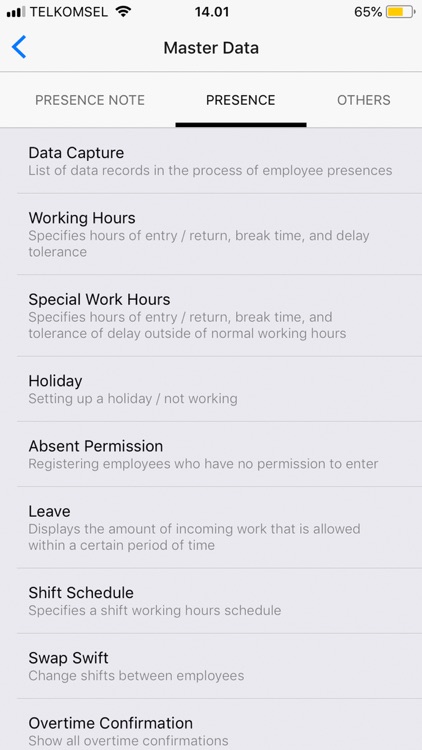
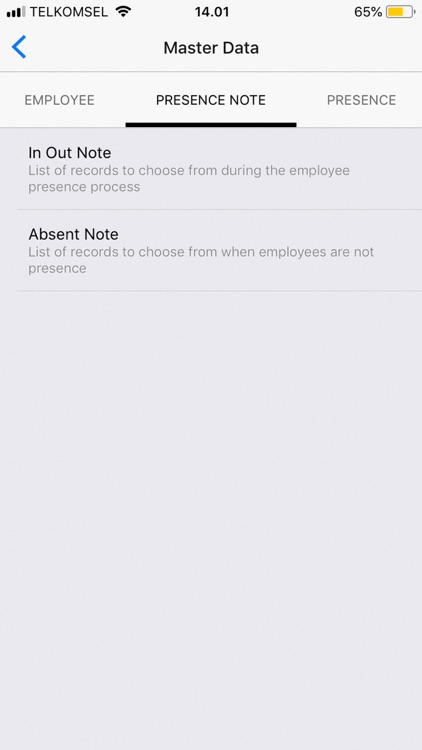
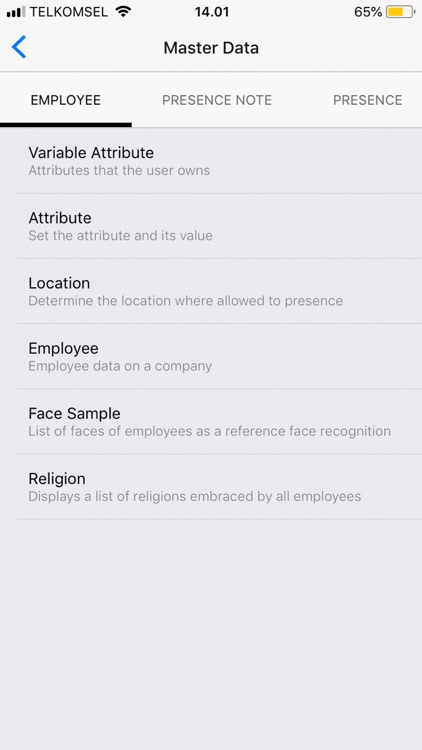
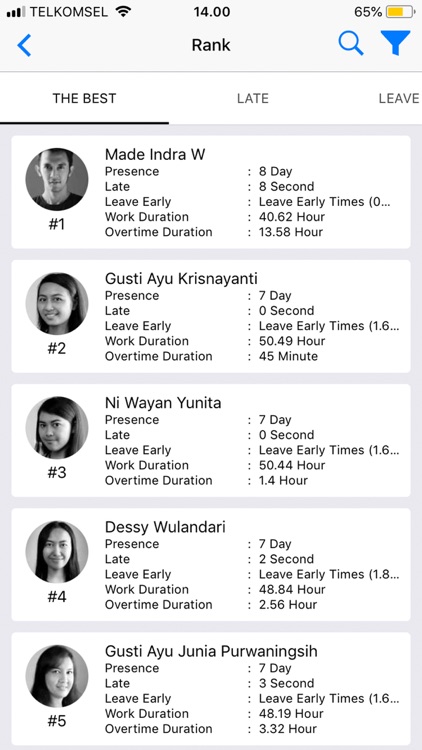

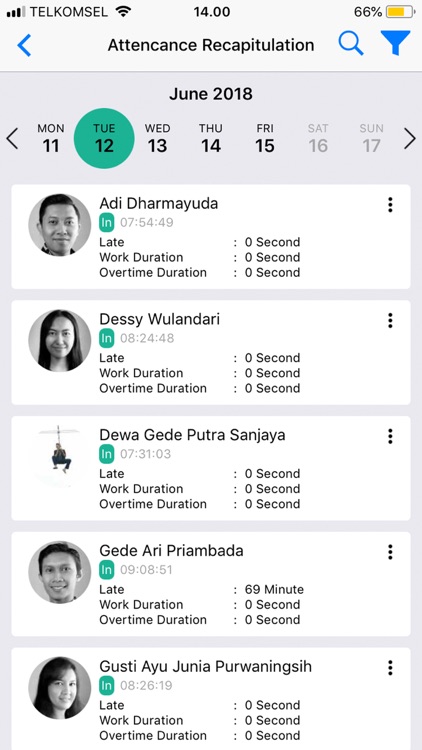
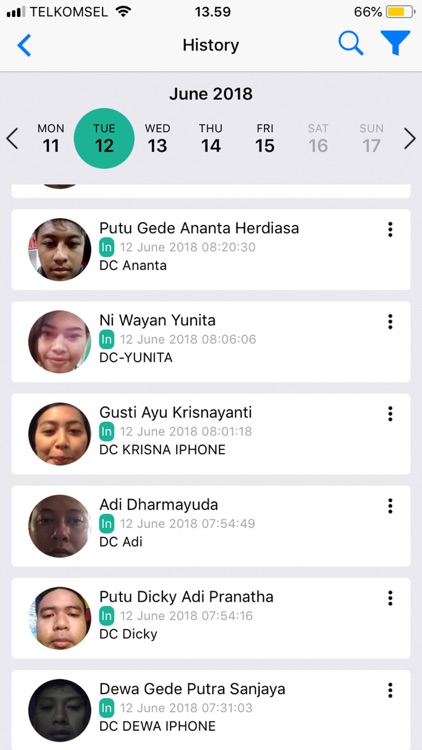
App Store Description
SmartPresence Dashboard is a cloud-based application, to perform SmartPresence attendance management systems in a smaller scope than the web version dashboard. With the mobile version will provide speed in access to the overall employee attendance information.
The Dashboard app allows time and attendance tracking and scheduling more faster & effective, and course access from anywhere & anyplace. The attendance insights displayed on the first page of the app provide a full picture of attendance data on current day. Displays "Already Check", "Not Yet Check", "Late", "At Office", "Leave Early", "Absent Permit", "Data Capture", attendance infograph & location when processing attendance. Any such information can be traced in more detail to display employee data within the group of information as well as to move backward & forward date. Each employee data node has profiles details, history (time card / log) & attendance summary(timesheets).
The application menu has features for CRUD manipulation of "Master Data" in some groups, "Employee" which includes data management attributes (groups), location (lat & long), employee data, and sample face sample. Furthermore, "Presence Note" includes processing of leave management & attendance note. "Presence" to process data on the application of the paired data capture app, working hours, holidays, leave, scheduling and overtime confirmation. "Other" process data slideshow, user access etc.
The next menu is an important menu for recording attendance data on every installed application. The "Settings" menu includes the Acceptance During Presence" limit of the sample value matching to be declared valid, "Acceptance During Registration" of the average matching limit of the sample with the new sample being added, Turn on GPS" set of apps running only with active GPS in the device and many other things. Which lets you set the recording application to run in situations where conditions apply.
SmartPresence consist :
Webbased Dashboard, App SmartPresence Dasboard, App SmartPresence DataCapture, App SmartPresence Employee.
AppAdvice does not own this application and only provides images and links contained in the iTunes Search API, to help our users find the best apps to download. If you are the developer of this app and would like your information removed, please send a request to takedown@appadvice.com and your information will be removed.