
SmartServer is a mobile client used to perform out-of-band management of Huawei servers

SmartServer


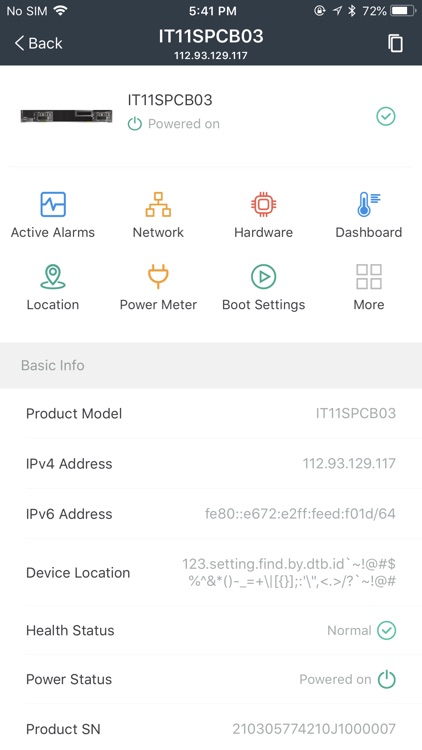
What is it about?
SmartServer is a mobile client used to perform out-of-band management of Huawei servers. It allows users and O&M personnel to manage servers using a networked mobile device. SmartServer allows users to: 1. Perform central server management. 2. Query server basic information. 3. Query health events. 4. Query and set out-of-band network information. 5. Query hardware information. 6. Query server real-time status, including the temperature and health status of server components. 7. Query and set device location information. 8. Query power consumption information. 9. Query and set x86 boot media and boot modes. 10. Power on or power off servers. 11. Turn on or off the server UID indicators. 12. Query firmware information. 13. Collect and share software and hardware information as pictures or PDFs. 14. Collect and share log information in one step.

App Screenshots


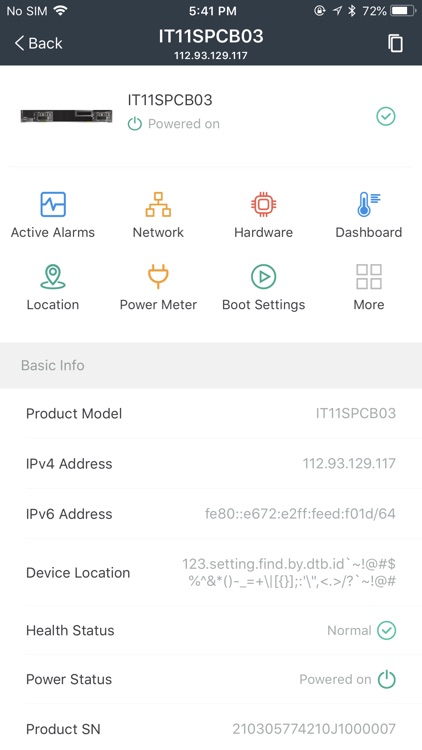
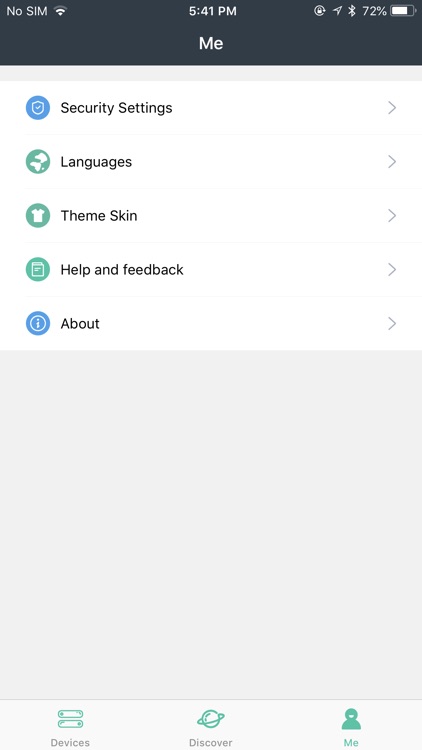
App Store Description
SmartServer is a mobile client used to perform out-of-band management of Huawei servers. It allows users and O&M personnel to manage servers using a networked mobile device. SmartServer allows users to: 1. Perform central server management. 2. Query server basic information. 3. Query health events. 4. Query and set out-of-band network information. 5. Query hardware information. 6. Query server real-time status, including the temperature and health status of server components. 7. Query and set device location information. 8. Query power consumption information. 9. Query and set x86 boot media and boot modes. 10. Power on or power off servers. 11. Turn on or off the server UID indicators. 12. Query firmware information. 13. Collect and share software and hardware information as pictures or PDFs. 14. Collect and share log information in one step.
AppAdvice does not own this application and only provides images and links contained in the iTunes Search API, to help our users find the best apps to download. If you are the developer of this app and would like your information removed, please send a request to takedown@appadvice.com and your information will be removed.