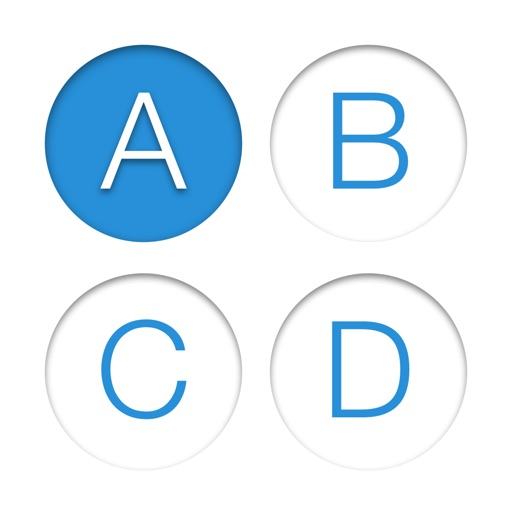
**To take full advantage of SmartTest Pro Student Edition a teacher must have the SmartTest Pro Teacher Edition**

SmartTest Pro Student Edition

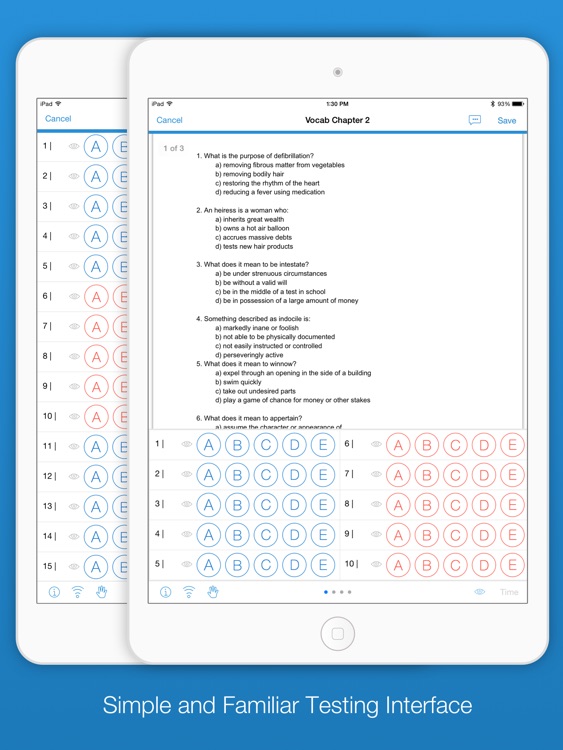
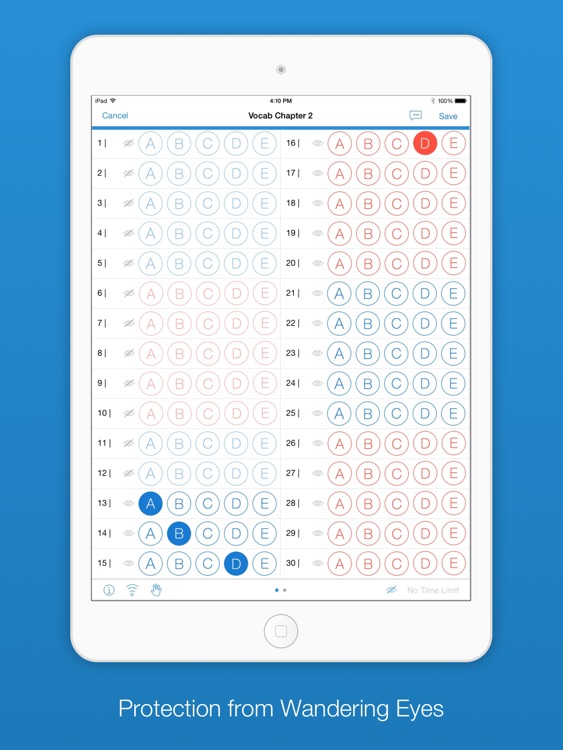
What is it about?
**To take full advantage of SmartTest Pro Student Edition a teacher must have the SmartTest Pro Teacher Edition**

App Screenshots

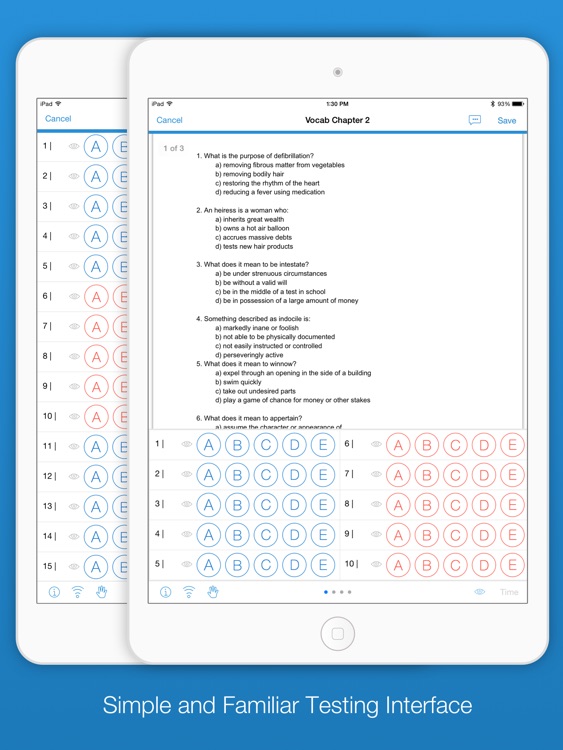
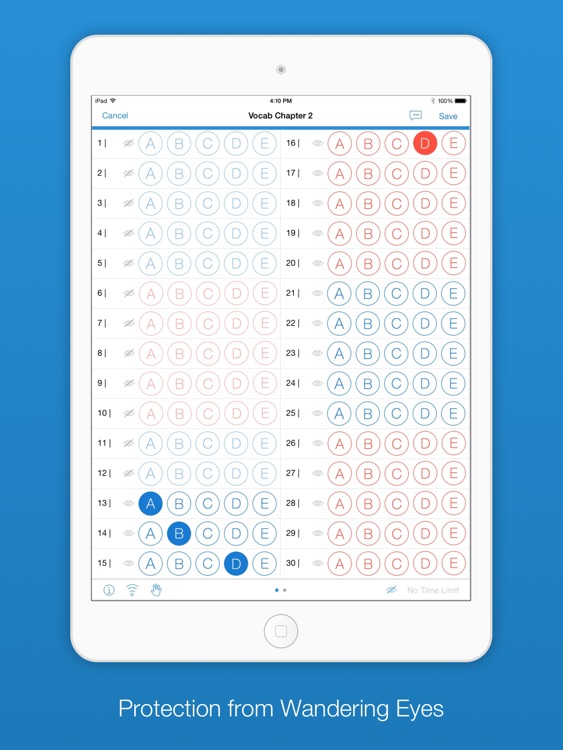

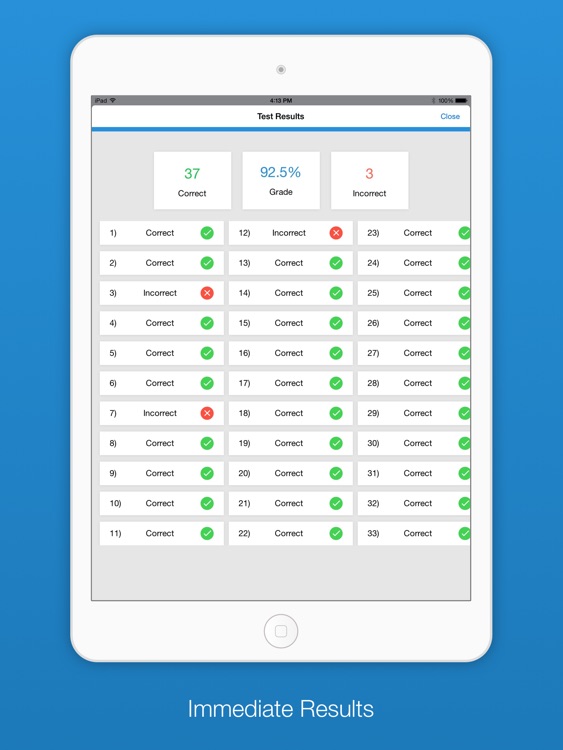
App Store Description
**To take full advantage of SmartTest Pro Student Edition a teacher must have the SmartTest Pro Teacher Edition**
SmartTest Pro was designed to eliminating the uncertainty associated with delivering assessments on tablets, and ultimately save some trees.
The SmartTest Pro Students Edition is the companion app to the SmartTest Pro Teachers Edition app in the SmartTest Pro Testing Suite. Together the Teacher and Student Edition Apps will give teachers the confidence to deliver digital in-class assessments by promoting test integrity through the ability to monitor your student’s integrations with their device.
The Students Edition app provides students will an array of features to make the digital in-class assessment experience easier and more secure.
Easy sign-in
- No account necessary
- Enter the Test ID provided by your teacher
- Select the type of questions being used (Digital or Paper)
- Join the class!
Testing features
- Get your teachers attention by digitally “Raising your hand” (No more tired arms)
- As you select your answers, your results are hidden to protect against wandering eyes
- Message your teacher with the “Teacher-Student Chat”
- Easily show or hide the time limit
- Receive immediate results at the end of your test
Test Integrity – Stick to what you know; your teacher will be notified if you do the following:
- Takes a screenshot
- Leave the app
- Attempt to Multitask
- Receive a notification
- Access the notification center or control center
Pricing
- No subscriptions and no in-app purchases
- Easily purchases through the Volume Purchase Program
AppAdvice does not own this application and only provides images and links contained in the iTunes Search API, to help our users find the best apps to download. If you are the developer of this app and would like your information removed, please send a request to takedown@appadvice.com and your information will be removed.