This app allows users to mirror phone screens, cast or stream web videos to their home TVs
Smartthings: Smart TV, TV cast
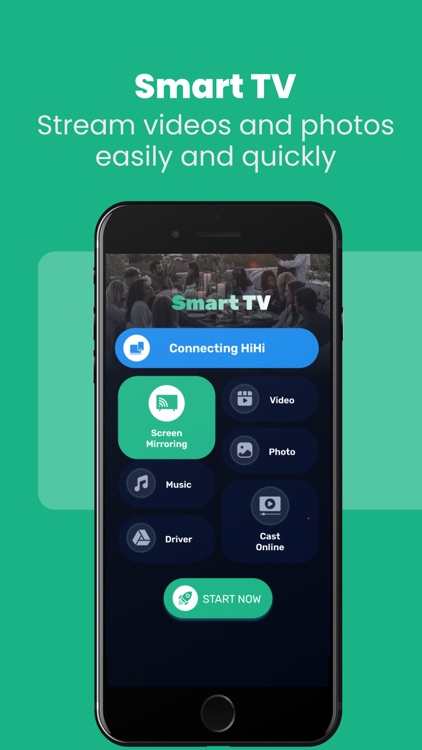
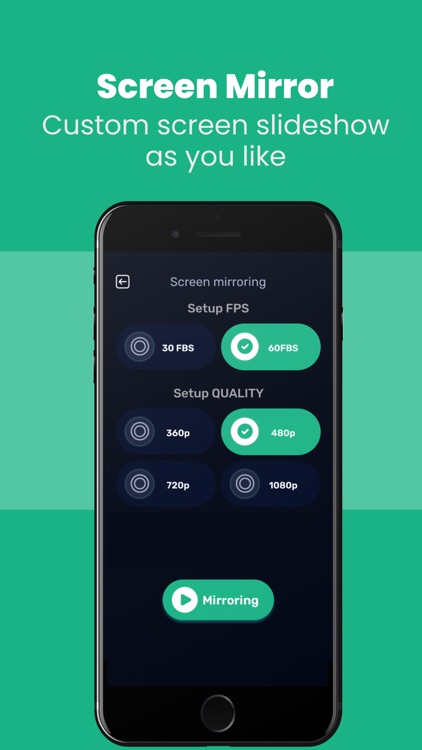
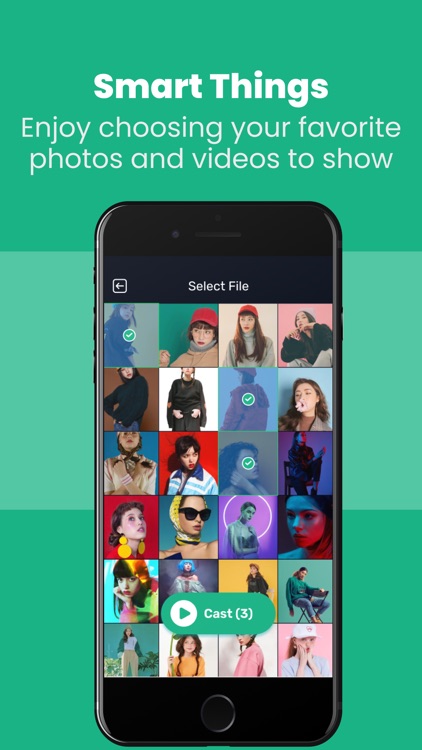
What is it about?
This app allows users to mirror phone screens, cast or stream web videos to their home TVs. With this app, you are able to cast your music, local photos/videos, and online videos on the TV with a bigger screen. You can also watch your favorite TV shows, live streams and play games on the big screen, and the screen mirrors your mobile device to your Home TV.
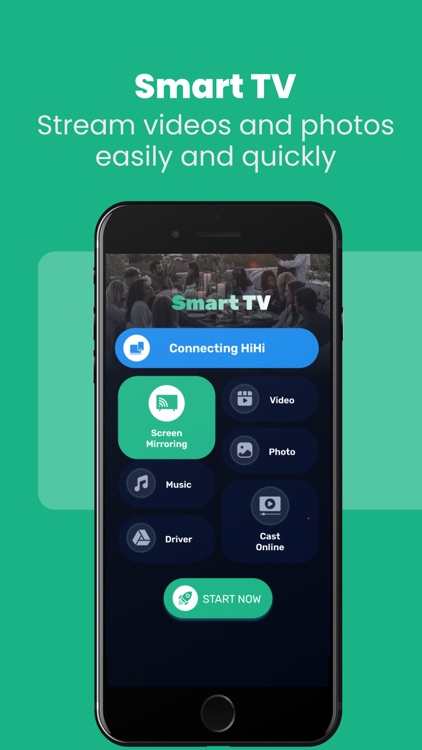
App Screenshots
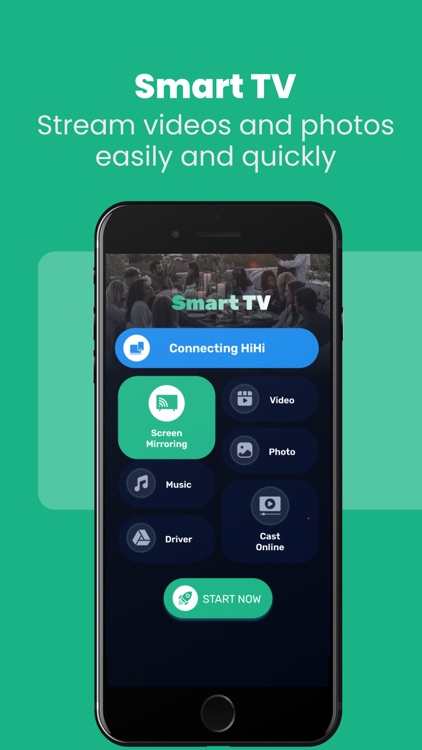
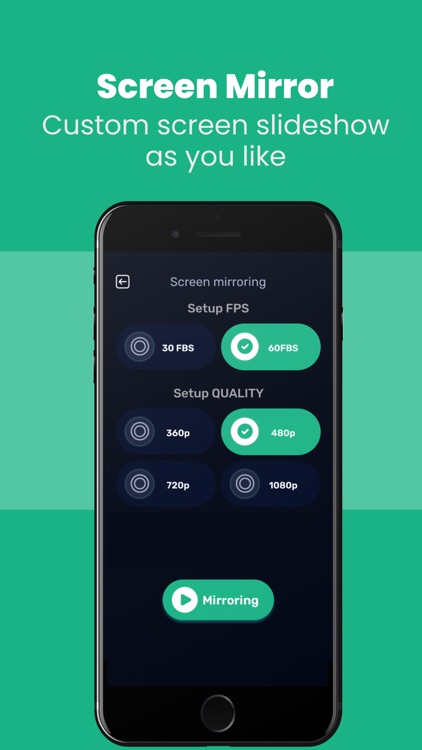
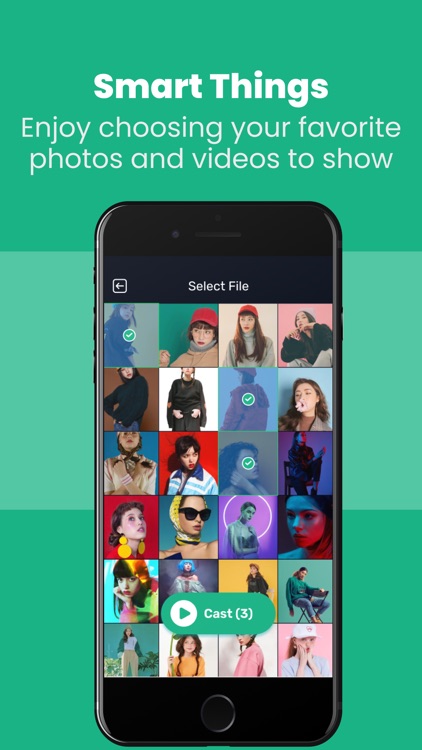

App Store Description
This app allows users to mirror phone screens, cast or stream web videos to their home TVs. With this app, you are able to cast your music, local photos/videos, and online videos on the TV with a bigger screen. You can also watch your favorite TV shows, live streams and play games on the big screen, and the screen mirrors your mobile device to your Home TV.
This app is perfect for:
- Making an effective presentation in a business meeting or sharing session.
- Screen share fitness videos to home TV to help you work out better.
- Cast online videos on TV so you can watch web videos on TV
- Watch your favorite shows, movies, and live channels on a bigger TV screen.
- Cast your family photos, travel photos and live photos to TV at a family party.
Features:
- Screen Mirroring: Mirror phone or tablet screen to TV in low latency.
- Cast Video: Cast videos from phone albums to TV in a few taps.
- Cast Photo: Cast your photos from the camera roll to your home TV as a slideshow.
- Cast Web Videos: Cast videos from mobile phones to TV.
How to start screen mirroring?
- Connect your phone and your TV to the same WIFI network.
- Launch the app and connect the app to your TV.
- Tap the "Screen Mirroring" button and go for the "Start Mirroring" button to get it started.
AppAdvice does not own this application and only provides images and links contained in the iTunes Search API, to help our users find the best apps to download. If you are the developer of this app and would like your information removed, please send a request to takedown@appadvice.com and your information will be removed.