
Smartzwear is an app which allows you to read, write and program tasks on your NFC enabled wearables

Smartzwear

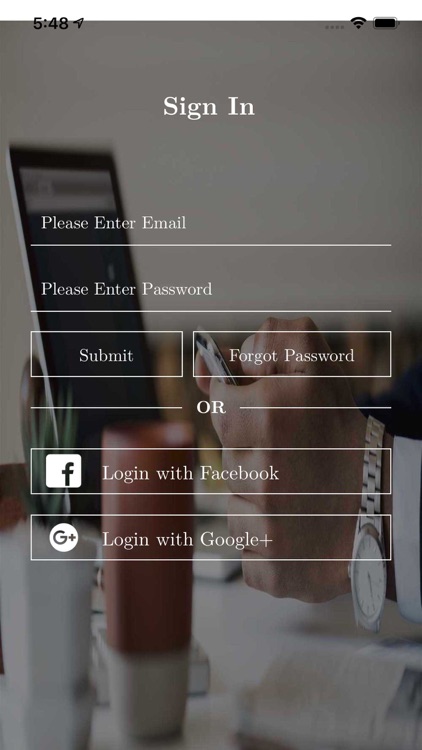
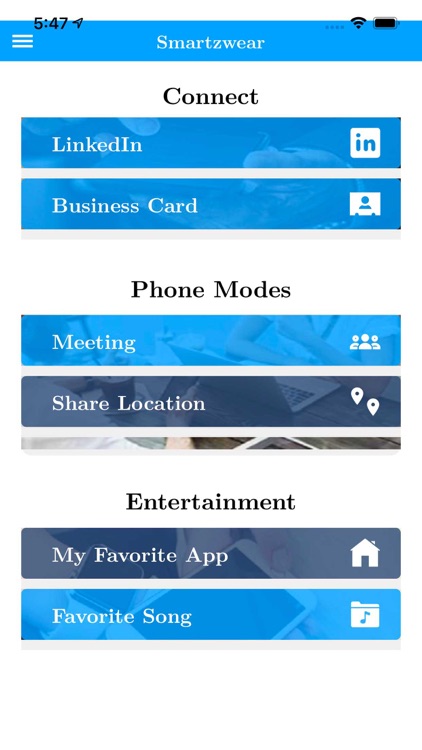
What is it about?
Smartzwear is an app which allows you to read, write and program tasks on your NFC enabled wearables.

App Screenshots

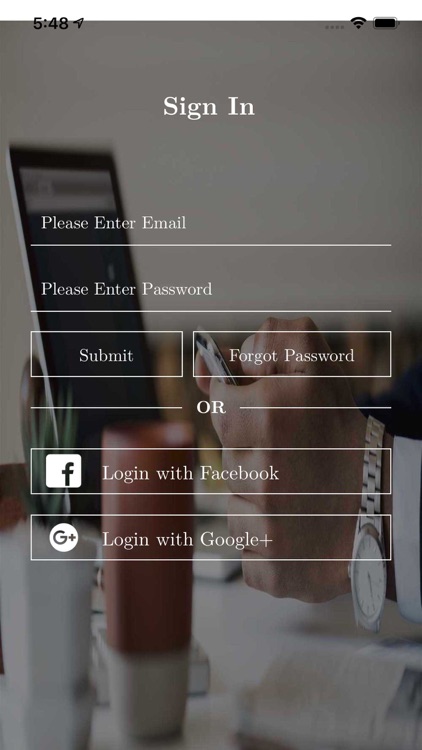
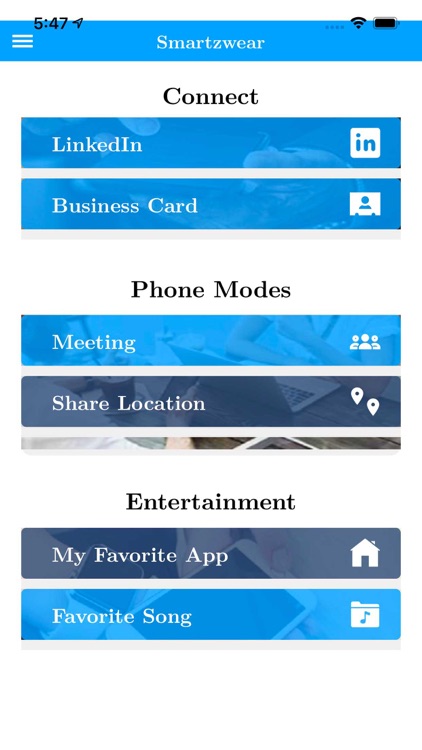

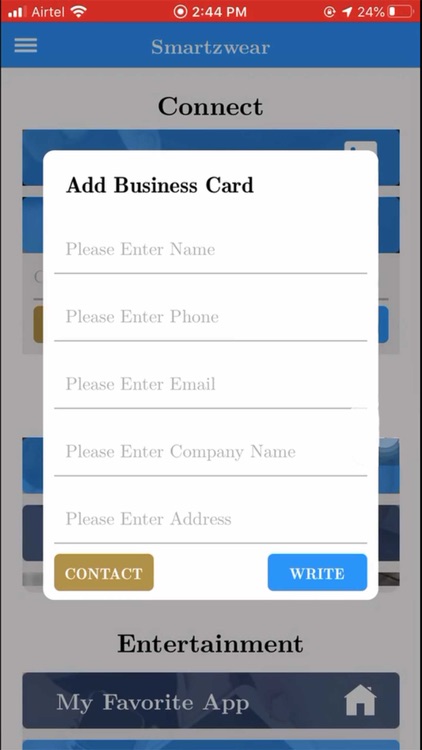
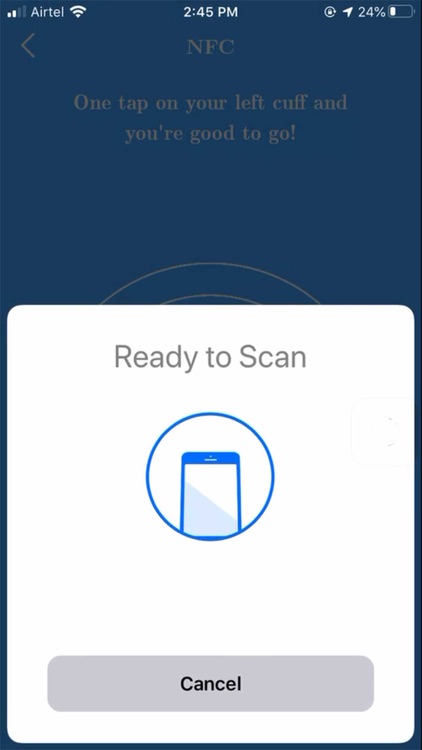

App Store Description
Smartzwear is an app which allows you to read, write and program tasks on your NFC enabled wearables.
All you need to do is get your device close to the NFC chip to read the data on it or executes tasks.
The "Read" and "Write" tab allows you to access data such as:
- LinkedIn Profile
• User has to click on the Log-in button and load their profile then after clicking on the write button,get your device close to nfc Wearable and it will fetch the data over the NFC tag.
- Business Card
• User has to click on the Add Card button and fill their credentials then after clicking on the write button,get your device close to nfc Wearable and it will fetch the data over the NFC tag.
- Meeting Mode
• User has to customize the meeting mode features according to their use and then after clicking on the write button,get your device close to nfc Wearable and it will fetch the data over the NFC tag.
- Sharing Live-Location Link
• User has to select three contacts from their contact list and then click on the Get Location button then after clicking on the write button,get your device close to nfc Wearable and it will fetch the data over the NFC tag.
- Opening Favorite app
• User has to click on the Select App button and select your favorite app then after clicking on the write button,get your device close to nfc Wearable and it will fetch the data over the NFC tag.
- Playing Favorite song
• User has to click on the Select Song button and select your favorite song then after clicking on the write button,get your device close to nfc Wearable and it will fetch the data over the NFC tag.
This app allows users to connect with the NFC enabled Smart Wearable devices.
AppAdvice does not own this application and only provides images and links contained in the iTunes Search API, to help our users find the best apps to download. If you are the developer of this app and would like your information removed, please send a request to takedown@appadvice.com and your information will be removed.