
Tired of tiny emoji in your messages

Smileys & Emoji Keyboard - Supersized GIFs Edition

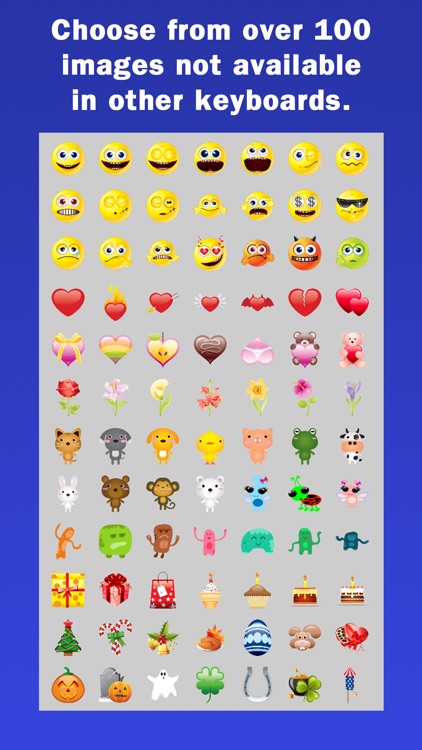
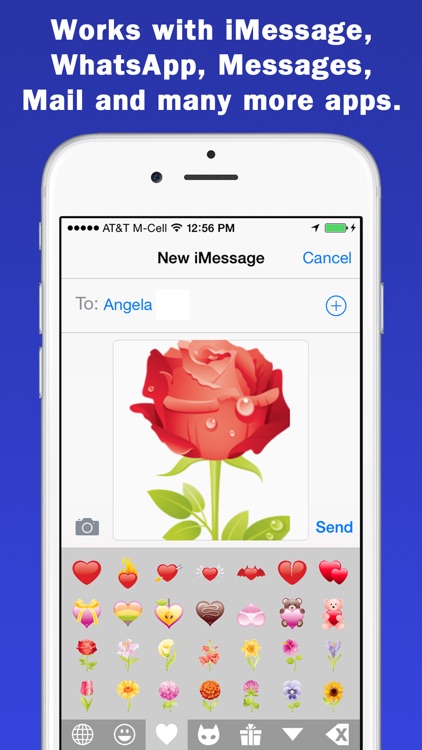
What is it about?
Tired of tiny emoji in your messages? Get Supersized Smileys & Emoji to send to your friends.

App Store Description
Tired of tiny emoji in your messages? Get Supersized Smileys & Emoji to send to your friends.
The keyboard works in iMessage, WhatsApps, Messages, Mail and many other apps.
Just click on an image to copy, then paste it into your message.
To install the keyboard:
1. Launch the Settings app
2. Scroll down and select "General"
3. Scroll down and select "Keyboard"
4. Select "Keyboards"
5. Select "Add a New Keyboard"
6. Select "Smileys & Emoji"
7. Select "Keyboard - Smileys & Emoji"
8. Make sure that "Allow Full Access" is ON
The keyboard does not track or store anything you type; it's completely private.
Apps that don't support pasting images won't work with the keyboard. They include Facebook Messenger, Snapchat, Skype, and Twitter.
AppAdvice does not own this application and only provides images and links contained in the iTunes Search API, to help our users find the best apps to download. If you are the developer of this app and would like your information removed, please send a request to takedown@appadvice.com and your information will be removed.