
Smith Chart for iPhone and iPad is a graphical design tool for microwave and RF engineers, as well as students and educators

Smith Chart for iPhone and iPad
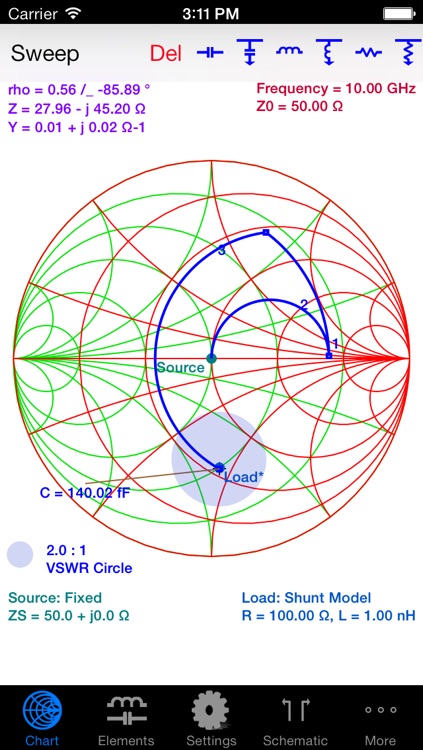

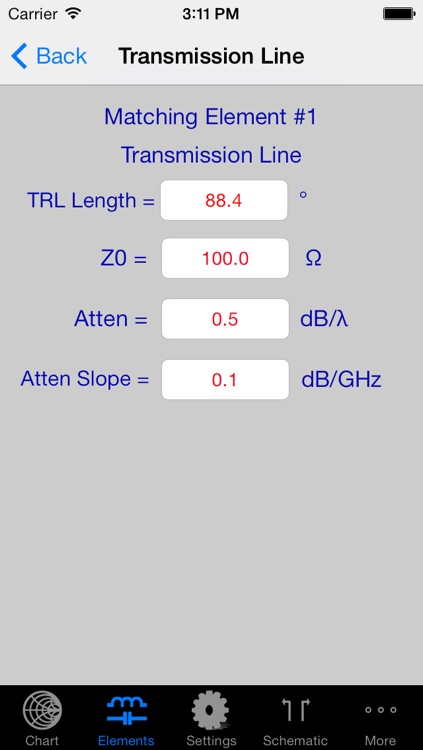
What is it about?
Smith Chart for iPhone and iPad is a graphical design tool for microwave and RF engineers, as well as students and educators. This powerful, yet easy to use application replaces the traditional paper Smith chart used for years to facilitate impedance matching between electronic components.
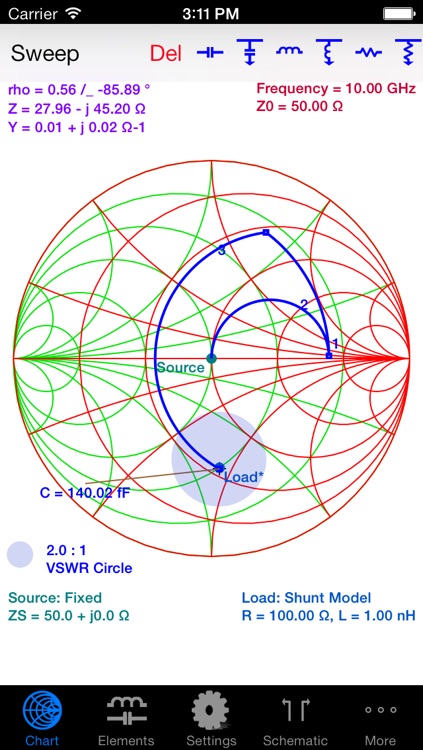
App Screenshots
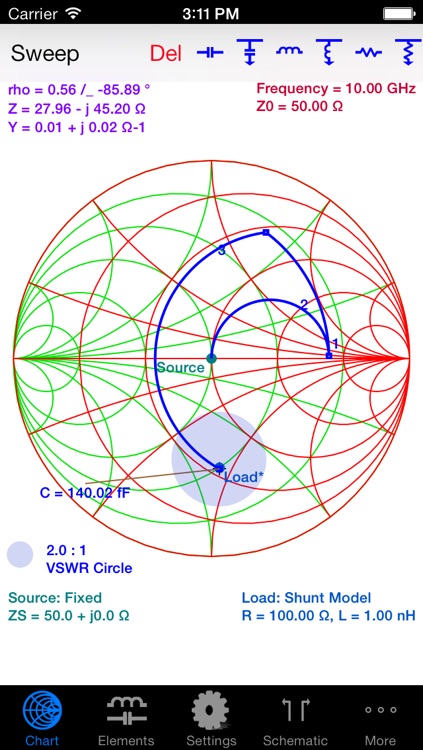

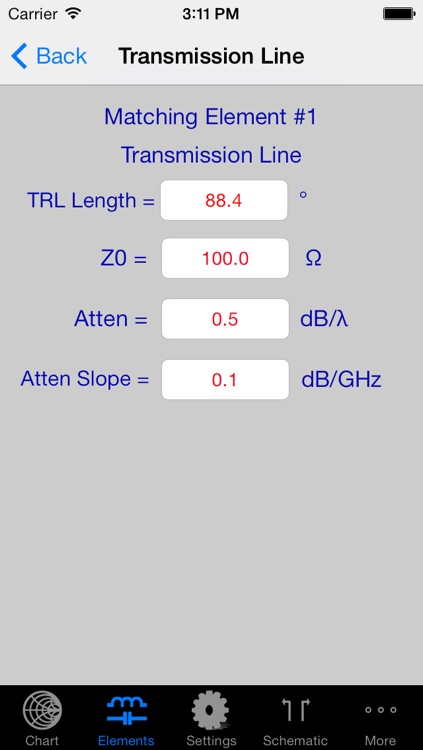
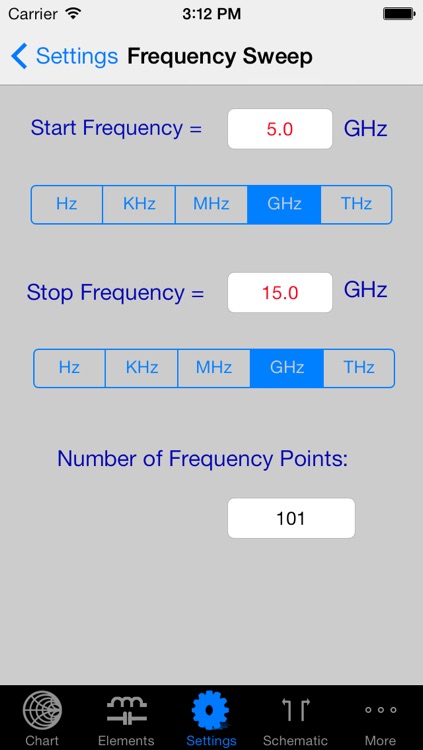
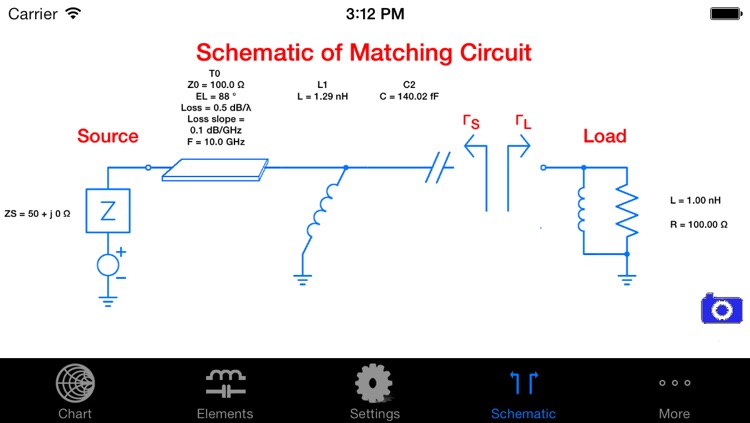
App Store Description
Smith Chart for iPhone and iPad is a graphical design tool for microwave and RF engineers, as well as students and educators. This powerful, yet easy to use application replaces the traditional paper Smith chart used for years to facilitate impedance matching between electronic components.
At the start of the application, a Smith chart is displayed on the screen. A fixed or frequency dependent source and load are defined, and automatically appear on the chart. Matching components may then be added from an on-screen menu of lumped and distributed elements. When one of the elements is selected, a trace appears on the Smith chart, representing a wide range of impedance values of that particular component. The user then moves a cursor, which tracks his finger, to the desired location on the trace. Upon lifting his finger, the component value corresponding to the cursor location is recorded, and the trace ends at that location on the chart. The designer then adds another component, whose trace starts at the end of the previous trace, and then another, until the matching is complete. At any time during the design process, a swept frequency analysis may be performed with the touch of an on-screen button. The design frequency, start and stop frequencies and the number of points for swept analysis may all be set by the user. VSWR, real-time cursor tracking, various types of loads and sources (fixed or frequency variable) are all user definable as well.
All components are editable, either in matching or swept frequency mode, so tuning can be accomplished over frequency. Zooming and panning are supported, and a compressed Smith chart may be displayed. A full schematic of the matching circuit is automatically generated and may be displayed at any time. Convenient camera buttons are available for photo documentation of the Smith chart design and the generated schematic.
This app is a real time saver for design engineers who like the intuitive feel of designing with a Smith chart, but who would like to avoid the tedious calculations.
Requires IOS 7.0 or higher.
AppAdvice does not own this application and only provides images and links contained in the iTunes Search API, to help our users find the best apps to download. If you are the developer of this app and would like your information removed, please send a request to takedown@appadvice.com and your information will be removed.