
It’s now possible with our sMonitoring App to stay on top of iOS device’s performance

sMonitoring
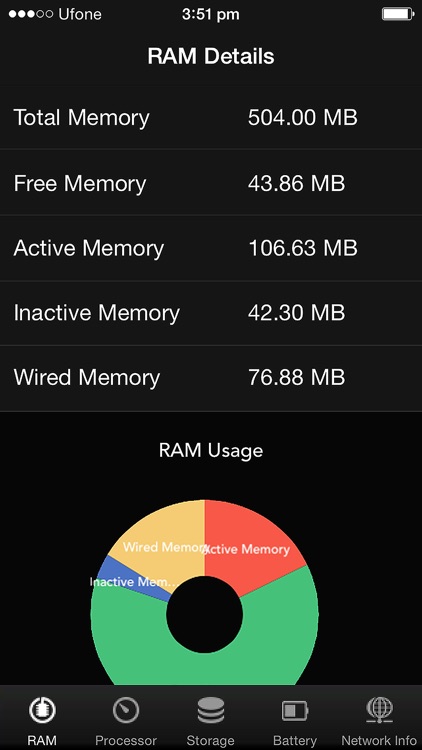
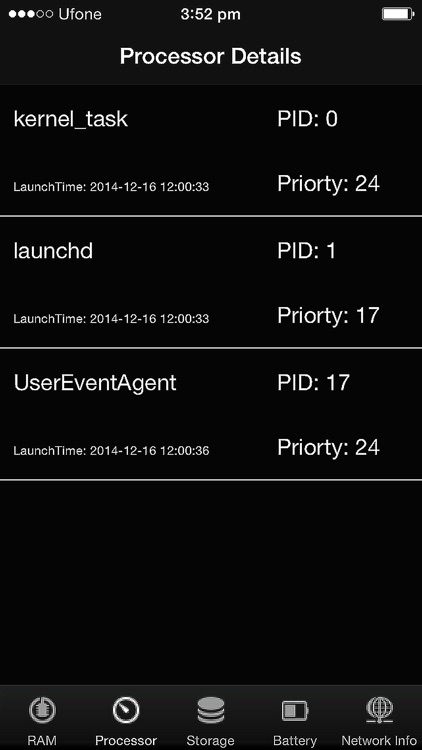

What is it about?
It’s now possible with our sMonitoring App to stay on top of iOS device’s performance. sMonitoring allows you to get into the core of your device’s processes.
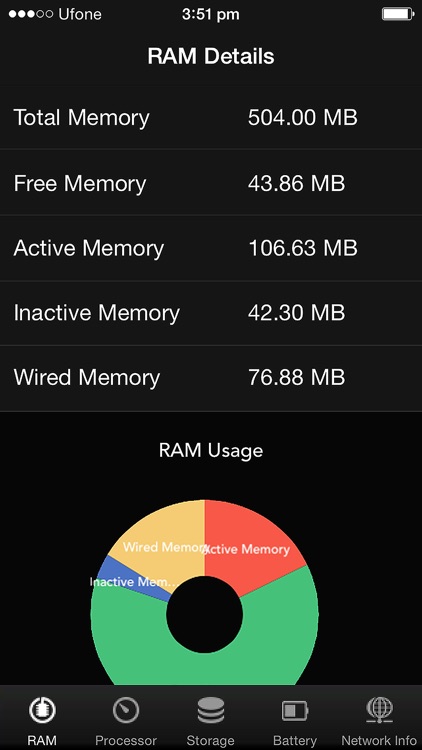
App Screenshots
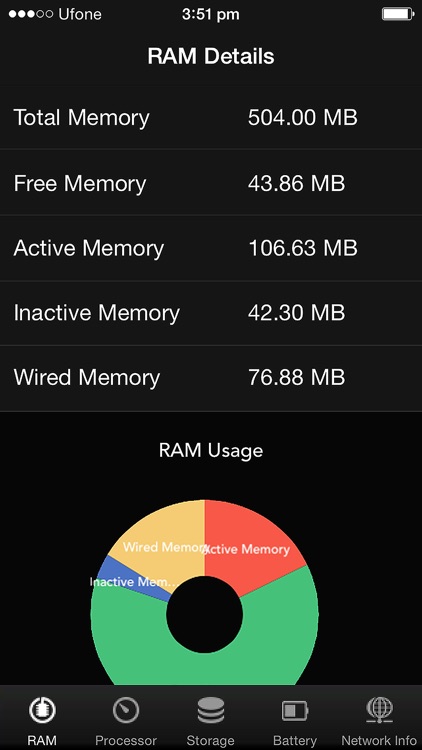
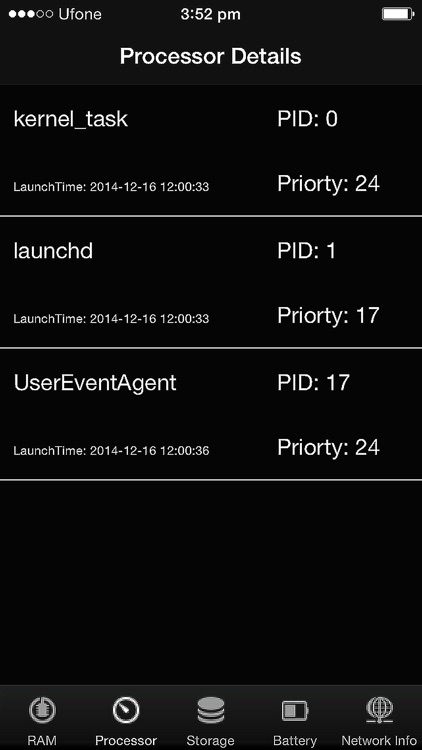


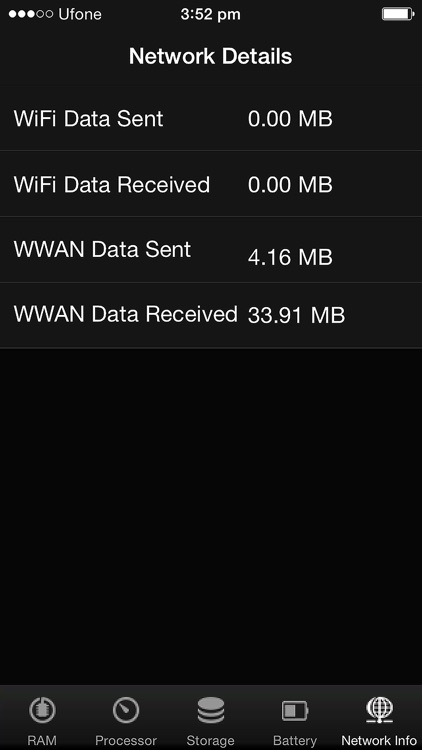
App Store Description
It’s now possible with our sMonitoring App to stay on top of iOS device’s performance. sMonitoring allows you to get into the core of your device’s processes.
With our sMonitoring you can check variety of information:
- How much CPU resources a certain process is using
- If the battery is getting too hot or how much battery is left?
- Is the app you using running out of memory or which certain app just started and caused lag?
- You can even check what processes are running in the background or if the holdup you are experiencing might have been caused by another process.
- It gives information about mobile data or Wi-Fi usage.
*We would like to hear from you. We will be working hard to improve the app. Thanks
AppAdvice does not own this application and only provides images and links contained in the iTunes Search API, to help our users find the best apps to download. If you are the developer of this app and would like your information removed, please send a request to takedown@appadvice.com and your information will be removed.