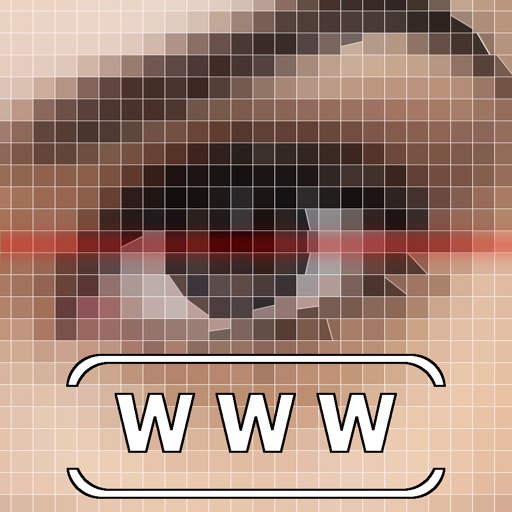
Typing a long url (e

Snap2Go
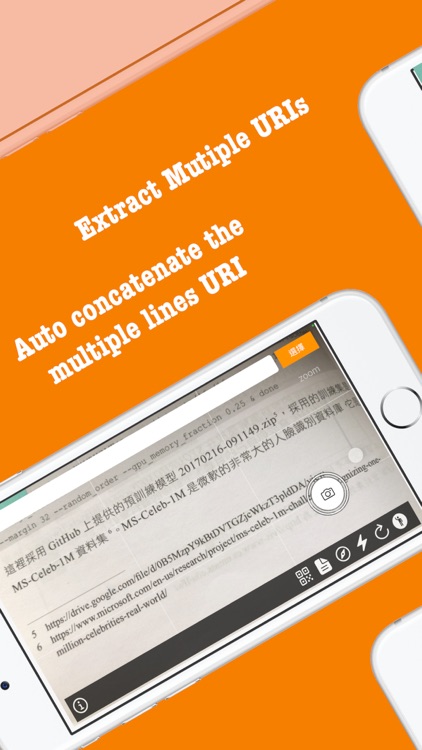


What is it about?
Typing a long url (e.g. http://vneticworkshop.wix.com/thomasleungportfolio )....Old School....Just snap and circle the URL/ QR code to browse the website.
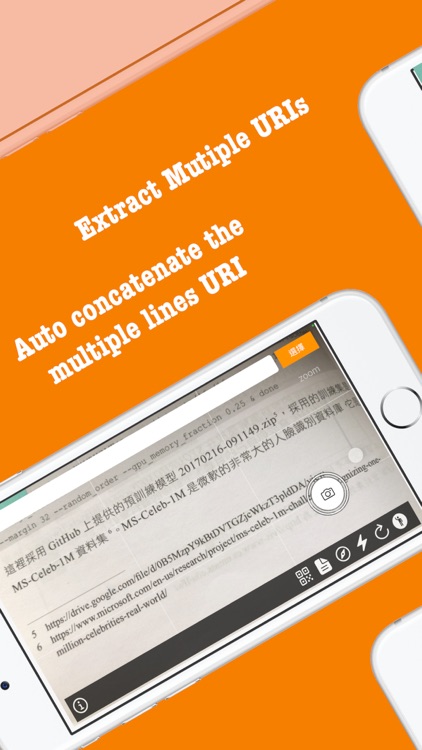
App Screenshots
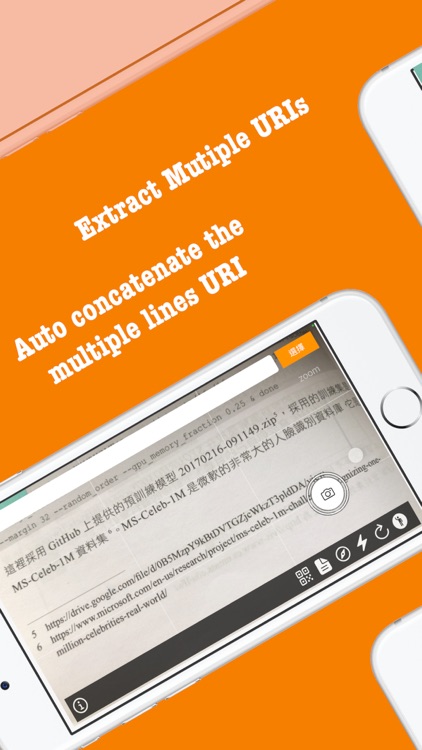


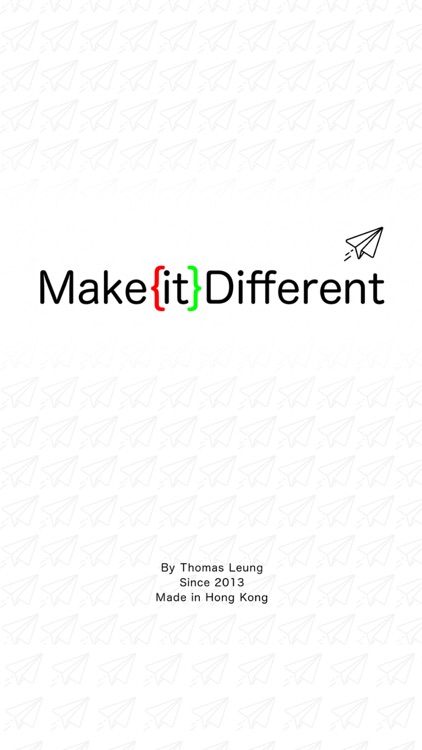
App Store Description
Typing a long url (e.g. http://vneticworkshop.wix.com/thomasleungportfolio )....Old School....Just snap and circle the URL/ QR code to browse the website.
Here we go!
Long URL(s) from magazine
Step 1: Take a photo anywhere
Step 2: highlight the URL
Step 3: The App crop the image and OCR text from image automatically
Step 4: Go to website
Multiple QR codes
Step 1: Take a photo anywhere
Step 2: highlight all the QR Codes
Step 3: The Apps decodes all the QR codes from the photo and store the result in a list automatically
Step 4: Go to website and/or browse other decoded QR code contents
You can share the URLs and browse the daily history afterwards
AppAdvice does not own this application and only provides images and links contained in the iTunes Search API, to help our users find the best apps to download. If you are the developer of this app and would like your information removed, please send a request to takedown@appadvice.com and your information will be removed.