
Have you ever wanted to take a picture and associate some text with it

SnapJot

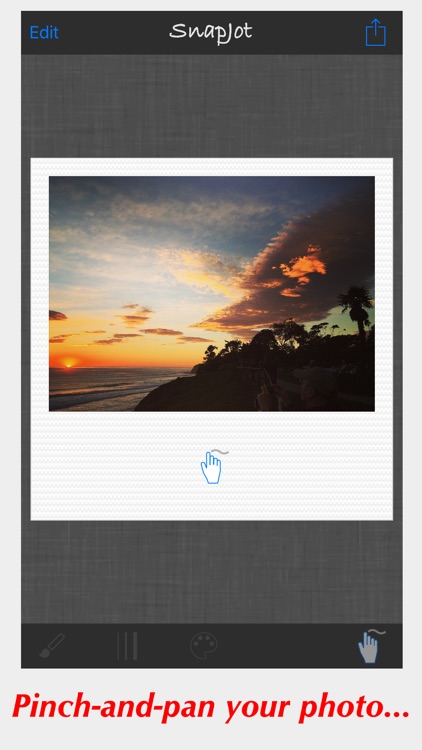
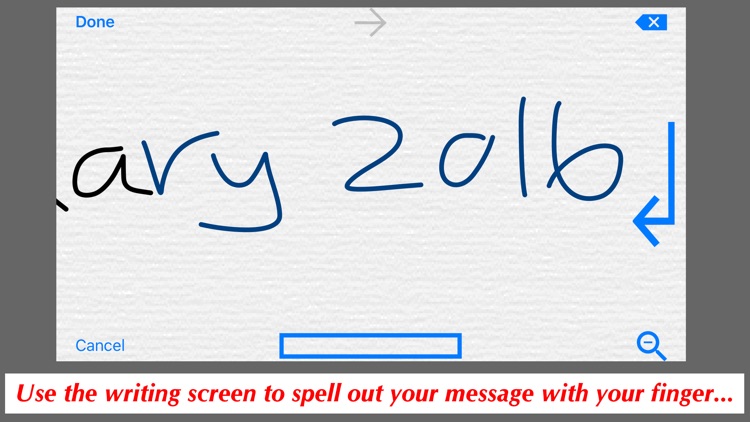
What is it about?
Have you ever wanted to take a picture and associate some text with it?

App Screenshots
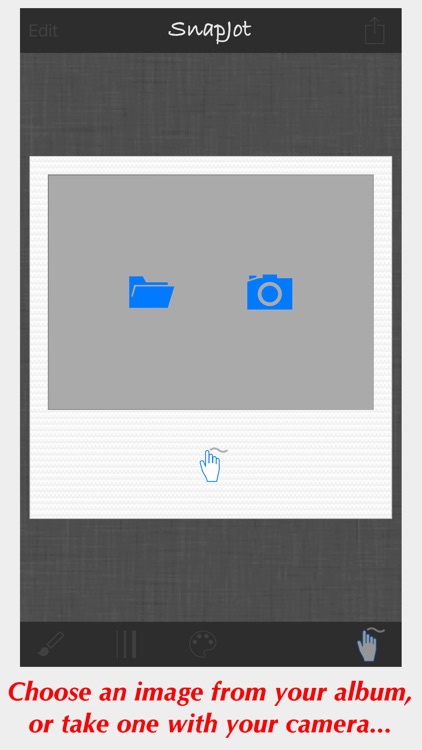
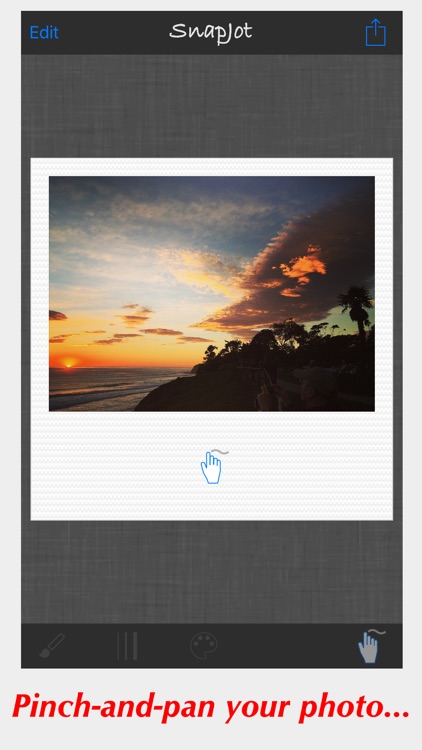
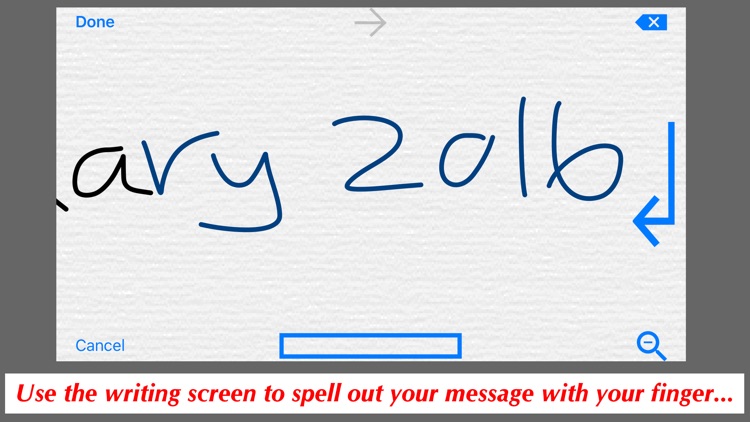
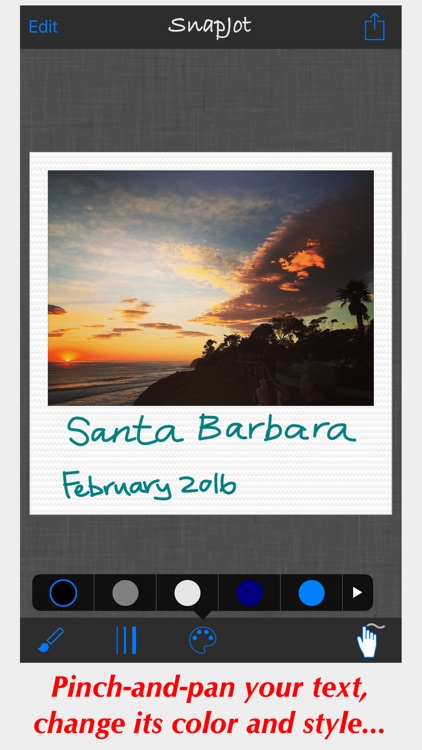
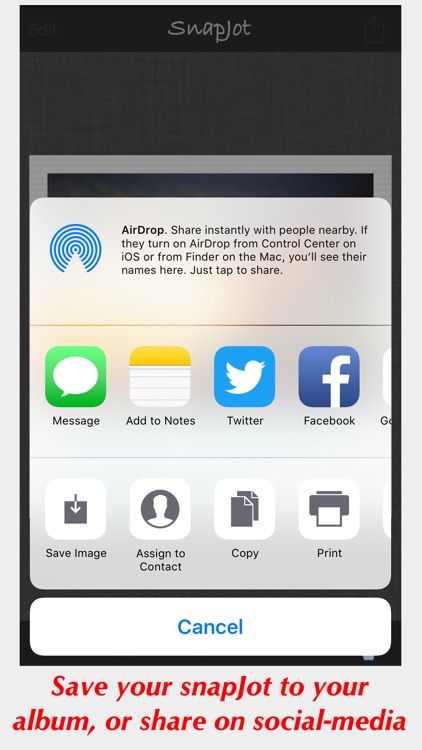
App Store Description
Have you ever wanted to take a picture and associate some text with it?
Perhaps to record some details about a product you saw while shopping? The location of a scene you were looking at? The date and participants of a special occasion? A great quip to accompany your selfie? Some notes about something you want to show your boss?
Sure, you can switch to a separate app to keep notes, but reconciling them later with the pictures in your album is tedious and error-prone.
SnapJot solves this problem by allowing you to take notes that appear directly on your picture, so they can never be separated. SnapJot uses a novel writing interface where you use your finger to write: It’s quicker and less error-prone than the keyboard!
Creating a snapJot is a simple, two-step process:
Choose a picture from your album or use your device’s built-in camera. Pinch-and-pan to get your photo positioned in the frame to your satisfaction.
Visit the writing screen to quickly compose your message. Need more room for your fingers to write? Simply turn your device to landscape. Need multiple lines of text? No problem. Use a right-to-left writing system? You’re covered.
When you return from the writing screen, SnapJot places your text in the photo frame. Pinch-and-pan it to size and move it as appropriate. Express yourself by changing the style and color of the pen.
SnapShot uses the iOS Activities menu, making it easy to save your creations to your photo album — or share on social media. SnapJot images can be visually striking and can help you stand out! On Facebook or Instagram, your followers will not need to scan the page looking for the text you may have included in your posting — the text will be right there within the image. If you frequently post to multiple destinations, this can be a real time-saver.
Editing your creations is a snap: You can easily remove your image or text, or you can shake your device at any time to simply start over.
SnapJot has many uses, from the practical to the creative. Try it today!
AppAdvice does not own this application and only provides images and links contained in the iTunes Search API, to help our users find the best apps to download. If you are the developer of this app and would like your information removed, please send a request to takedown@appadvice.com and your information will be removed.