Snapofy allows you to digitize and edit handwritten notes on a traditional (green/black) board or whiteboard, so you can use the time you save more effectively
Snapofy
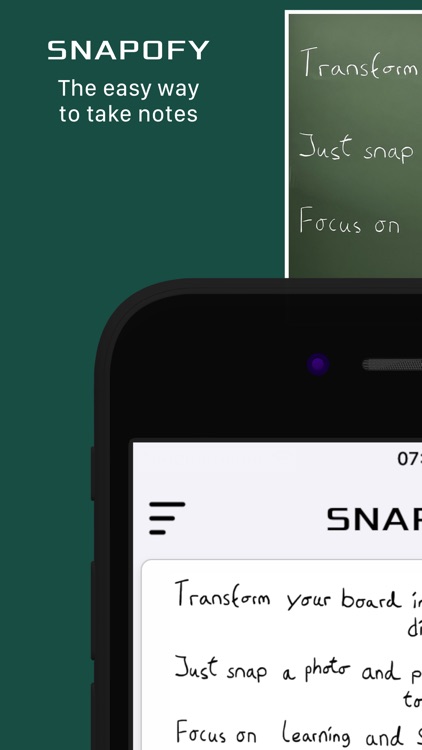
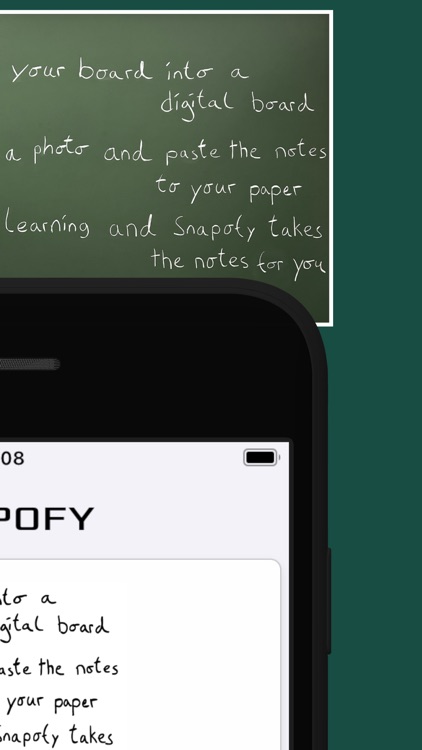

What is it about?
Snapofy allows you to digitize and edit handwritten notes on a traditional (green/black) board or whiteboard, so you can use the time you save more effectively. The digitized notes can be edited as desired, structured in documents and exported as a PDF.
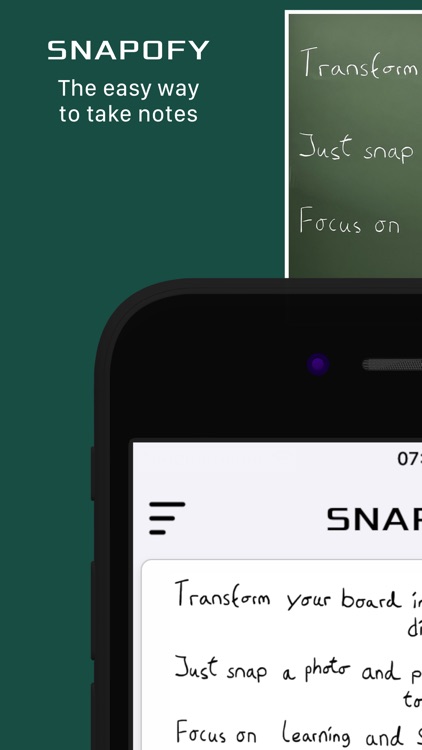
App Screenshots
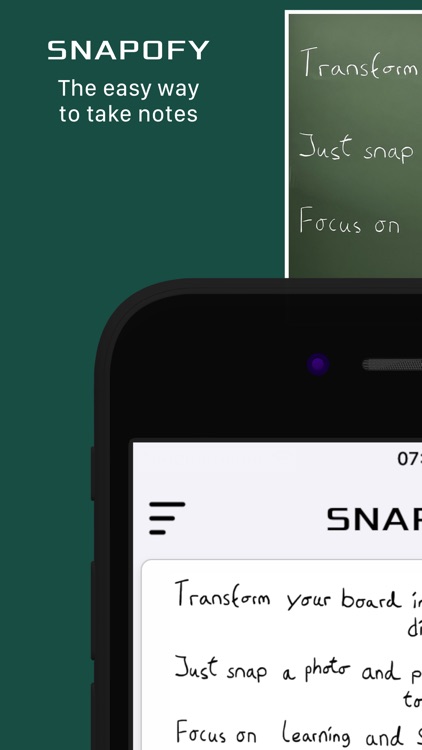
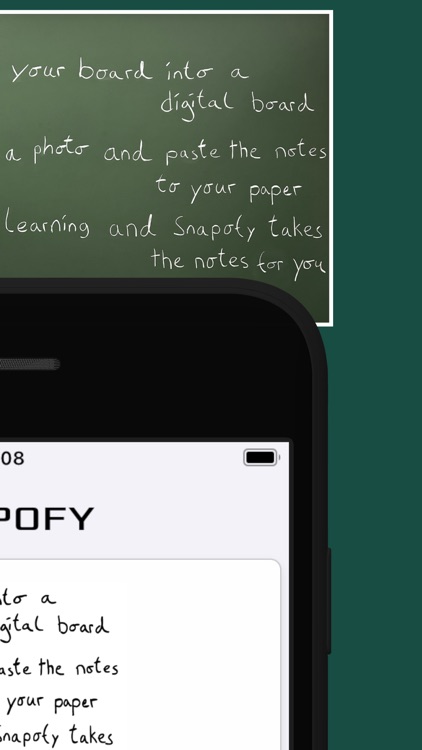

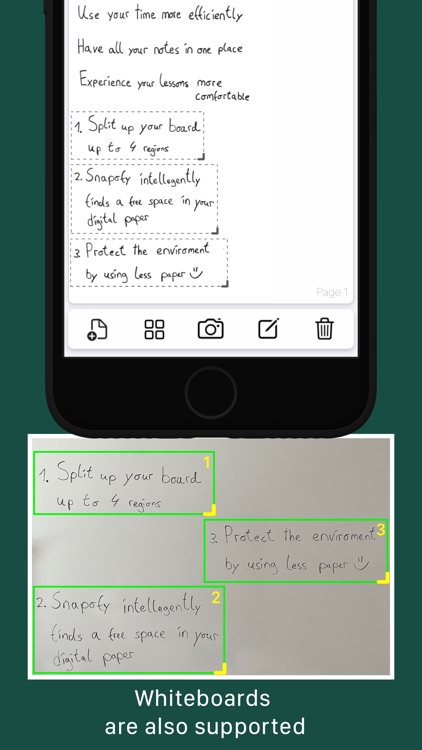


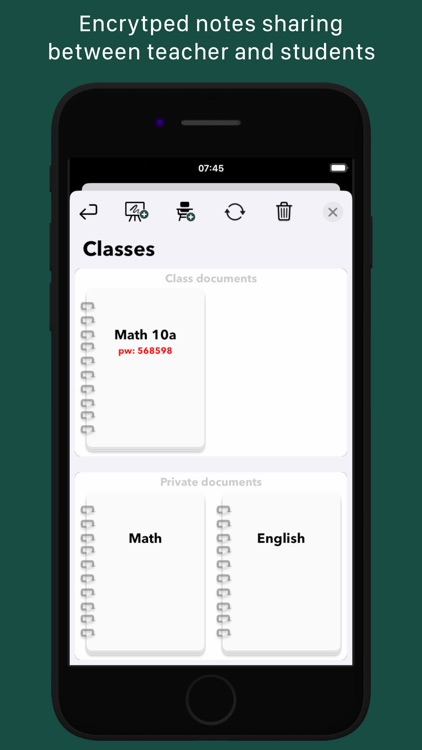


App Store Description
Snapofy allows you to digitize and edit handwritten notes on a traditional (green/black) board or whiteboard, so you can use the time you save more effectively. The digitized notes can be edited as desired, structured in documents and exported as a PDF.
BEST QUALITY IN DIGITIZATION:
• Boards should be as clean as possible.
• Better quality at greater distances from the chalkboard/whiteboard by using the camera's optical zoom function.
GENERAL FEATURES:
• Automatic chalkboard, whiteboard and paper detection with angle
correction.
• The chalkboard or whiteboard can be divided into up to 4 sections in order
to structure the handwritten notes for digitization in advance.
• Snapofy intelligently finds free spaces for your newly digitized notes on your
digital page.
• Handwritten notes on a squared or blank sheet of paper can be digitized
with color recognition.
• Notes can be edited with various tools and customized according to your
own wishes.
• Documents can be created, renamed or deleted.
• Pages can be added and deleted.
• Pages can be switched using swipe gestures.
• Documents or individual pages can be exported as PDF files by email.
• Documents or individual pages can be printed.
• All documents and notes are automatically saved in the iCloud.
CLASS FUNCTION FOR EDUCATIONAL INSTITUTIONS:
• Create a class document and share the password with your students.
• After the lesson, you can synchronize the class notes with your students in
encrypted form (Wi-Fi without Internet is sufficient).
• Class documents or individual pages can be copied into the private
documents, making them editable for students.
• Only the creator of the class document can edit its notes.
COLOR RECOGNITION:
• Color recognition is only supported on squared/blank paper
• Color recognition for chalkboards/whiteboards is under development.
AppAdvice does not own this application and only provides images and links contained in the iTunes Search API, to help our users find the best apps to download. If you are the developer of this app and would like your information removed, please send a request to takedown@appadvice.com and your information will be removed.