SnapRepost: Reel, Story, Video
SnapRepost: Reel, Story, Video



What is it about?
SnapRepost: Reel, Story, Video

App Screenshots




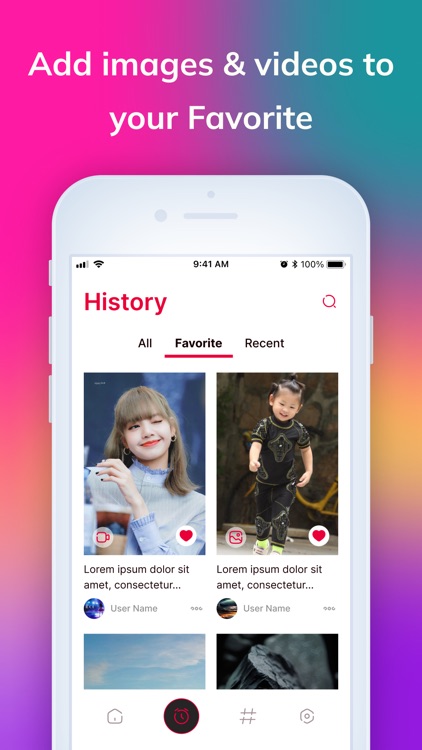
App Store Description
SnapRepost: Reel, Story, Video
SnapRepost is your go-to tool for effortlessly downloading and saving your favorite content from the popular social media platform. With SnapRepost, you can easily collect photos, videos, stories, and IGTV content. Enjoy your favorite posts offline and in high quality. No need to log in with your account for privacy protection. Organize your saved content and share it seamlessly. SnapRepost - your essential social media companion.
Key Features:
- Simple Download: Just copy the post's link, and SnapRepost handles the rest.
- Versatile Saver: Download photos, videos, stories, and IGTV content.
- Offline Enjoyment: Access your saved content anytime, anywhere, even without an internet connection.
- High-Quality Downloads: Get the best quality for your saved content.
- Organized Collection: Create custom folders to keep your saved content neatly arranged.
- Privacy Protection: SnapRepost respects your privacy and doesn't require account login.
- Effortless Sharing: Share downloaded posts directly on your favorite social media platforms.
- Unlimited Downloads: No limitations on the number of downloads.
- User-Friendly Interface: An intuitive design suitable for users of all levels.
- Regular Updates: SnapRepost receives regular updates for the best user experience.
How to Use SnapRepost:
1. Open the social media platform and locate the post you want to download.
2. Tap the three dots (ellipsis) in the upper-right corner of the post.
3. Select "Copy Link."
4. Open SnapRepost, the app will detect the copied link.
5. Click "Download" to save the content to your device.
SnapRepost is your ultimate social media companion, ensuring you never miss a moment. Download now and start building your collection of saved content today!
Please note that SnapRepost is a third-party app and is not affiliated with the social media platform. Ensure you have the necessary permissions and respect content creators' copyrights and terms of use when downloading content.
For more information:
- Terms of Service: https://repost.8kwallpapers.app/snap/terms
- Privacy Policy: https://repost.8kwallpapers.app/snap/policy
AppAdvice does not own this application and only provides images and links contained in the iTunes Search API, to help our users find the best apps to download. If you are the developer of this app and would like your information removed, please send a request to takedown@appadvice.com and your information will be removed.