
Choose an album, then snap photos into it

SnapSifter: Organize photos before you take them
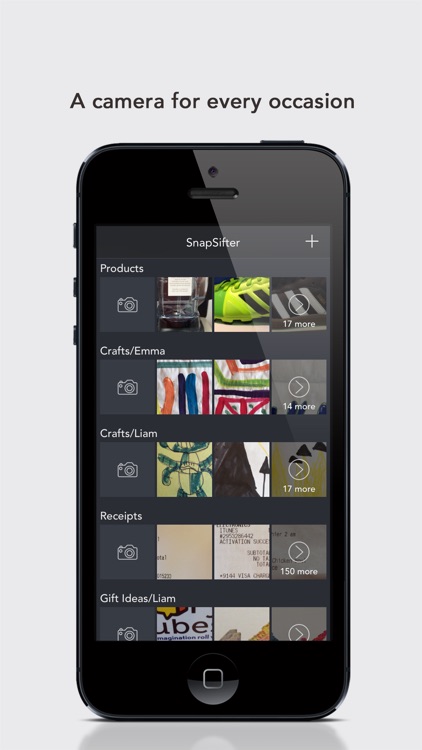
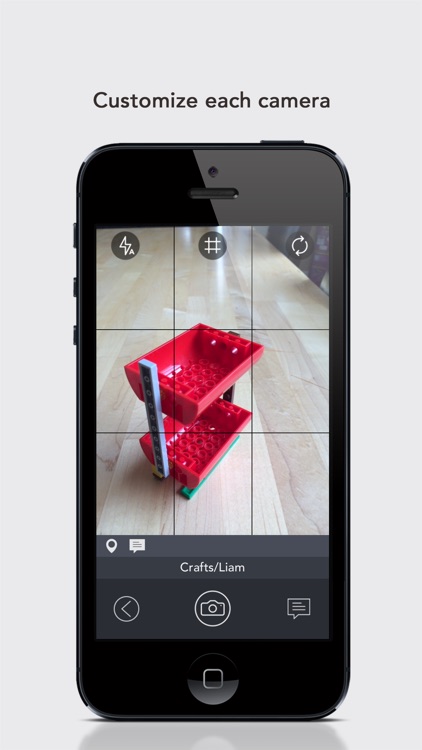
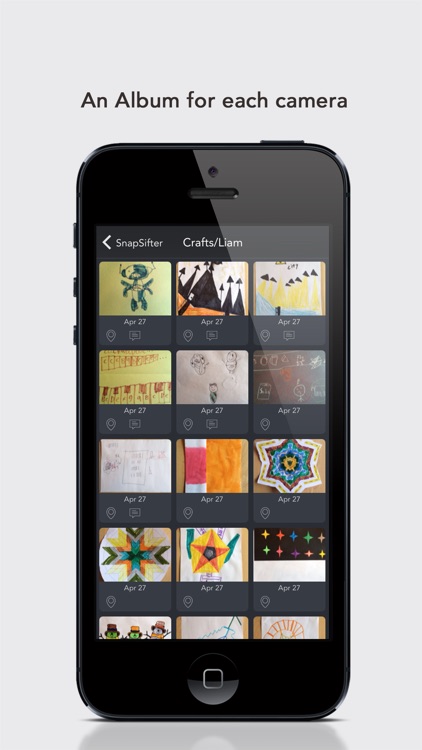
What is it about?
Choose an album, then snap photos into it.
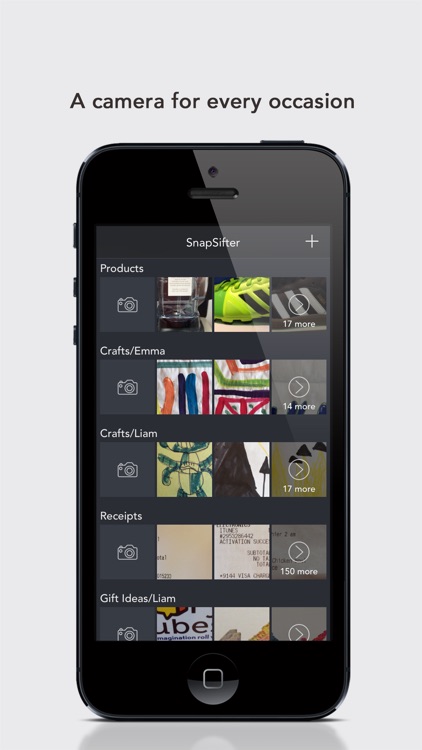
App Screenshots
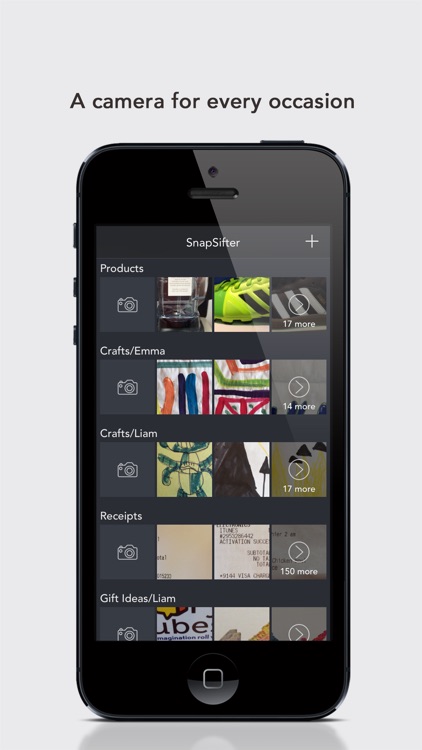
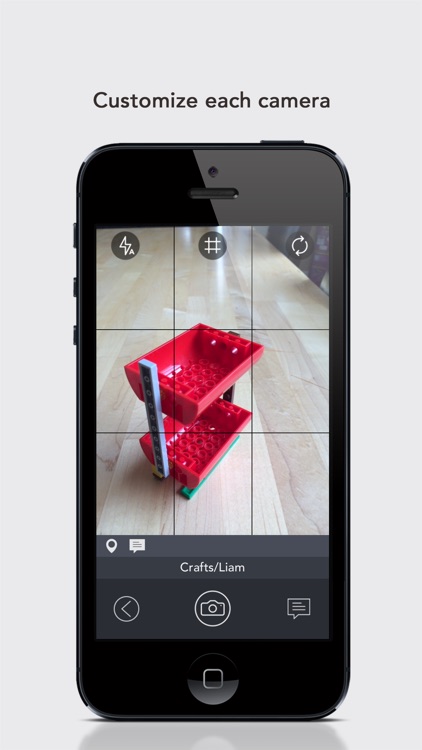
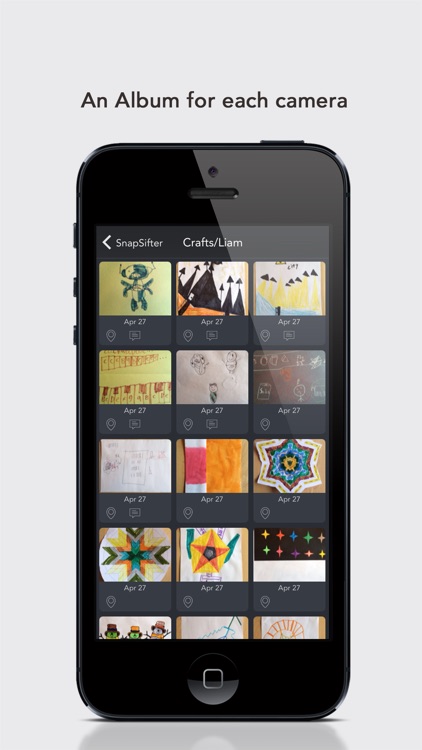
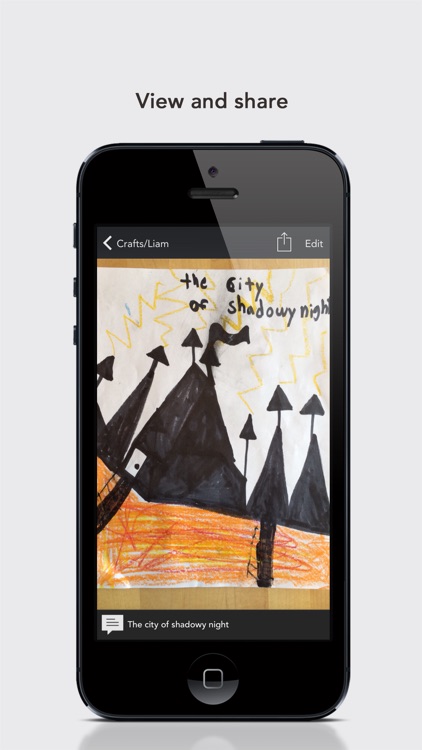
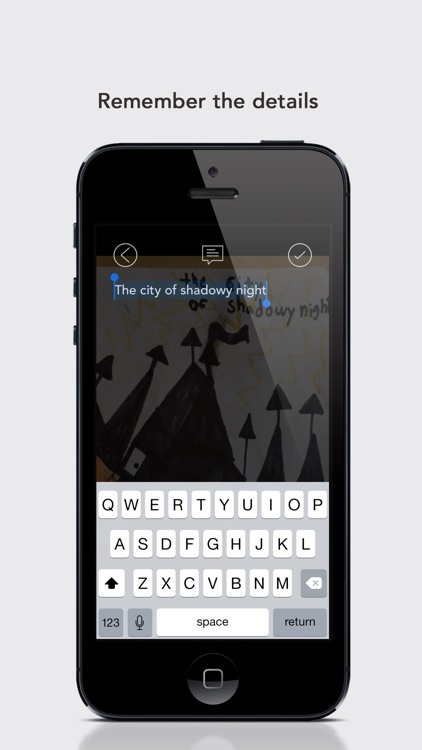
App Store Description
Choose an album, then snap photos into it.
Download your photos to your Mac using the same albums.
Always organized.
Shouldn't your camera adjust to what you are taking pictures of?
Separate your receipts from your selfies.
Separate pictures taken of products at retail stores from kid's craft photos.
FEATURES
- A camera is automatically created for each camera roll album
- All photos are automatically saved to the camera roll (no duplicates means more disk space for you)
- Camera settings are automatically stored for each camera
- Enter captions on each photo before or after the photo is taken
- Captions are stored in photo metadata and stay with the photo
- Enter a caption one time and lock it to shoot multiple photos with the same caption
- Camera names are stored in photo metadata for use on your Mac or PC
- Cameras are sorted by when they were last used, so the most used and most recent are always at the top
- View each camera's contents as an album
- Use with SnapSifter Mac to automatically transfer photos to your Mac, with all files organized by month, year, and album.
AppAdvice does not own this application and only provides images and links contained in the iTunes Search API, to help our users find the best apps to download. If you are the developer of this app and would like your information removed, please send a request to takedown@appadvice.com and your information will be removed.