
SnapWriter is a quick app to adding and editing your notes in Evernote

SnapWriter - take quick notes with Evernote
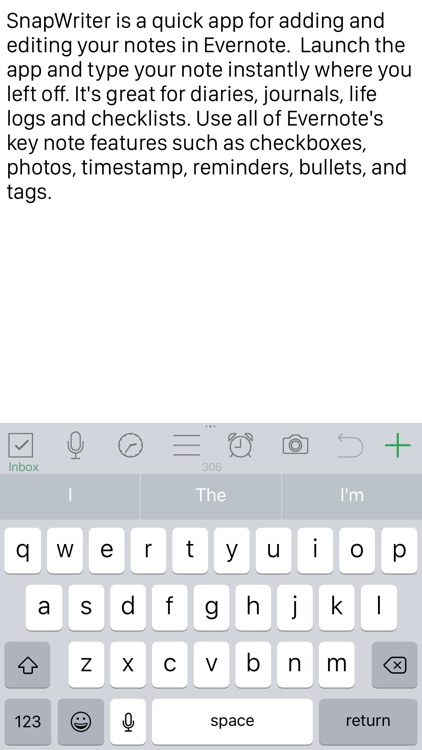
Add notes and other entries to Evernote in a snap with SnapWriter.
What is it about?
SnapWriter is a quick app to adding and editing your notes in Evernote. Launch app and type your note instantly where you left off. It is an ideal for diary, journal, life log and checklists. Add checkboxes, inline photos, timestamp, reminders, bullets, tags and select notebooks.
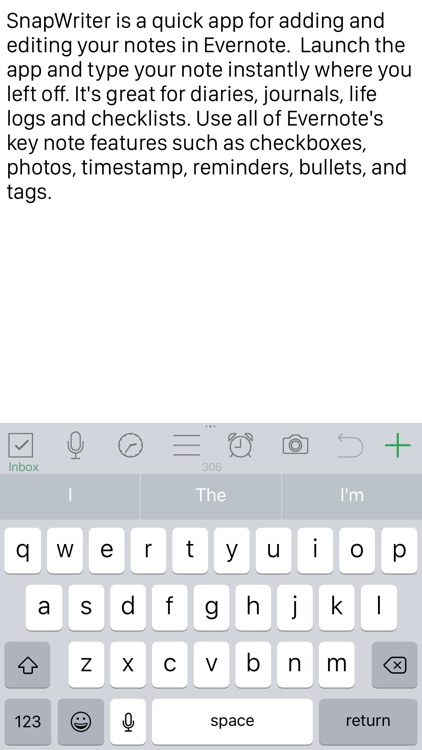
For those who...
- It’s ideal for those who rely on Evernote.
Not for those who...
- If you don’t utilize Evernote, the value of SnapWriter will be lost on you. Its deep integration with Evernote is what sets it apart from other note taking apps.
Why we love it
If you’re constantly sending notes off to Evernote, give SnapWriter a try. It’s the perfect front end to Evernote.
App Store Description
SnapWriter is a quick app to adding and editing your notes in Evernote. Launch app and type your note instantly where you left off. It is an ideal for diary, journal, life log and checklists. Add checkboxes, inline photos, timestamp, reminders, bullets, tags and select notebooks.
Quick and reliable note synchronization between devices using Evernote. The app doesn't sync all Evernote notes, but those you chose or create.
Import any your note from Evernote using UI or by just adding 'SnapWriter' tag to the note.
Features:
- Send your notes to Evernote quickly and sync back.
- Mutual Synchronization.
- Take and Attach multiple photos per note.
- Import existing Evernote notes.
- Evernote Reminders
- Capture Links
- Bullets
- Preserve indents on new line
- Auto checkbox and bullets on new line
- Syncing edit cursor position
- Command+S key
- Discard (Hold Save button).
- Insert checkboxes and timestamps.
- Passcode lock.
- Select and create Evernote notebooks/tags in place.
- Offline mode.
- Location support.
- TextExpander support.
- Auto-save.
- Theme choices.
- Gestures: “Undo” and “Redo” with a two-finger swipe; move cursor with one finger swipe; Close/Open keyboard with one finger swipe.
- Queue posts when offline.
- Queue indicator.
- Quick launch for typing on the go, keyboard is up by default.
- Font size options.
- Hardware keyboard support.
- Redo/Undo/Clear Buttons.
- Background sending.
- Support Chinese yinxiang.com Evernote server
- 'Facebook', 'Twitter', 'Messages', 'AirPrint' support.
- Delete or archive choices.
- Export tracking.
- URL Schemes:
snapwriter://new
snapwriter://new?title=t&content=c
twitter: @gosubits
AppAdvice does not own this application and only provides images and links contained in the iTunes Search API, to help our users find the best apps to download. If you are the developer of this app and would like your information removed, please send a request to takedown@appadvice.com and your information will be removed.