A schedule planner app specialized for soccer (football)
Soccer Schedule Planner
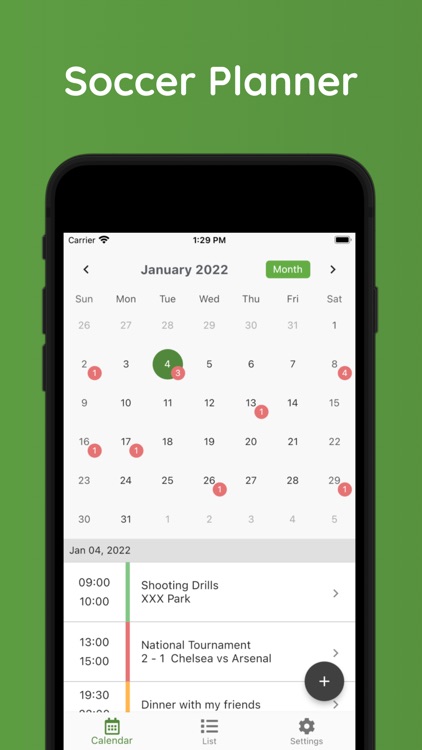
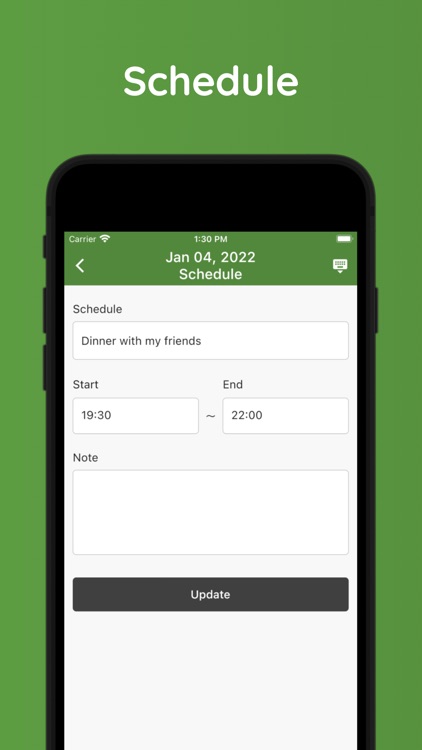
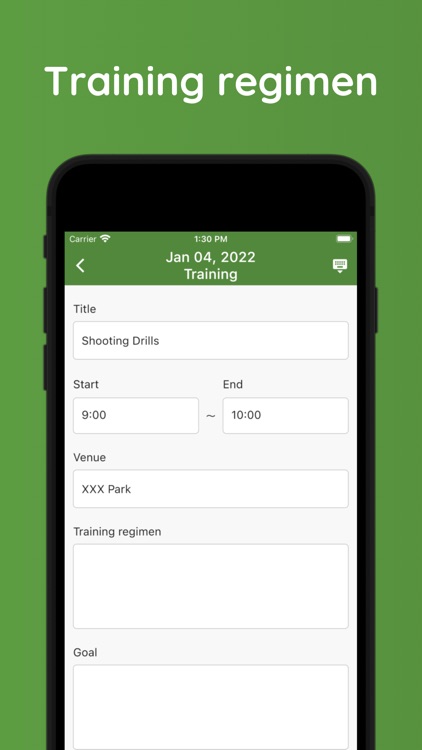
What is it about?
A schedule planner app specialized for soccer (football).
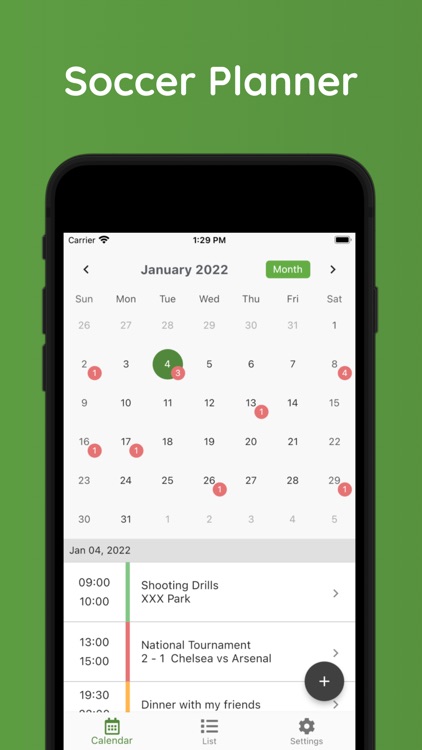
App Screenshots
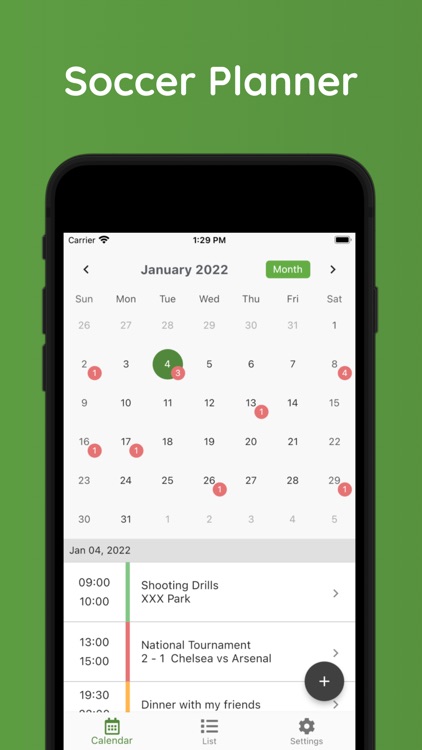
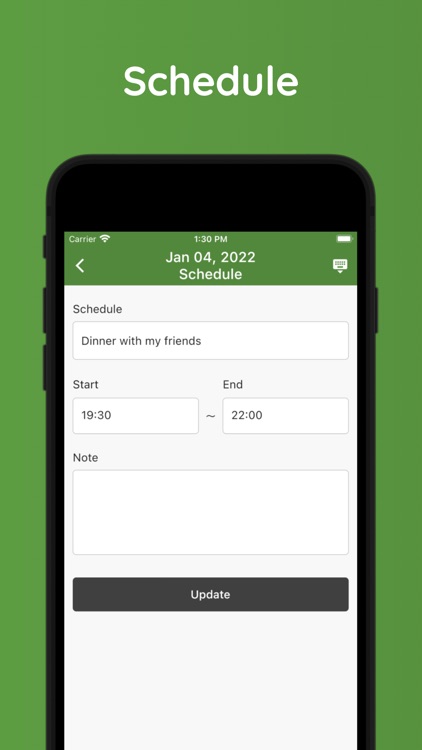
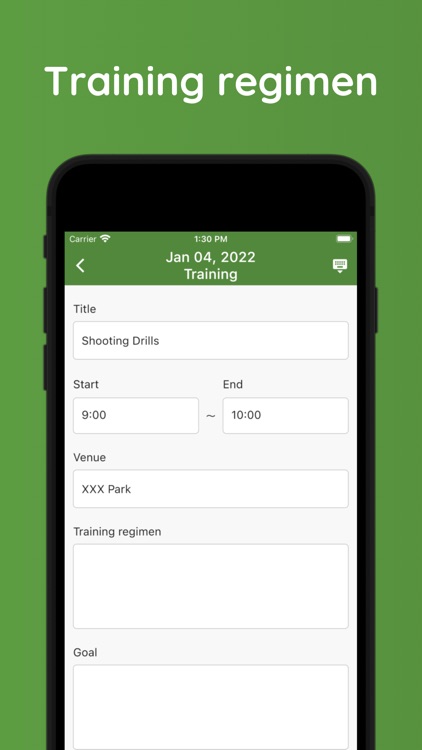
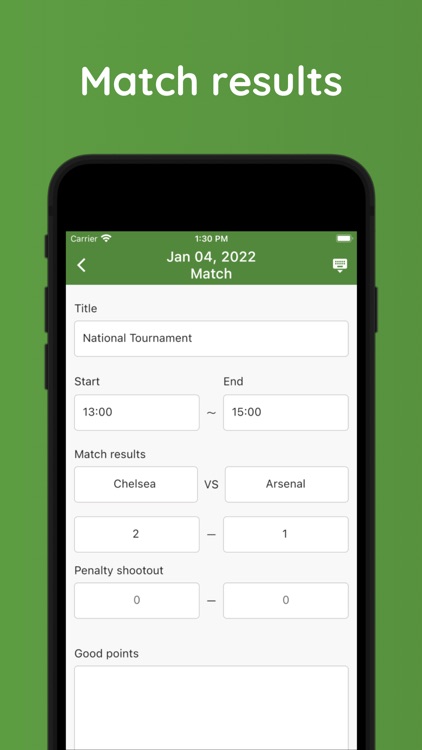
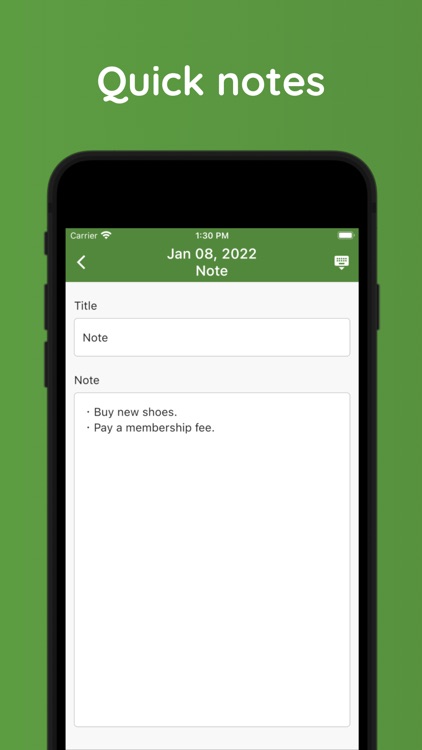
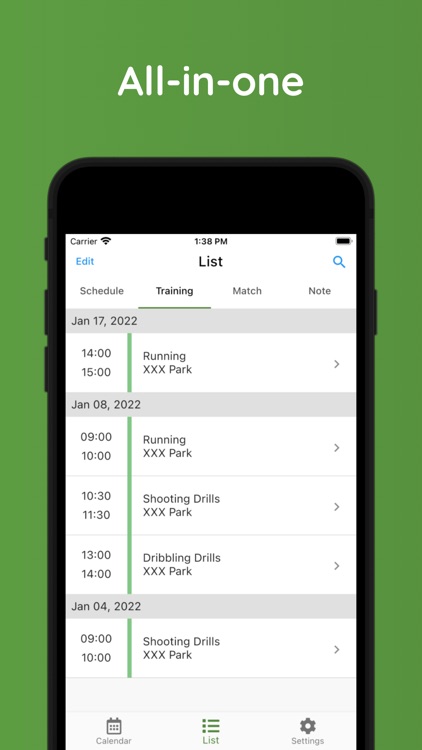
App Store Description
A schedule planner app specialized for soccer (football).
You can manage training details, match results, and small notes by date.
If you are having trouble keeping track of your daily club activities or managing your schedule, this is the app for you.
● Basic features
1. Register schedule
You can register the time and name of appointments.
2. Register training details
You can register your training regimen, date, time, location, and goals. A photo can also be registered.
3. Register match records
You can register your opponent, the time of the match, and the result. There is also a note section, so you can write down anything you notice during the match and use it for the next match. A photo can also be registered.
4. Quick notes
You can write things you want to take a note of.
● About signing into the app
All functions of this app can be used without signing in.
If you don’t want to use your Apple/Google account, please tap "Start as a guest user" when using the app.
Signing in with your Apple/Google account has the following advantages.
・You can share data on multiple devices.
・If you accidentally delete the app, you can recover the data.
・You can transfer your data when you change your phone model.
Even if you start as a guest user first, you can still link your account to your Apple/Google account. In this case, please tap “Link your account" in the settings screen.
● Privacy Policy
https://apps.seeds-digital.com/privacy-policy/
● Terms of Use
https://www.apple.com/legal/internet-services/itunes/dev/stdeula/
AppAdvice does not own this application and only provides images and links contained in the iTunes Search API, to help our users find the best apps to download. If you are the developer of this app and would like your information removed, please send a request to takedown@appadvice.com and your information will be removed.