
With SocialSave you can save pictures, videos and

SocialSave

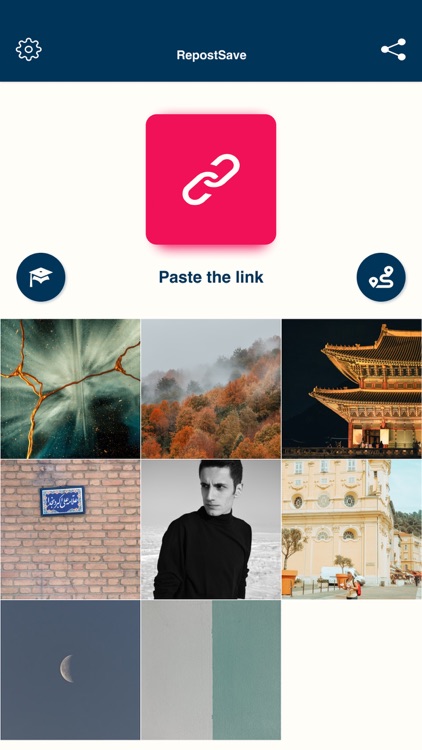
What is it about?
With SocialSave you can save pictures, videos and

App Store Description
With SocialSave you can save pictures, videos and
Save posts on Instagram, TikTok and Redit and share them with family and friends.
Social Save is the right choice if you want to save videos or photos from Instagram, TikTok and Redit. The reason is that you only need one app for all 3 platforms. SocialSave is free and easy to use. Just copy the link and go to
Return to SocialSave. Paste the link and that's it. You can repost the pictures, stories and videos over and over again.
From SocialSave you can easily
Switch to the profile of Instagram, TikTok or Redit if you don't want to miss anything and want to get there quickly and easily.
How do I download videos, photos and stories with SocialSave?
Instagram:
1. Open Instagram and copy the Link of a video or photo:
Go to video / picture click on the “...” menu. There click on “Copy link”.
2. Open or switch to SocialSave. Paste the copied link, just click
click the red button. THAT'S IT.
The info page then opens via the copied link.
3. Now you can choose whether you only want to share picture / video or just the post. Of course, you can also share both. Press the “Repost” button, choose the app you want to share with and click on the family member, friend or work colleague and forward.
TikTok:
1. Open TikTok and copy the Link of a video or photo:
On video / picture go to the " " click. There click on “Copy link”.
2. Open or switch to SocialSave. Paste the copied link, just click
click the red button. THAT'S IT.
3. The info page then opens via the copied link. Now you can choose whether you only
want to share picture / video or just the post. Of course,
you can also share both. Press the “Repost” button, choose the app you want to share with and click on the family member, friend or work colleague and forward.
AppAdvice does not own this application and only provides images and links contained in the iTunes Search API, to help our users find the best apps to download. If you are the developer of this app and would like your information removed, please send a request to takedown@appadvice.com and your information will be removed.