Take a trip around the world while playing the game of memories, Solitaire(Patience) card game
Solitaire: World Tour

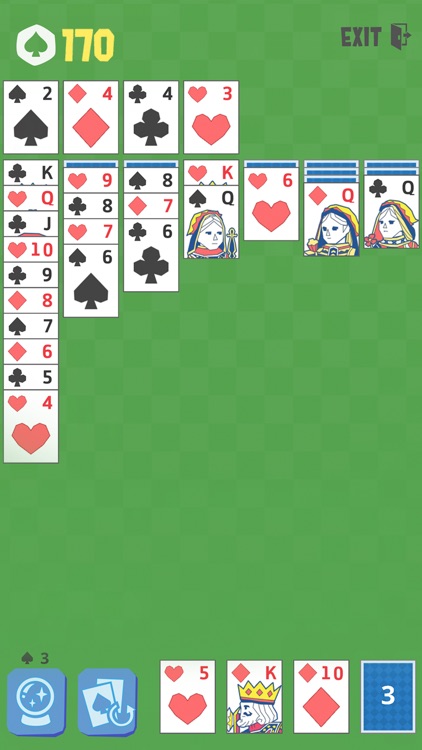
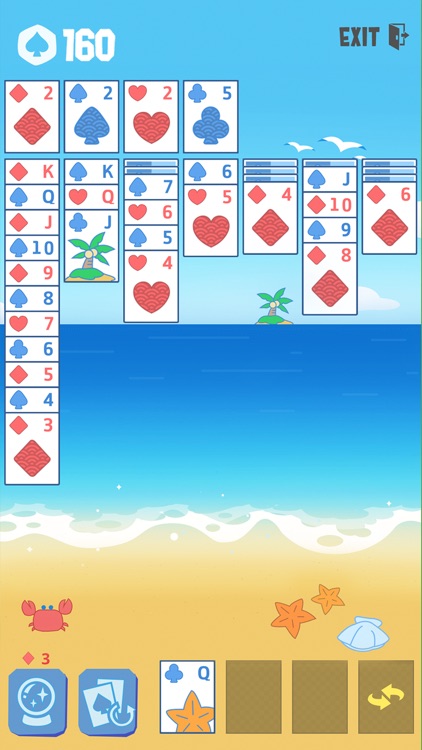
What is it about?
Take a trip around the world while playing the game of memories, Solitaire(Patience) card game!!

App Screenshots

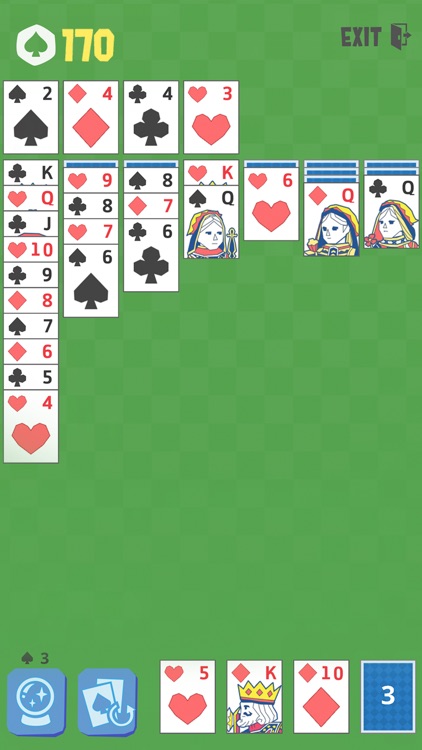
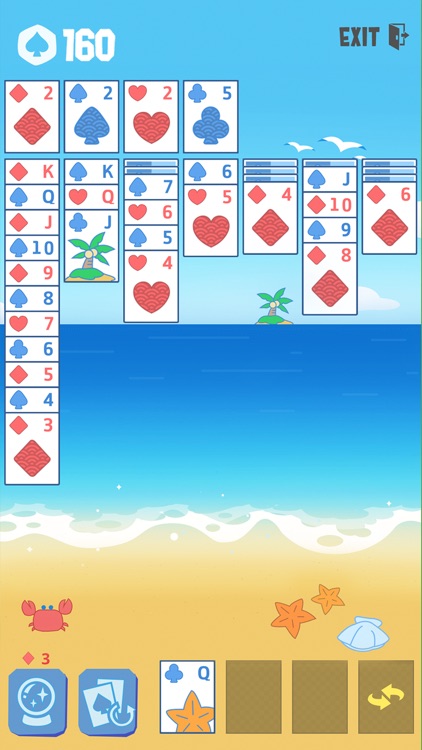


App Store Description
Take a trip around the world while playing the game of memories, Solitaire(Patience) card game!!
Play Solitaire(Klondike) for free and complete the world map!!
[Game Features]
> Fully implemented in 3D map of 225 countries and territories around the world!
> Playable according to Klondike rules!
> Earn stars for each country through the point system!
> Available in 25 languages
[Point System]
> 10 points for each card moved to a suit stack.
> 5 points for each card moved from the deck to a row stack.
> 5 points for each card turned face-up in a row stack.
> 3 points for each card moved from one row stack to another.
> -2 points for each 10 seconds elapsed during a timed game.
> -15 points for each card moved from a suit stack to a row stack.
> -100 points for each pass through the deck after one pass.
[Items]
> The reset item shuffles the remaining cards.
> Magic Item finds the card with the lowest number among the cards that can be “registered” and “registers” it.
> Each item requires watching an ad after the first.
[Save data]
> Warning!! Game data is not automatically saved.
> All data is stored in iCLOUD.
> Make sure you are logged into your Game Center account.
> Be sure to save it in the menu bar at the top right > Settings > Save data.
> Data may not be saved if the iCLOUD capacity is insufficient.
> If data cannot be saved, check the iCLOUD capacity
AppAdvice does not own this application and only provides images and links contained in the iTunes Search API, to help our users find the best apps to download. If you are the developer of this app and would like your information removed, please send a request to takedown@appadvice.com and your information will be removed.