Get a panoramic view of your inventory, cash flow, and operations with a single inventory management control program designed specifically for QBO integration
SOS Inventory Software
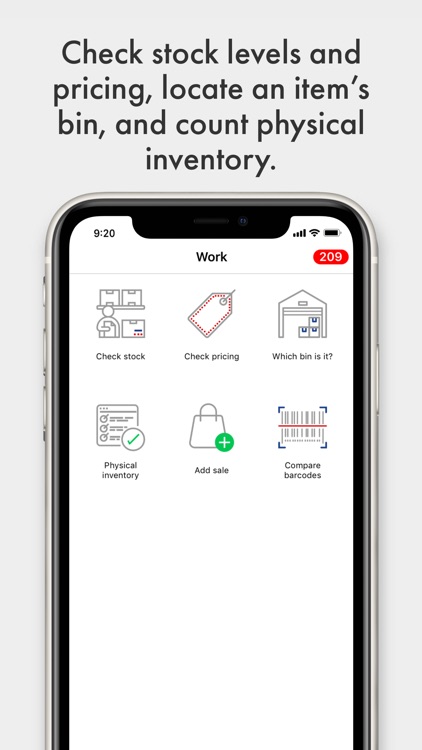
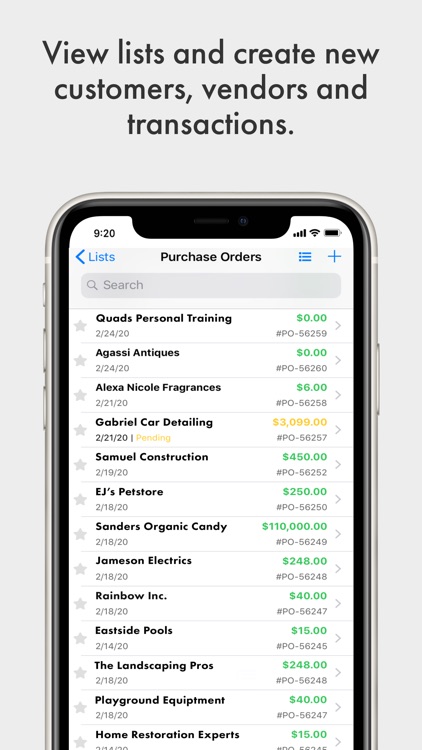
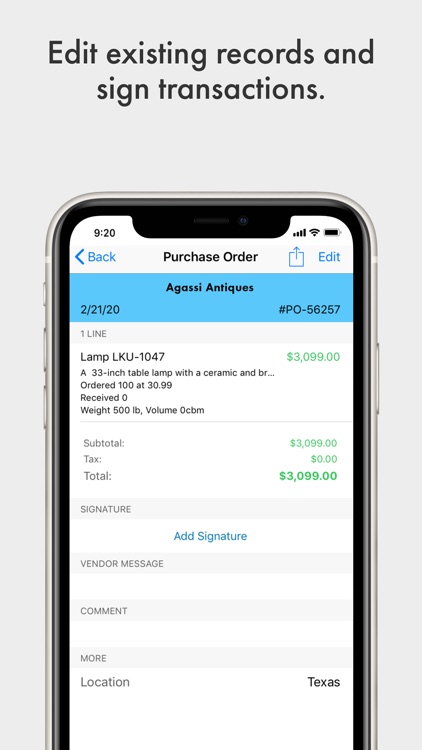
What is it about?
Get a panoramic view of your inventory, cash flow, and operations with a single inventory management control program designed specifically for QBO integration. SOS Inventory was created with the small business owner in mind; similar programs start at tens of thousands of dollars. SOS is suitable for the cost-conscious with no sacrifice of powerful features and functions.
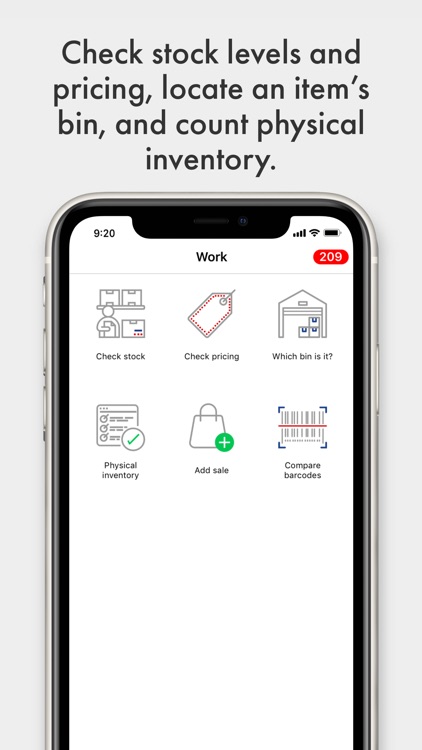
App Store Description
Get a panoramic view of your inventory, cash flow, and operations with a single inventory management control program designed specifically for QBO integration. SOS Inventory was created with the small business owner in mind; similar programs start at tens of thousands of dollars. SOS is suitable for the cost-conscious with no sacrifice of powerful features and functions.
SOS Inventory’s easy-to-use inventory management software offers complete control over purchase orders, stock, sales, customers and locations with endless reporting options. Our mobile application allows users the freedom to work away from the desk, and unique features that are especially convenient for conducting physical inventory counts.
**Unique Mobile App Features:**
• Rapid Stock Review – Quickly check stock-on-hand by location and date.
• Pricing Checks – Scan items and apply a wide range of filters to vendor specific
discounts, quantity discounts, general pricing, etc.
• Bin Tracking – Find the count of any bin.
• Physical Inventory Counts – Scan bar codes to check actual versus logged inventory
numbers by location.
• Add a Sale – Add an estimate, order, receipt or invoice.
• Built-in Bar Code Scanning – Scan items from your phone directly to the mobile app for
quick inventory review and comparison.
**Inventory:**
• Locations
• Kits (Item Groups)
• Cycle Counting
• Inventory Adjustments
• Pictures of Items
• Serial Numbers (Serialized Inventory)
• Lot Numbers (Batches)
• Bin Tracking
• Barcoding in Multiple Formats
• Units of Measure on all Transactions
• Inventory Transfers with Shipping
• Item Variants
• Calculate Reorder Points Based on Historical Data
• Landed Costs
**Manufacturing:**
• Assemblies
• BOM Levels
• Auto-Build on Shipment
• Contract Manufacturing
• Job Tracking
• Job Cost Accounting
• Work Orders
• Work Centers
• Work-in-Progress (WIP)
• Process Manufacturing
• Variable-Yield Manufacturing
• Labor Tracking
• Overhead
**Fulfillment:**
• Backorder Management
• Packing Slips
• Bills of Lading
• Shipments
• Partial Shipments
• Ship Multiple Sales Orders for Same Customer
• Drop Shipments
• UPS Shipping Integration
• Pick Tickets
**Sales:**
• Sales Orders
• Estimates/Quotes
• Invoices
• Merge Multiple Invoices for Same Customer
• Sales Receipts
• Sales Reps Restricted to Customers/Sales
• Commission Reports
• Note System for Customer Service Reps
• Returns
• Credit Memos
• Credit Holds on Customers
• Sub-Customers with Parent Billing
• Number of External Connections
• ShipStation Integration
• Rentals and Consignments
• Contract Pricing
• Price Levels
• “Cost Plus” Pricing
Number one rated ERP software. Companion application for current SOS Inventory web application subscribers.
AppAdvice does not own this application and only provides images and links contained in the iTunes Search API, to help our users find the best apps to download. If you are the developer of this app and would like your information removed, please send a request to takedown@appadvice.com and your information will be removed.