
Designed by a schoolteacher, SOS Safe On Scene is easy-to-use for all ages in active shooter situations, terrorist attacks, home invasions, or any time when life is in danger

SOS Safe On Scene
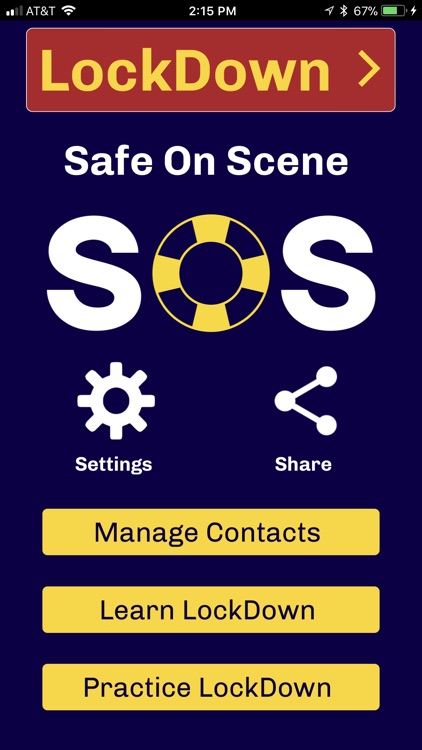
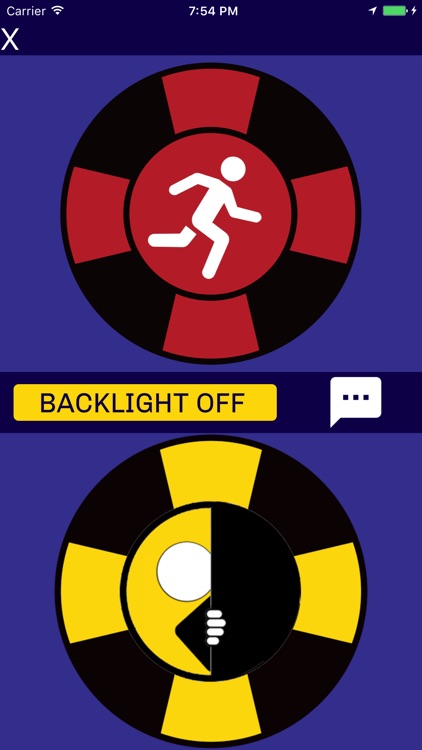
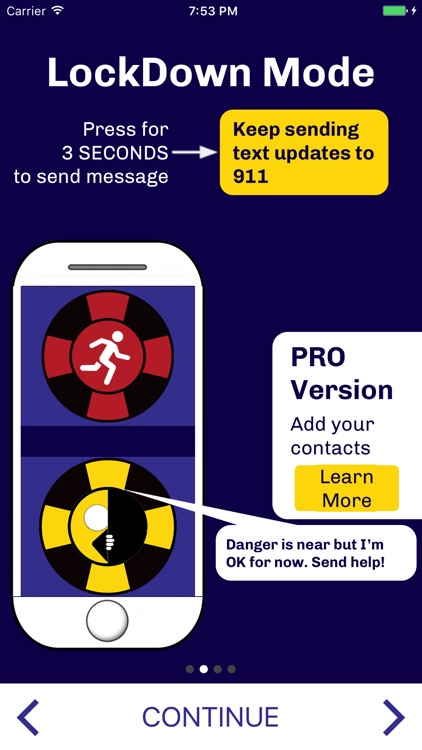
What is it about?
Designed by a schoolteacher, SOS Safe On Scene is easy-to-use for all ages in active shooter situations, terrorist attacks, home invasions, or any time when life is in danger.
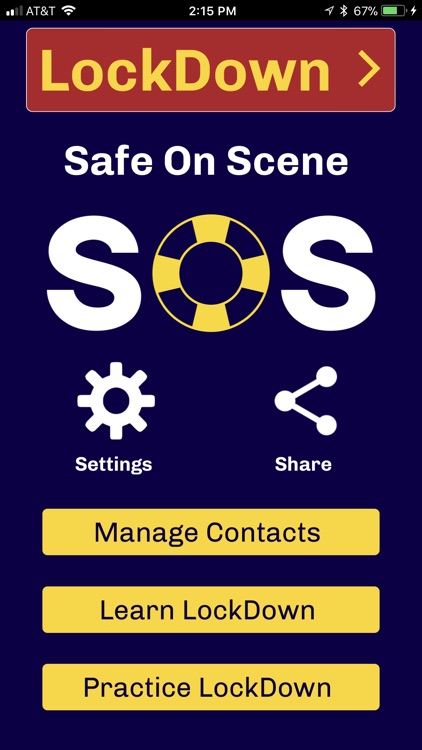
App Screenshots
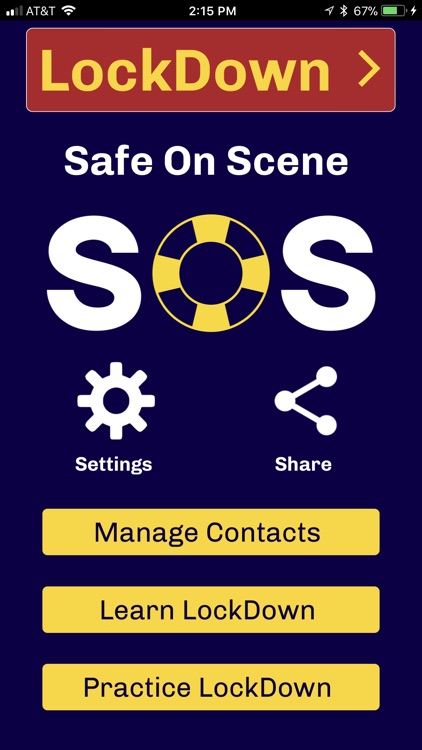
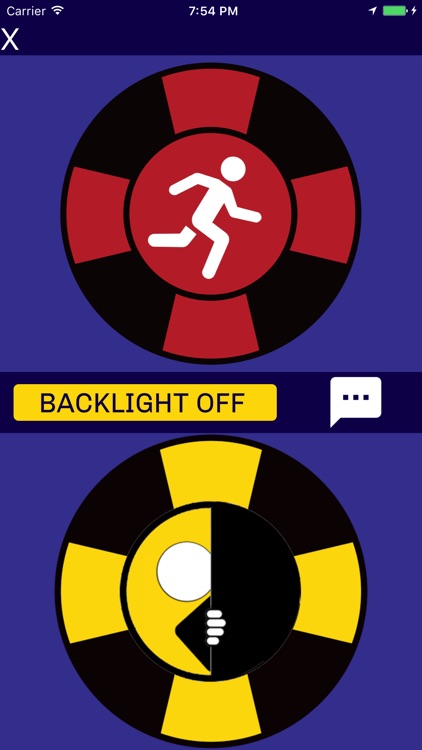
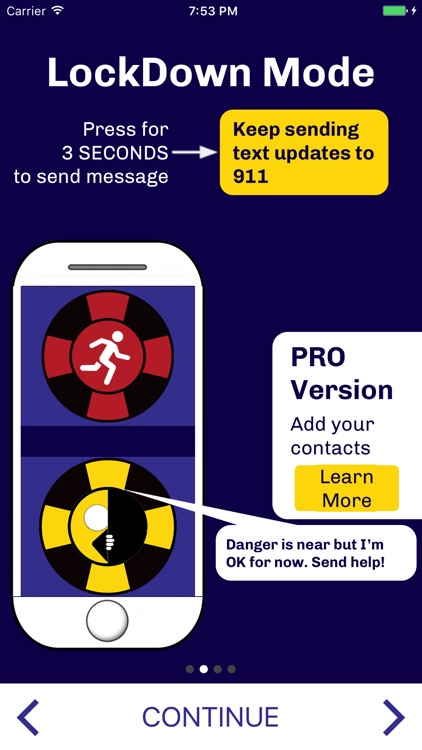
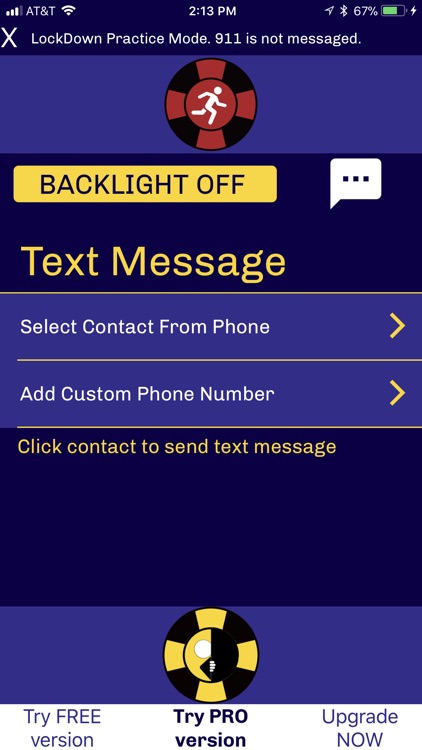
App Store Description
Designed by a schoolteacher, SOS Safe On Scene is easy-to-use for all ages in active shooter situations, terrorist attacks, home invasions, or any time when life is in danger.
Seconds to Safety. Launch the app and activate LockDown mode. A message is immediately sent to 911. If you’ve upgraded to PRO version, a message is also sent to your loved ones. Press the icons for three seconds to send additional status messages to 911, like “I’m in immediate danger. Send help now!”
Access Code Activation: LockDown is activated through an activation code or fingerprint ID. These safety checks prevent accidental 911 messages.
Backlight & Phone Notification Shutoff: Safe On Scene is the only safety app that disables phone sounds, vibrations, and your phone’s backlight—so you won’t be a target in a dark room like the Aurora movie theater shooting victims.
SOS PRO Upgrade: Everyone can download the basic Safe On Scene app for free, but an upgrade to PRO version lets you add emergency contacts like your significant other, parents, kids, and friends. That way, your loved ones will know if you’re in trouble and when you’re safe. And if they have the app and you’re a contact, you’ll know when they’re in trouble. Add two contacts or 10 contacts with in-app subscription.
Details on subscription terms and conditions:
- Length: Subscriptions are available for a 1 year term.
- Payment will be charged to iTunes Account at confirmation of purchase.
- Subscription automatically renews at the same cost unless auto-renew is turned off at least 24-hours before the end of the current subscription period.
- Subscriptions may be managed by the user and auto-renewal may be turned off by going to the user's Account Settings after purchase.
- No cancellation of the current subscription is allowed during active subscription period.
App Terms of Use Link:
http://sosappsinc.com/static/media/TermsOfUse.3a855f79.pdf
AppAdvice does not own this application and only provides images and links contained in the iTunes Search API, to help our users find the best apps to download. If you are the developer of this app and would like your information removed, please send a request to takedown@appadvice.com and your information will be removed.