
Here is the Ultimate SoundCheck Toolkit for your gear and your ears

SoundCheck

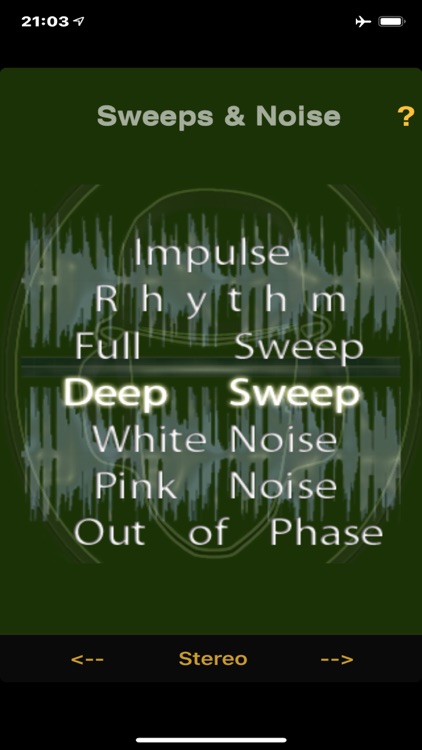

What is it about?
Here is the Ultimate SoundCheck Toolkit for your gear and your ears.

App Screenshots

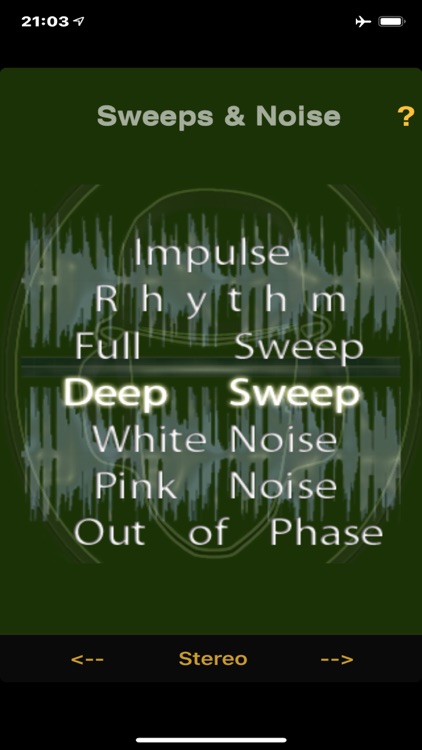


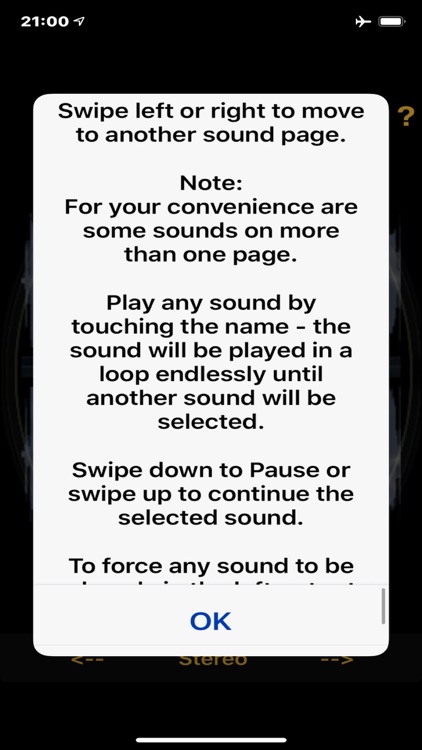
App Store Description
Here is the Ultimate SoundCheck Toolkit for your gear and your ears.
-Used by many professional sound engineers
-Check your current headphones, car stereo, mixer, PA, Soundcard, ....
-Check the headphones, car stereo, ... you are planning to buy
-Check any connected gear and speakers
-Is left and right connected proper ?
-Can your stereo play 20 Hz ?
-Can you hear 17 KHz ?
-Can your dog ;-)
-Check out if your stereo loudspeakers are connected in the right way
(Phase tests)
-Find resonance problems in your room
(deep sweep, low frequency signals)
...
This is a professional toolkit but easy to use:
-Start it up
-Select the level
-Select any signal you like
-Click to start the signal (it will play until you stop it)
-The last used signal will be automatically selected when you restart the toolkit
Professional sounds (16 bit high quality and uncompressed)
This Toolkit includes all this signals:
1) Low Frequencies : 20Hz, 30Hz, 40Hz, 50Hz, 100Hz
2) Mid Frequencies: 1000Hz
3) High Frequencies: 4000Hz up to 20000Hz in 1000 Hz steps
4) Stereo check signals: Mono, Stereo, Left, Right
5) Phase test signals: Pink Noise, Pink Noise out of phase
6) Impuls test signals: Rhythm Mono, Rhythm Stereo
7) Sweep: 20Hz-20Khz
8) Deep Sweep: 20Hz - 200Hz
Warning:
High frequencies may not be audible by older users or by using some speakers/headphones - make sure NOT to rise the volume too far.
Activate the ringer tone with the switch on the left side of your iPhone in order to hear the sound.
Check our webpage to read the FAQ or send us an Email in case of any problems.
---------------
New in version 3.0
Fast page selection via swipe left / right
Fast sound on/off via swipe up / down
Enhanced for the larger iPhone screens
Help optimized
---------------
New in version 2.0
Totally reworked version:
-Full compatibility with iPhone OS 12.x
-Improved new user interface
---------------
New in version 1.5
Totally reworked version:
-Full compatibility with iPhone OS 4.x
-Totally new user interface
-additional signals:
Impulse, White Noise
60Hz, 200Hz, 400Hz, 800Hz, 2KHz
-Each signal can be played stereo, left only or right only
-Pause/Continue feature
-Inbuilt help system
---------------
New in version 1.6
Better indication of currently playing sound
AppAdvice does not own this application and only provides images and links contained in the iTunes Search API, to help our users find the best apps to download. If you are the developer of this app and would like your information removed, please send a request to takedown@appadvice.com and your information will be removed.