
***

SoundMove - Playlists Transfer


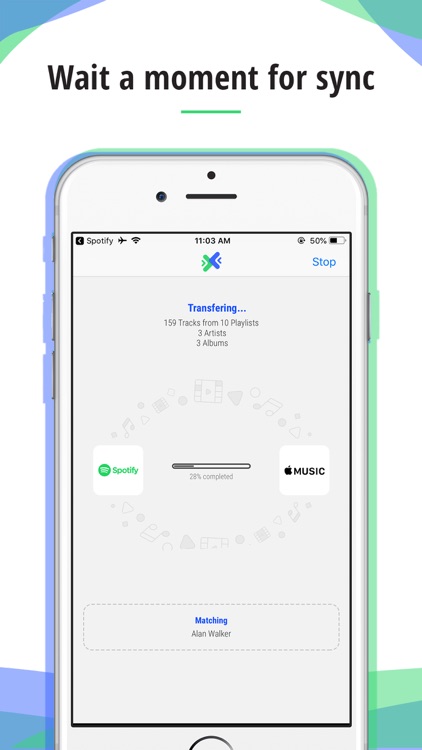
What is it about?
***

App Screenshots


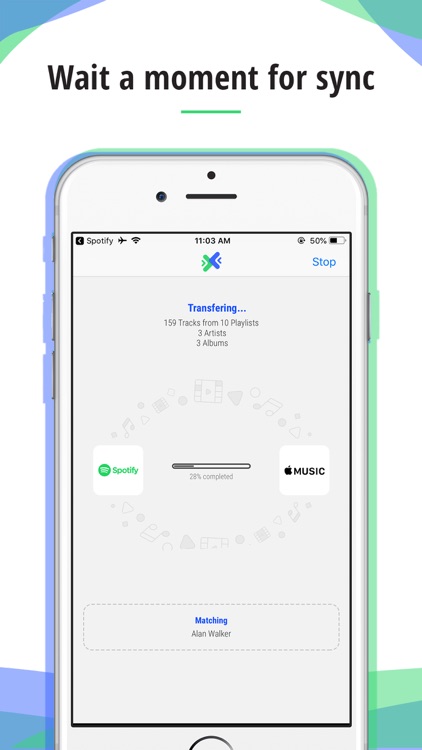
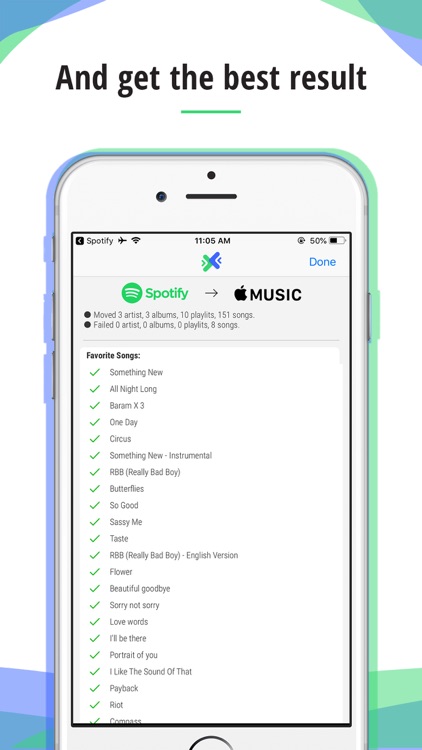
App Store Description
***
Key Features:
- Move your all your playlists from one music provider to another.
- Move your favorite Songs, Artists, Albums from one music provider to another.
- Can select exact what item you want to transfer.
- Clean minimal design with intuitive features to simplify your experience.
***
Currently Supported Services:
- Apple Music
- Spotify
- Deezer
- TIDAL
- Youtube
- Pandora
- Export to CSV
(Requires an active Apple Music subscription to transfer to and from Apple Music.)
***
How it works:
- Connect the music services you want to transfer music between.
- Select the items you'd like to transfer and configure the destination.
- SoundMove finds suitable matches with your destination service.
- Before transferring, you'll be able to choose what you want to transfer.
- The rest is magic. Take a coffee break and let SoundMove transfer your music.
***
AppAdvice does not own this application and only provides images and links contained in the iTunes Search API, to help our users find the best apps to download. If you are the developer of this app and would like your information removed, please send a request to takedown@appadvice.com and your information will be removed.