
Mobile git client and code editor for use on all of your iOS devices

Source - git client and code editor
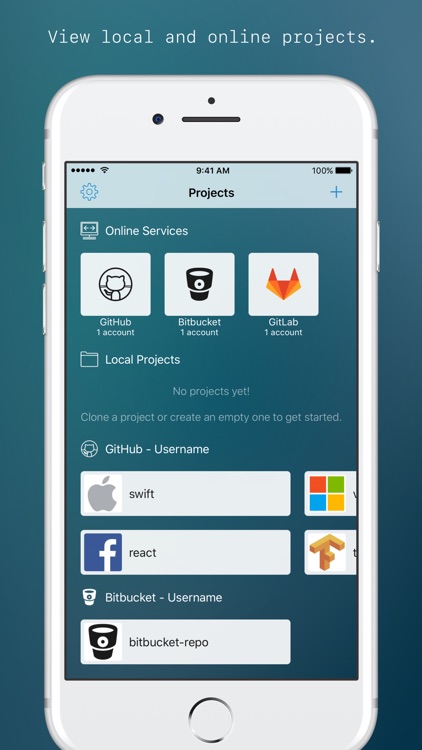
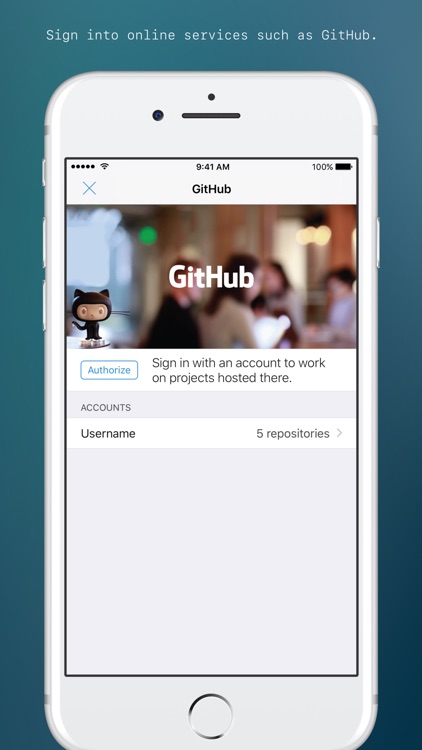
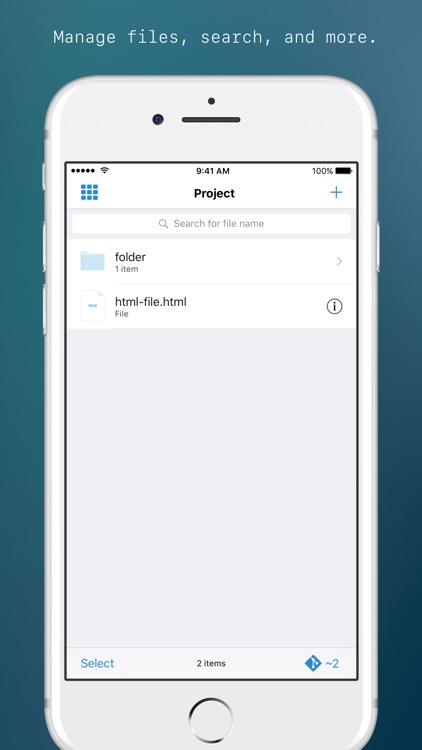
What is it about?
Mobile git client and code editor for use on all of your iOS devices.
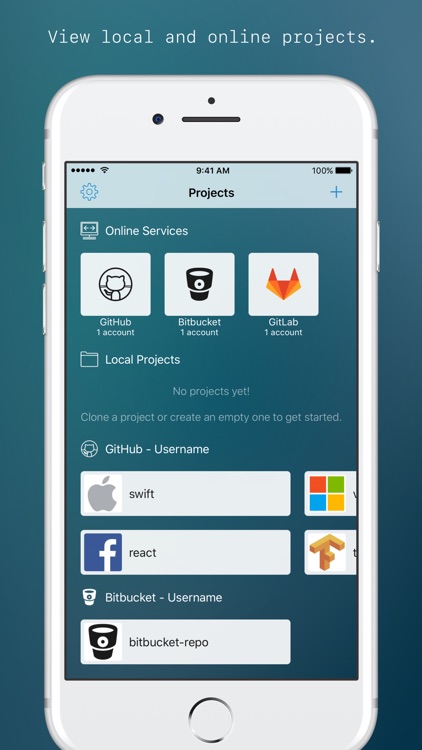
Source is FREE but there are more add-ons
-
$4.99
Source Pro
App Screenshots
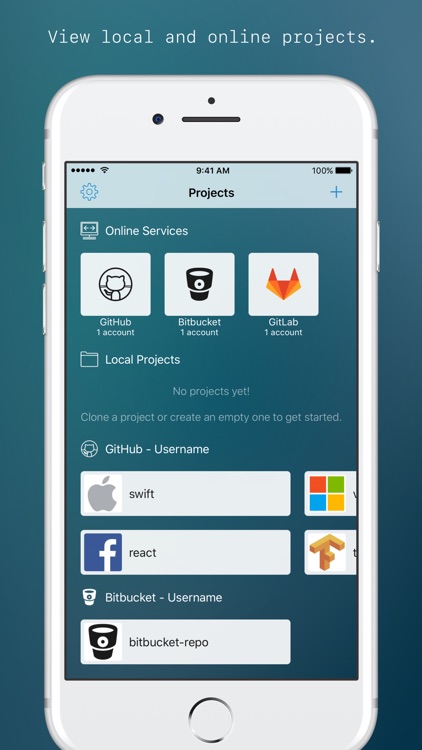
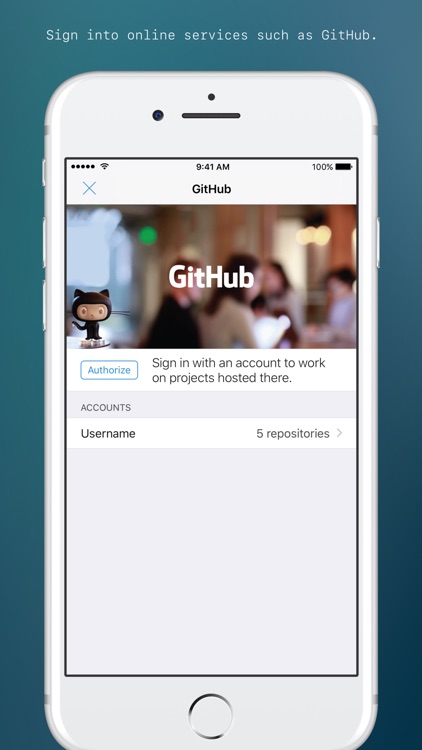
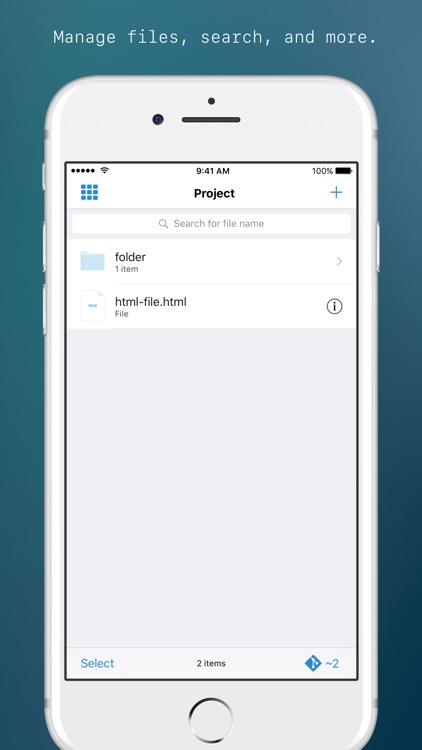
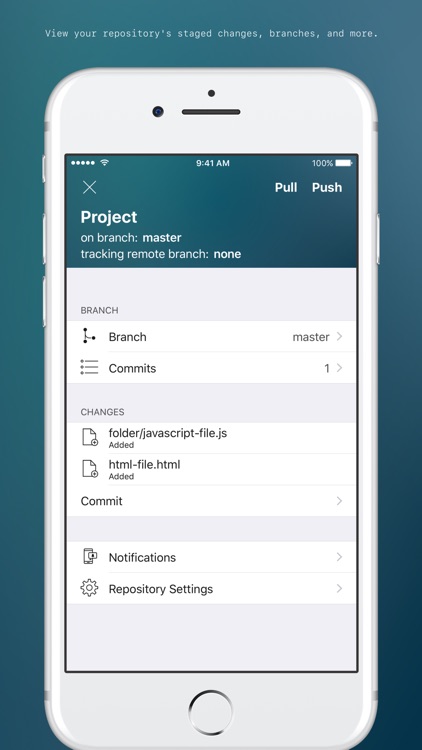
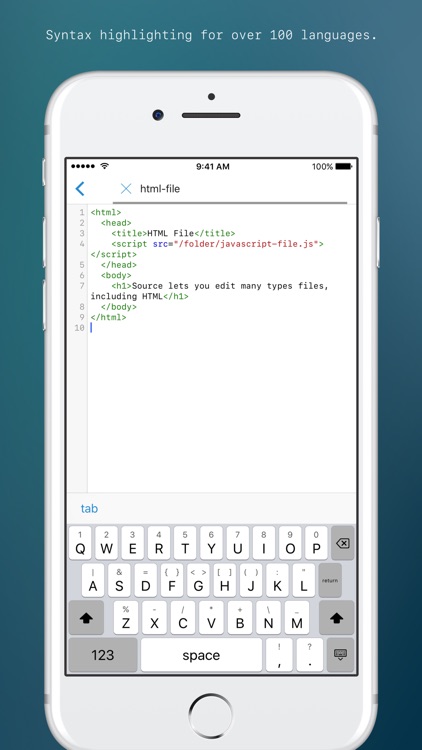
App Store Description
Mobile git client and code editor for use on all of your iOS devices.
Primary features:
- Powerful code editor with syntax highlighting for 100+ languages.
- Full-featured git client - commit/pull/push/branch and more.
- GitHub, Bitbucket, Gitlab integration - sign in and automatically push and pull to your online repositories.
- Built-in coding keyboard - quick access to punctuation and other common coding characters. This keyboard may be used across iOS as a 3rd party keyboard.
- Automatic SSH key generation - Generates an SSH key and automatically adds it to the services you sign into.
- Edit multiple files at once with tabs - Within each of your projects, you can open as many editor tabs as you would like.
- Import from Safari - Browse to any GitHub repository in Safari and use the Source Clone extension to clone the repository into Source.
- Works great on both iPad and iPhone!
- Integrated with other apps - Edit files in other apps, import and export to and from Source.
Pro features:
You can download Source and use it for free, but in order to push changes up to a remote repo, as well as use other advanced features, you must purchase a Source Pro license. With Source Pro, you can:
- Git push - Upload your changes to a remote repository.
- Push notifications - Be the first to know when any activity occurs on a repository.
- Editor themes - Choose from over 30 themes to use in your text editor.
- Dark mode - Ease your eyes by enabling an app-wide dark mode.
More features!
- View full commit history and see file diffs for each commit.
- Use multiple remotes to pull and push.
- Quickly search for files in your repositories using the built-in search.
- Easily revert changes made to files.
- 3D touch shortcuts on compatible devices to jump right into a project.
AppAdvice does not own this application and only provides images and links contained in the iTunes Search API, to help our users find the best apps to download. If you are the developer of this app and would like your information removed, please send a request to takedown@appadvice.com and your information will be removed.