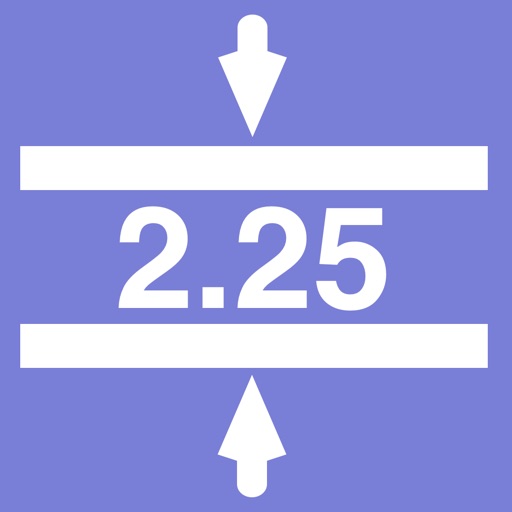
Siding a wall, shingling a roof, laying patio stones

Spacing Calc
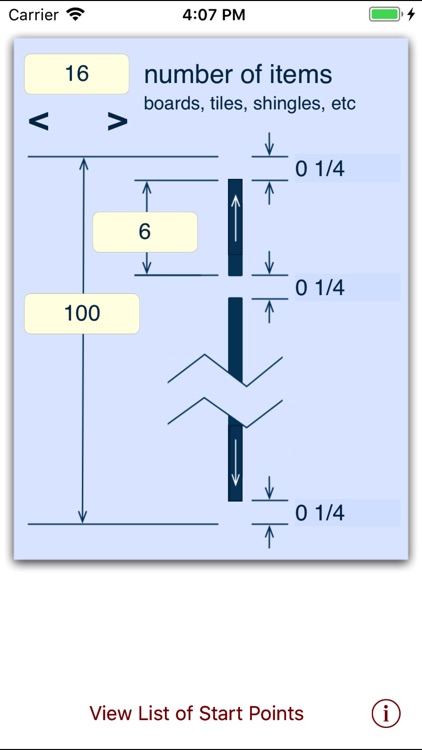

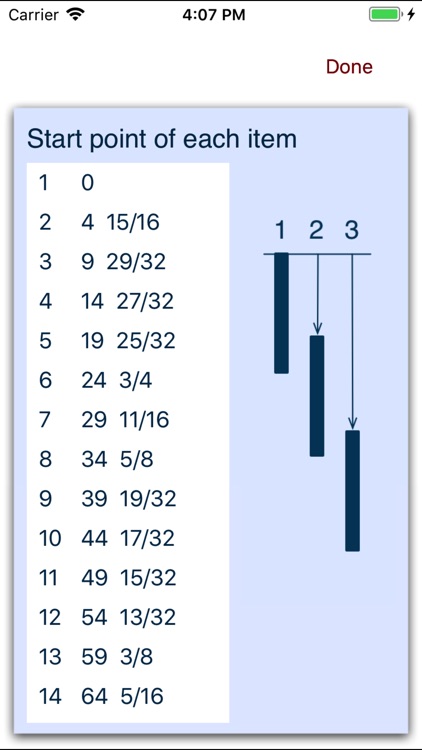
What is it about?
Siding a wall, shingling a roof, laying patio stones? One of the challenges is where to place the individual items so that they are all evenly spaced and the last one ends up in the right place. This app makes it simple! Enter the length of the area to be covered, the width of the individual items (boards, shingles, patio stones, etc.) and the number of items. The app will tell you the space between the items or the amount of overlap. Adjust the number of items (with the up and down arrows) until the space or overlap is what you want. The app will then tell you exactly where to place each item so that they are all evenly spaced and the last one is in the right place.
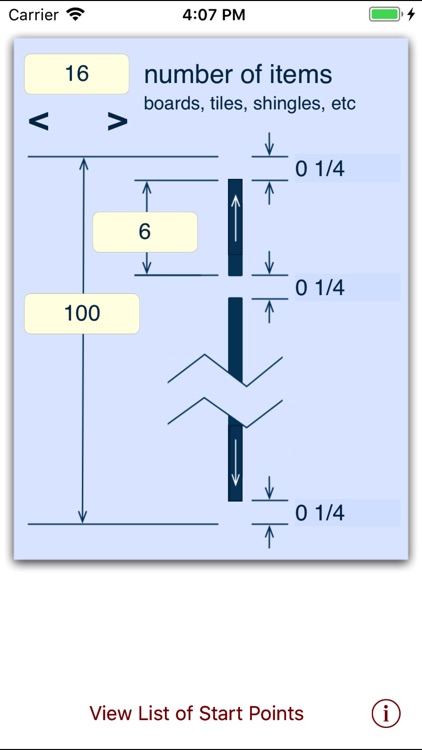
App Store Description
Siding a wall, shingling a roof, laying patio stones? One of the challenges is where to place the individual items so that they are all evenly spaced and the last one ends up in the right place. This app makes it simple! Enter the length of the area to be covered, the width of the individual items (boards, shingles, patio stones, etc.) and the number of items. The app will tell you the space between the items or the amount of overlap. Adjust the number of items (with the up and down arrows) until the space or overlap is what you want. The app will then tell you exactly where to place each item so that they are all evenly spaced and the last one is in the right place.
When there are spaces between the items you can also specify whether or not you want an equal space before the first item and/or after the last item.
You can specify the format of the calculated numbers. You can display the numbers in decimals (e.g. 10.25) or fractions (e.g. 10 1/4). The number format also specifies the resolution of the displayed results (e.g. you specify whether you want the results displayed to the nearest 10th of a unit, the nearest 100th of a unit, the nearest 1/4 of a unit, the nearest 1/32 of a unit, etc).
AppAdvice does not own this application and only provides images and links contained in the iTunes Search API, to help our users find the best apps to download. If you are the developer of this app and would like your information removed, please send a request to takedown@appadvice.com and your information will be removed.