
Spark helps you organize your life and stay focused on what matters most

Spark: Focused Work
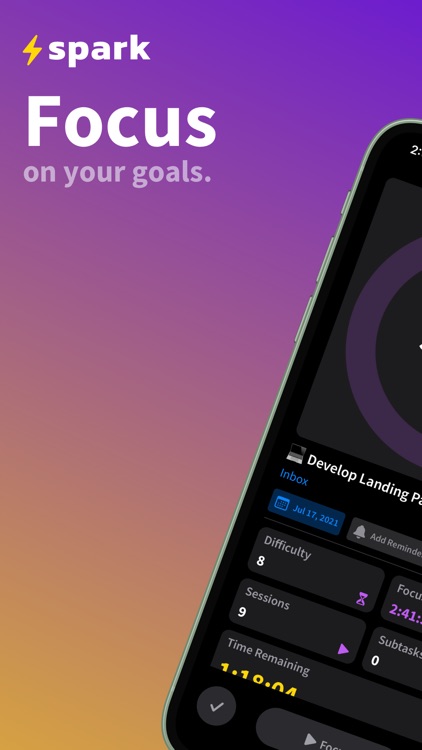


What is it about?
Spark helps you organize your life and stay focused on what matters most. Create notes, tasks, to do lists, reminders, and hand written notes with the Apple Pencil. Think of Spark as exercise for the mind. Focus on your work to stay on track and accomplish your goals.
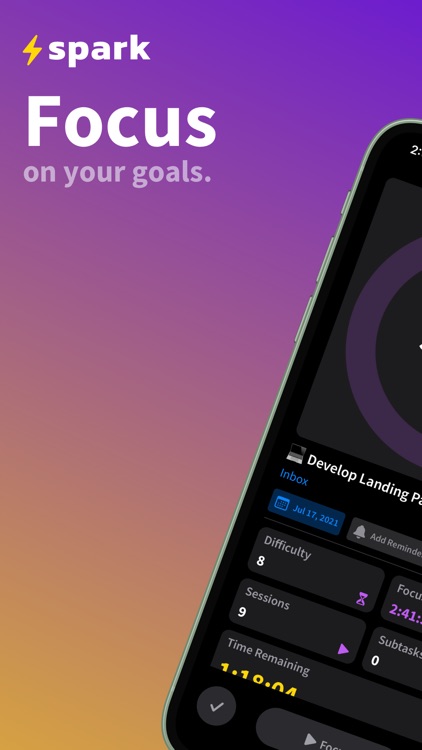
App Screenshots
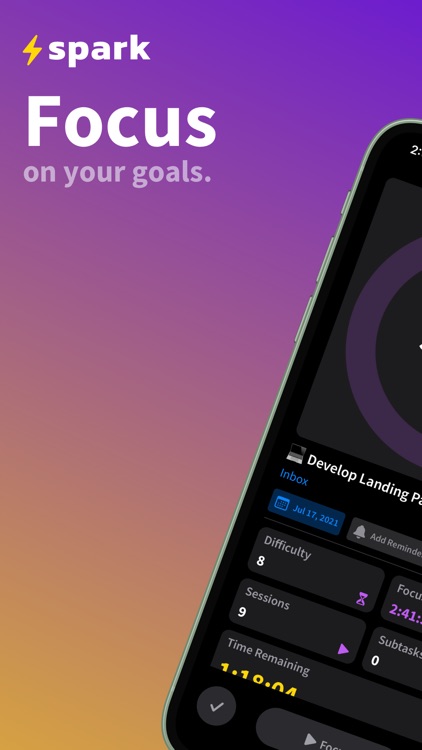






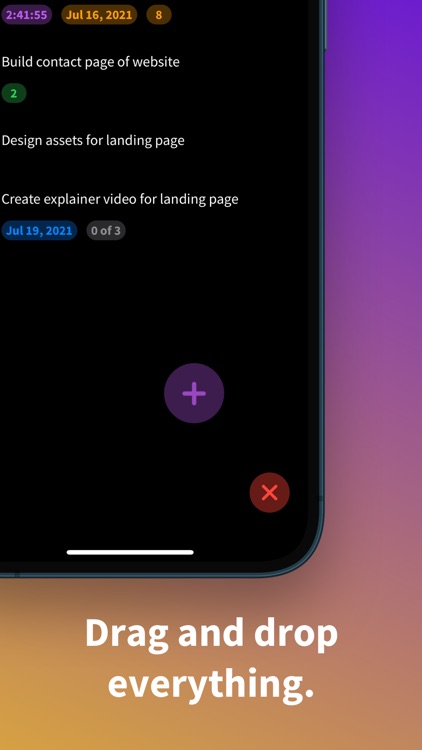
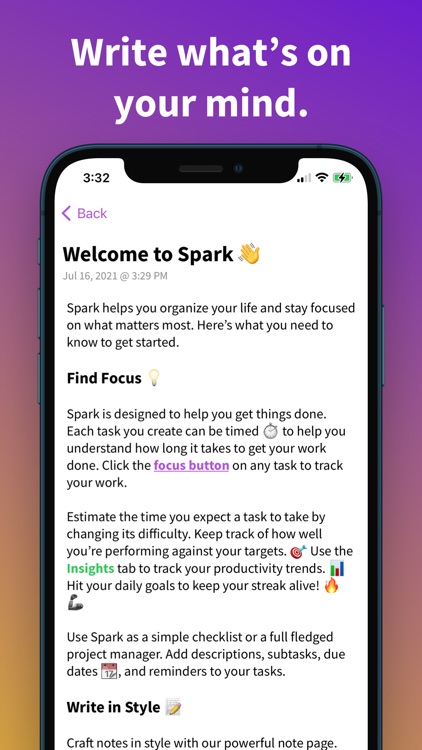

App Store Description
Spark helps you organize your life and stay focused on what matters most. Create notes, tasks, to do lists, reminders, and hand written notes with the Apple Pencil. Think of Spark as exercise for the mind. Focus on your work to stay on track and accomplish your goals.
Spark is feature rich, yet easy to use. Perfect for everything from class notes and grocery lists to tracking intensive projects.
FIND FOCUS
Spark is designed to help you get things done. Each task you create can be timed to help you understand how long it takes to get your work done. Click the focus button on any task to track your work.
Estimate the time you expect a task to take by changing its difficulty. Keep track of how well you’re performing against your targets.
Use Spark as a simple checklist or a full fledged project manager. Add descriptions, subtasks, due dates, and reminders to your tasks.
TRACK YOUR PRODUCTIVITY
Each Note Page has a preview widget that can be customized to fit your needs. Choose from a variety of styles and metrics, including:
Tasks remaining in a page.
Average velocity (i.e. number of difficulty points completed).
Average focus time by week.
Tasks due today.
Words written.
and many more.
Spark also features an Insights tab that shows your overall productivity across all of your tasks. Hit your daily goals to keep your streak alive!
WRITE IN STYLE
Craft notes in style with our powerful note page. Spark sports a rich text editor to help your work stand out. We use a “what you see is what you get” (WYSIWYG) editor to help you craft clean and beautiful notes.
You can also write handwritten notes on the Pencil Page. Use an Apple Pencil to take notes and draw on your iPad or try out your best finger painting on the iPhone.
ORGANIZE YOUR WORK
All of your work is saved in pages. These pages are assigned to a notebook to help you stay organized. Use drag and drop to rearrange your tasks and notes however you like.
When you create a page you have the option to choose from a variety of templates to help you find the perfect tool for the job.
Important pages can be bookmarked for easy reference. These will show up in the At a Glance tab.
We also have a powerful search feature to help you track down your work. Search for pages, notes, and tasks in a single search.
OFFLINE FIRST
Spark was designed to be used wherever you are. Craft notes and jot down tasks off the grid.
Your notes will be automatically synced to your other devices when you’re back online. Spark is available on your iPhone, iPad, and Mac. Your work is automatically synced with your iCloud account to help you work seamlessly between all of your devices.
Spark is private. Your personal information is not accessible by our team. Your data is owned by you and stored in your personal iCloud account.
WIDGETS
Widgets have landed on your Home Screen! The new Spark widget is designed to help you stay focused on your work outside of our app.
Our widget provides a 24 hour graph to help you visualize your productivity throughout the day. Keep tabs on your productivity goals right from the widget and get real time updates about how long you've focused today.
GET STARTED
Thank you so much for your support! Stay tuned for all of the exciting new features we’ll be sharing soon. Please reach out to us if you have any feedback or requests. Please consider leaving a review if you’re enjoying Spark.
---
Privacy Policy: https://sparkfocus.app/privacy
Terms of Use: https://sparkfocus.app/terms
AppAdvice does not own this application and only provides images and links contained in the iTunes Search API, to help our users find the best apps to download. If you are the developer of this app and would like your information removed, please send a request to takedown@appadvice.com and your information will be removed.