
Many news apps today feed you personalized news, but why keep it to yourself

Spark: The Social News Network
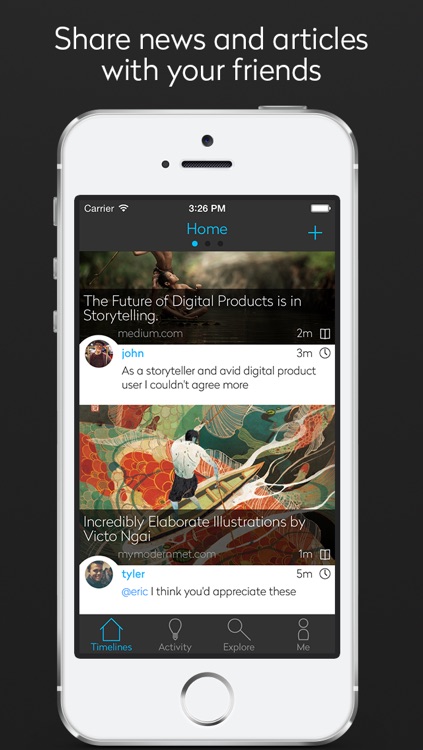
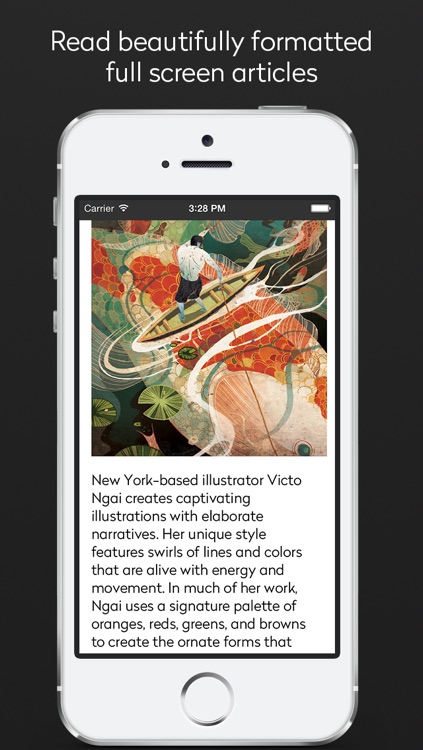
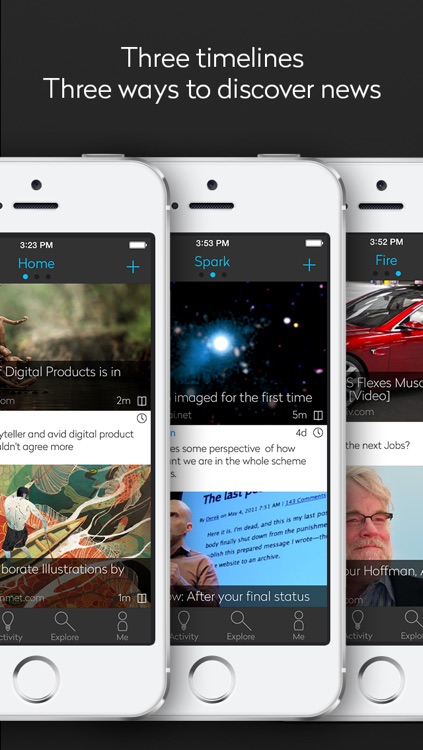
What is it about?
Many news apps today feed you personalized news, but why keep it to yourself? By combining news reading and social media Spark creates a dedicated way to read and share news among your friends!
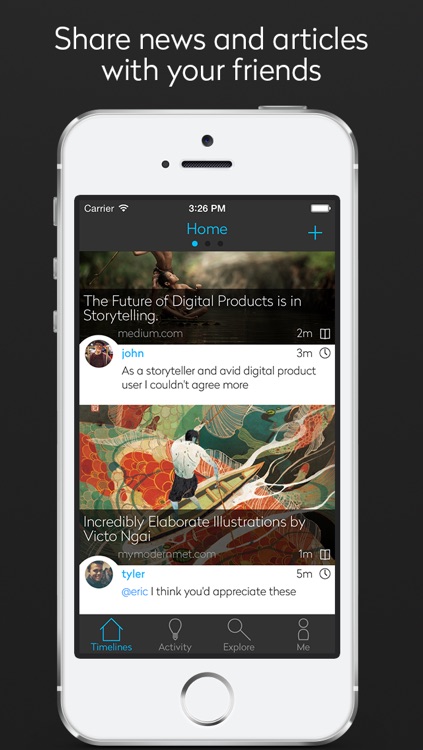
App Screenshots
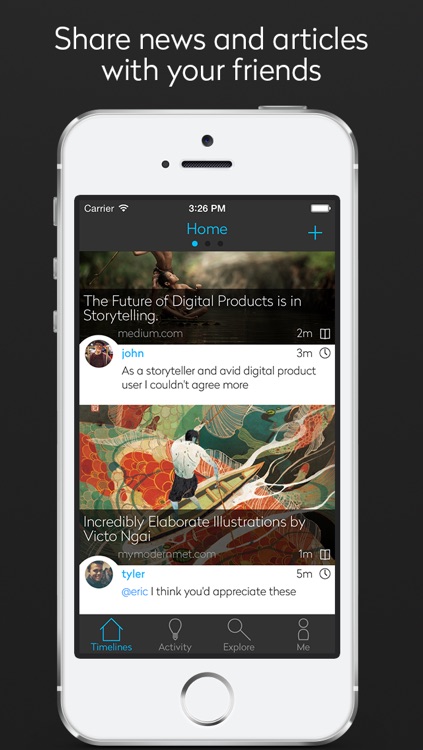
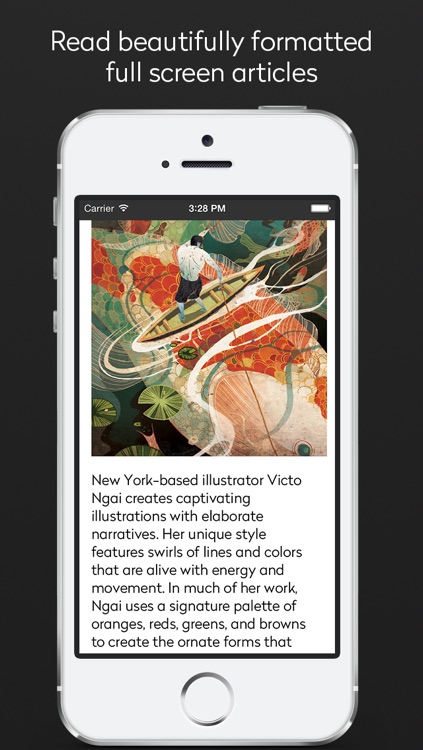
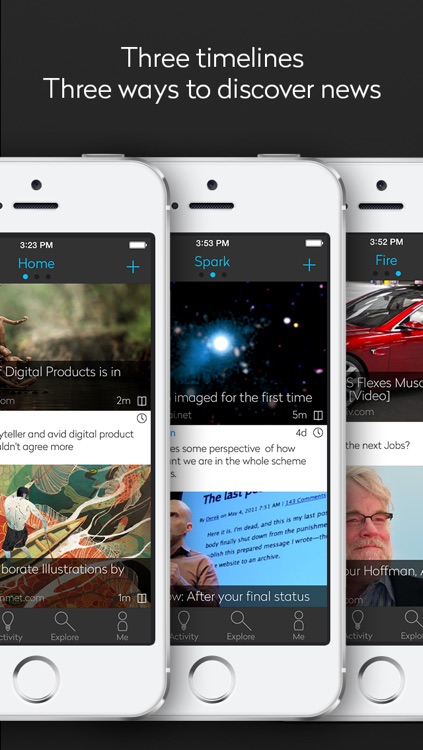

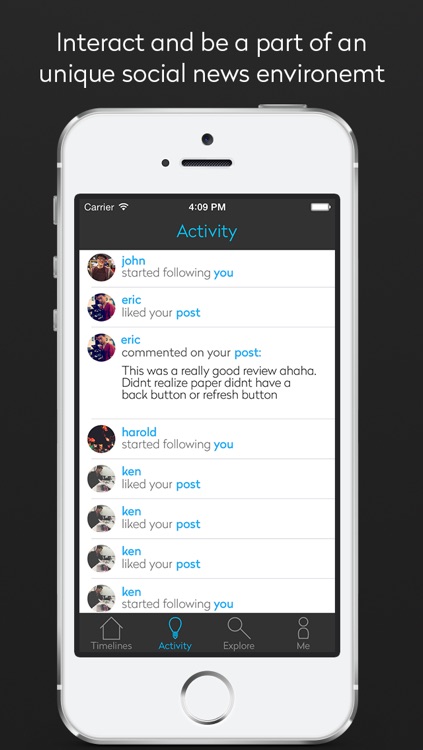
App Store Description
Many news apps today feed you personalized news, but why keep it to yourself? By combining news reading and social media Spark creates a dedicated way to read and share news among your friends!
You can follow individuals of interest: friends, colleagues, bloggers, and they can choose to follow you back. You can see all of the news articles your friends post through our elegant in-app reader. In addition, you can share articles to your followers and engage in discussion with them at the click of a button. Every time you open Spark you’ll see the most up-to-date, most interesting articles posted by people like you. Download spark and contribute to the community!
Features:
Spark Timeline – the Spark timeline is a feature that allows you to see articles posted by the people followed by your friends. This allows you to see a newsfeed with two degrees of separation, so that you may find interesting people or articles and always have news to read.
In App Viewing – All articles posted on Spark are beautifully formatted for an enhanced reading experience.
On Fire – News is time sensitive. Spark’s “on fire” algorithm ranks news articles based not only on their level of activity, but also on how recent they are, with more recent articles gaining a more immediate, higher spot on the front page. An article can gain more traction, or “fire,” through “sparking” it, the equivalent of “liking” the post, and commenting on it. Sparking an article posted by someone who isn’t directly followed by you will lead to the article gaining more fire. The articles with the most fire will therefore be the most recent and most active posts, appearing on the front page of Spark.
Read Time – In a busy, mobile world, people need to know how long an article is before investing time into reading it. Spark uses a formula to measure the length of an article and estimate the time it takes to read, so that you can go into an article with a rough idea of how comprehensive it is and how long you will spend reading it.
Tagging – Tag your followers in posts! Article comments have tagging features, enabling greater interactivity. Someone who is tagged in a comment will receive a notification on his or her activity page. Tagging is great for bringing individuals attention to certain articles, further contributing to the tailored, personal nature of Spark.
Profiles – Customize your user profile with profile pictures, user bios, and the articles you post, so that your profile reflects your interests and is an attraction point for potential followers.
AppAdvice does not own this application and only provides images and links contained in the iTunes Search API, to help our users find the best apps to download. If you are the developer of this app and would like your information removed, please send a request to takedown@appadvice.com and your information will be removed.