How to use Sparx Chat App:
Sparx Chat App



What is it about?
How to use Sparx Chat App:

App Screenshots




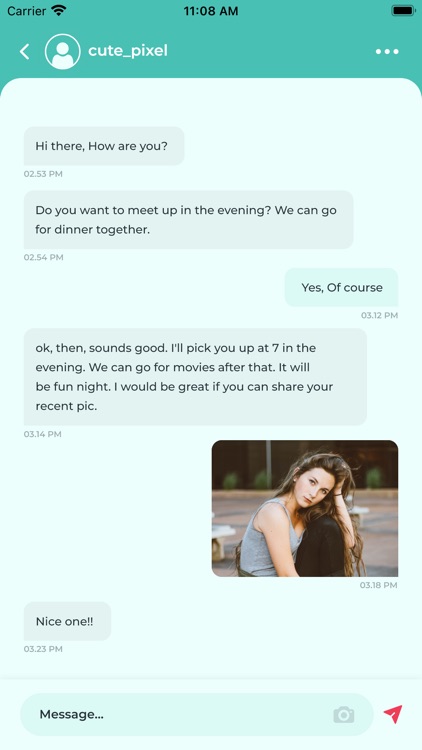
App Store Description
How to use Sparx Chat App:
* Create profile – anonymous (only nickname is shown)
* Take a picture – only users you add as friends can see your picture
* Scan users nearby – see who in your 5km radius is using Sparx Chat
* Send them chat request, and if you want after chatting a while, send a friend
request to stay connected even if not in radius
* If you see someone you like but they are not using Sparx Chat, show them your QR
code. Sparx Chat is automatically being installed and its connecting them with you.
* Sparx Chat Shout – group chat based on location. Send Shout message to all
nearby users and see who will reply or like your message. Its a great way to get that
first contact. Maybe get a drink together? Exchange notes from college? Or just
chat...
Picture yourself in a crowded place like a bar, festival, public transportation, college etc or
maybe in a quiet library. Set your profile in the meet app and scan for all Sparx Chat users
nearby you. Connect with those who seem interesting and have fun.
You see a person that you find interesting but don't know how to approach. Try scanning
people around you who already use Sparx Chat. Or if you don't find that person on radar,
give your QR code to them. Once they scan your QR, the Sparx Chat App is getting installed
and after that they are directly in chat with you.
You will get a QR code while creating the profile. You have options to find friends by
exchanging QR codes. You can make use of it by sharing it with your friends. You can print
or download it and share it anywhere for making friends. Let your friends scan the code
and connect with you in the Sparx Chat chatting app. You can even print your QR code and
use it like a visit card, make a sticker out of it and put it on your car or backpack.
Anonymous chat with strangers. Your real name is not visible to other users. It gives you
privacy and freedom to talk freely. Only direct camera upload is possible. Sharing from
gallery or downloaded files is not. Media cannot be saved or screenshotted and it
disappears in one hour. So be true to each other. You don't have to share anything you
don't feel like sharing. That is the privilege of being on Sparx Chat – you are in control of
things people know about you.
Sparx Chat only finds people in a 5km radius around you so you control who can text you.
Your added friends are always visible for chat even if they are not in the 5km radius. Meet
friends, build more connections and make life more meaningful.
You can also find friends by using the search option in this meeting app.
Sparx Chat chat app helps you to find the best relationship for you. Are you looking for
making connections, and meaningful relationships, or searching for valuable friends?
Sparx Chat App welcomes you. You can register to meet, chat, date, and hang out with
people near you!
If you are looking for a marriage, relationship, dating, or just making new friends, Sparx Chat
is a good dating app that will help you to make one. Sparx Chat dating app make getting to
know people around you and make friends easier and safer than ever before.
Meeting like-minded people, making new friends, dating, or just hanging out and chatting
online has never been easier. Sparx Chat is one of the emerging dating apps.
AppAdvice does not own this application and only provides images and links contained in the iTunes Search API, to help our users find the best apps to download. If you are the developer of this app and would like your information removed, please send a request to takedown@appadvice.com and your information will be removed.