
Tap, Speak, and Send via SMS or Email

Speak N Send - Audio messaging
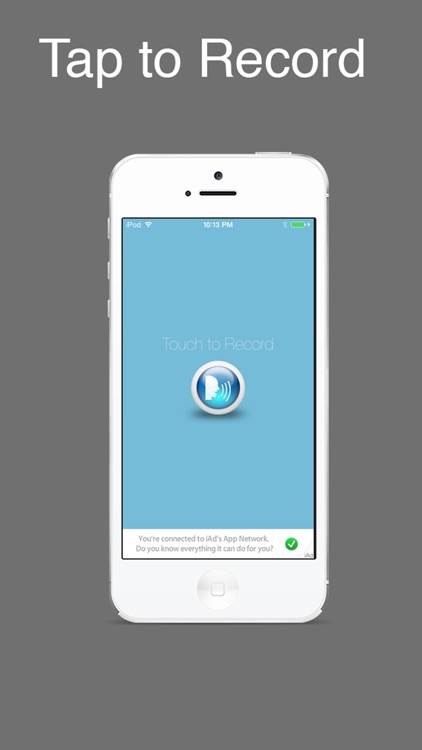
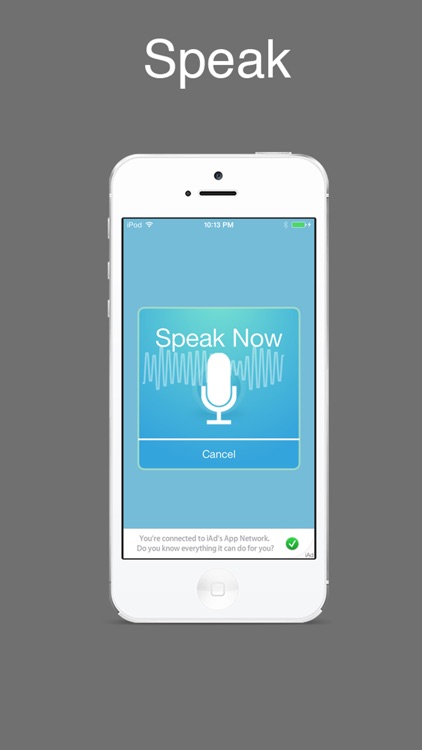
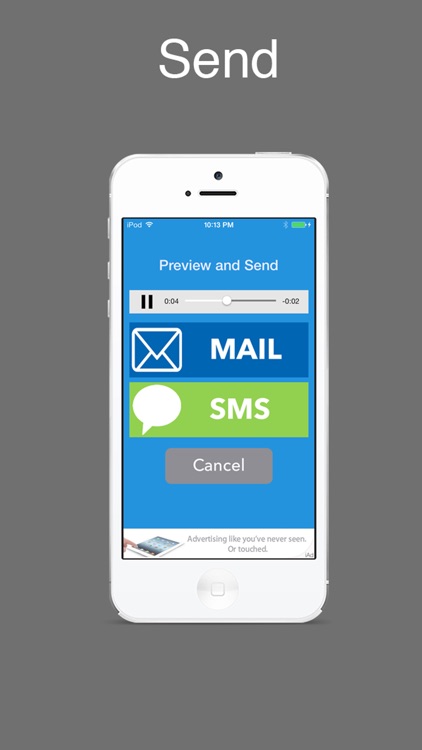
What is it about?
Tap, Speak, and Send via SMS or Email
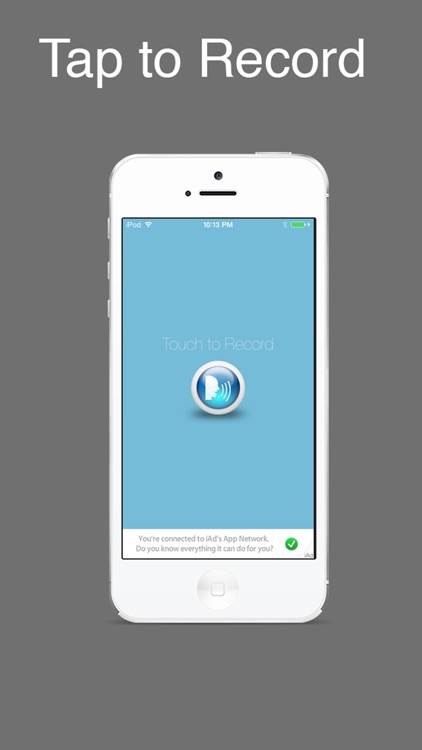
Speak N Send is FREE but there are more add-ons
-
$0.99
Remove Recording Time Limit
-
$0.99
Remove Ads
App Screenshots
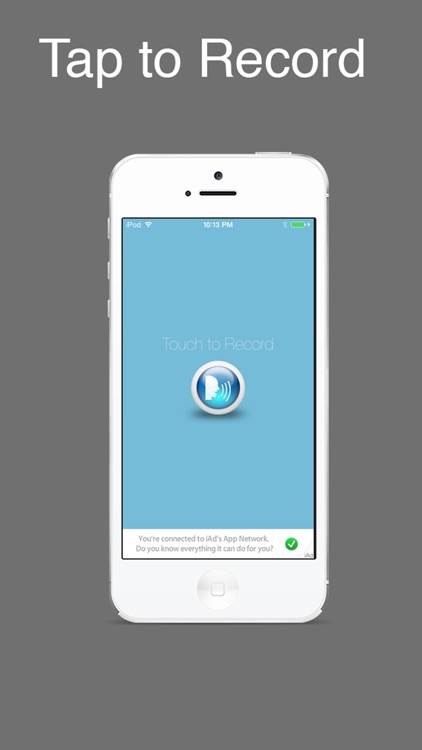
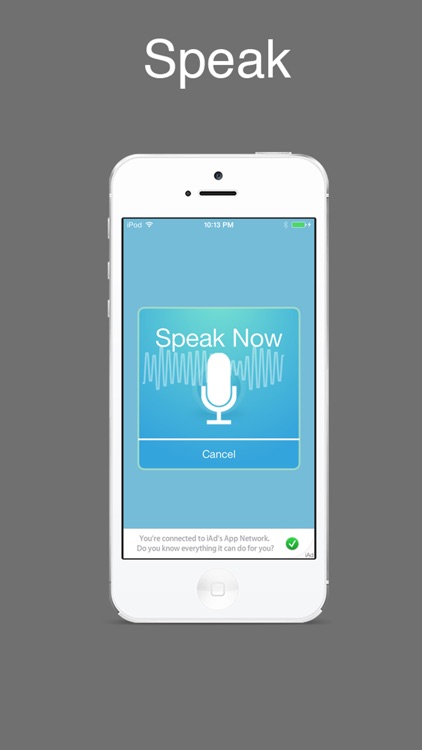
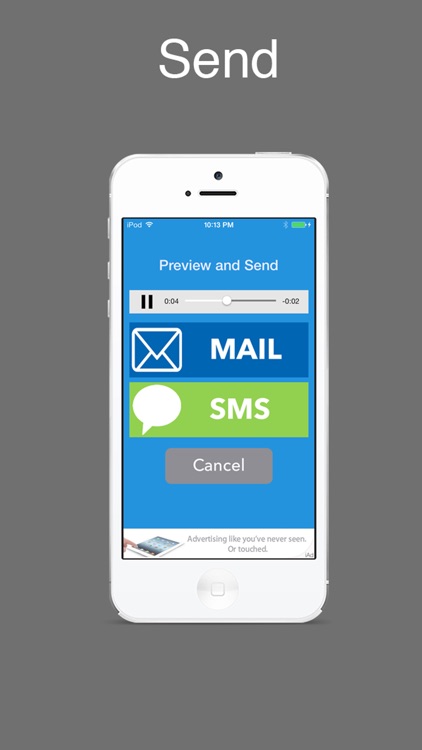

App Store Description
Tap, Speak, and Send via SMS or Email
Most apps make things complicated. With Speak N Send, it couldn't be easier. Tap, start speaking, then send.
Send a voice memo to anyone, even if they don't have the Speak N Send app. No signup needed. Send to any smartphone, computer or tablet.
No need to create an account, buy credits, or sign up for another service. Simply download the Speak N Send app and you're ready to send voice messages to one or several recipients, by sms or email.
- Your real voice
Send your actual voice recording so there is no chance for voice-to-text problems, auto-correct errors and miscommunication.
- Group Send
Send your voice message to one or many recipients, just like any other sms or email message.
- Latest iOS Features
Makes use of the latest iOS features, including MMS and iMessage. Send Voice SMS to friends on older and latest iOS versions.
- New Pre-fill feature
Lets you specify a favorite email address to send to with one click
Have suggestions or comments? Reach out to us on Twitter @speakNsend
Note: when sending sms/mms, standard carrier fees apply.
** Please note: If you are having difficulty with recordings cutting off early, while you are still speaking, the following settings may help. Press the 'Gear Icon' on the home screen to go into settings, and note the 'Sensitivity' slider. Try lowering the sensitivity by moving the slider to the left.
AppAdvice does not own this application and only provides images and links contained in the iTunes Search API, to help our users find the best apps to download. If you are the developer of this app and would like your information removed, please send a request to takedown@appadvice.com and your information will be removed.