
Communicate effortlessly anywhere in the world with cutting edge voice, photo, video and text translation

Speak & Translate Dictionary
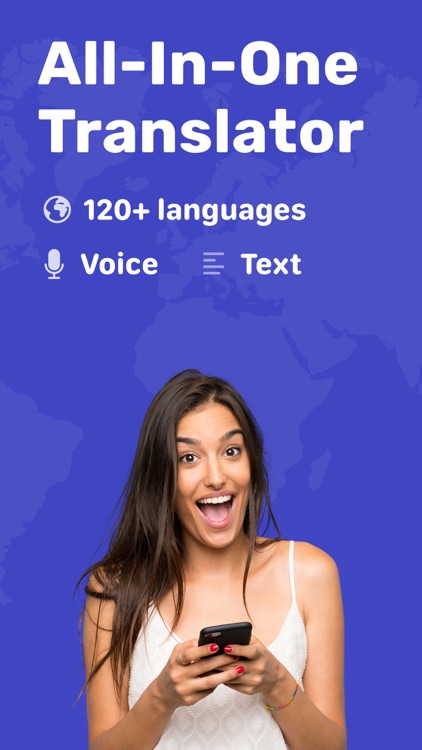
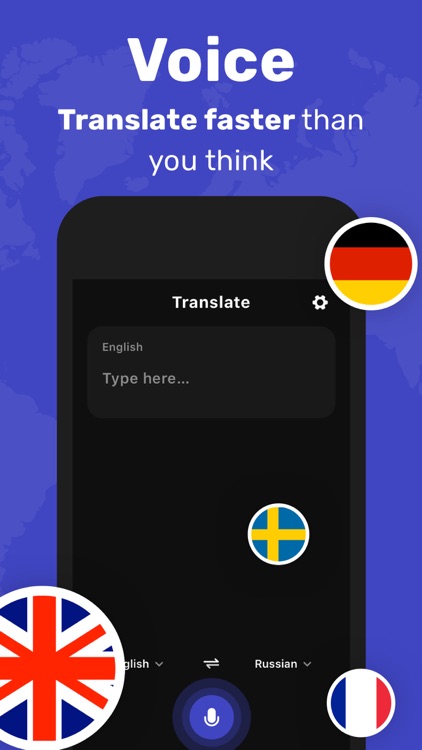

What is it about?
Communicate effortlessly anywhere in the world with cutting edge voice, photo, video and text translation. Instantly speak and hold written conversations in over 120+ languages. Talk with anyone, anywhere!
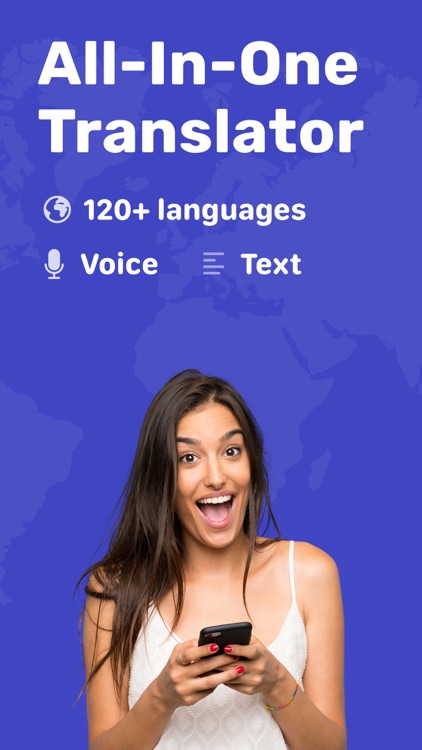
App Screenshots
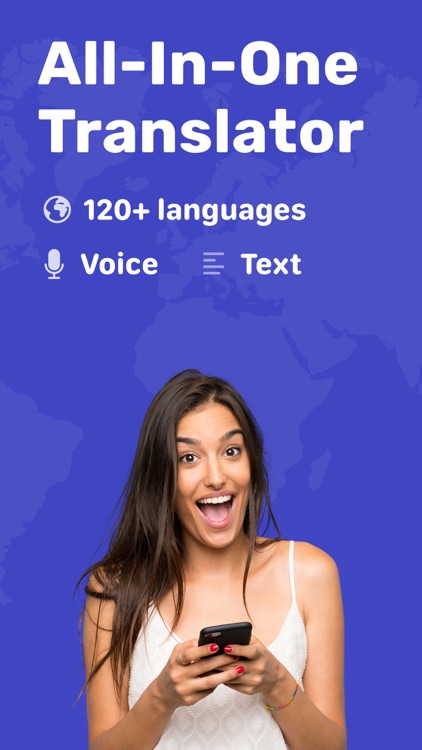
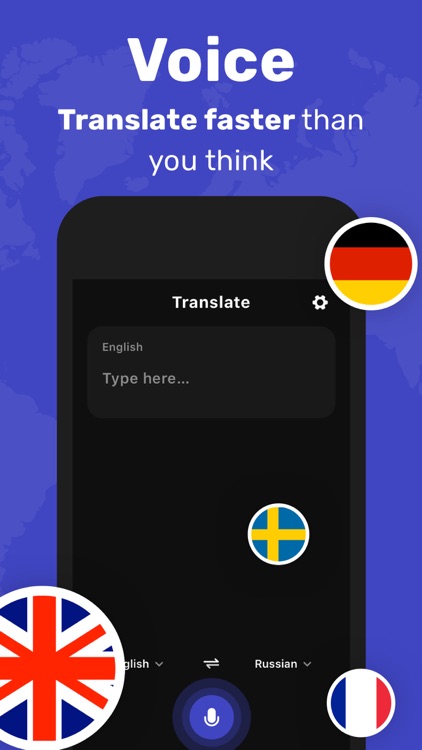


App Store Description
Communicate effortlessly anywhere in the world with cutting edge voice, photo, video and text translation. Instantly speak and hold written conversations in over 120+ languages. Talk with anyone, anywhere!
Whether you’re traveling, on a business trip or in your home town, sometimes we need to communicate with somebody who doesn’t speak our language. Just take a photo of an object or text you want to translate. You could be ordering food, asking for directions or talking to a business client – whoever you’re talking to, clear communication is essential!
No more misunderstandings and awkward situations.
SUBSCRIPTION PRICING AND TERMS
> Choose from different subscription options. Our standard subscription options are:
1-month Subscription
1-year Subscription
1-week Subscription
> Subscription with a free trial period will automatically renew to a paid subscription. You can cancel your subscription in the iTunes settings at least 24-hours before the end of the free trial period. Subscription payments will be charged to your iTunes account at confirmation of your purchase and upon commencement of each renewal term.
> Please note: any unused portion of a free trial period (if offered) will be forfeited when you purchase a premium subscription during the free trial period.
> You can cancel a free trial or subscription anytime by cancelling your subscription through your iTunes account settings. This must be done 24 hours before the end of a free trial or subscription period to avoid being charged. The cancellation will take effect the day after the last day of the current subscription period, and you will be downgraded to the free service.
You can cancel your subscription via this url: https://support.apple.com/en-us/HT202039
* Link to Privacy Policy: http://bit.ly/SM_PrivacyPolicy
* Link to Terms of use: http://bit.ly/SM_TermsOfUse
AppAdvice does not own this application and only provides images and links contained in the iTunes Search API, to help our users find the best apps to download. If you are the developer of this app and would like your information removed, please send a request to takedown@appadvice.com and your information will be removed.