
SpeakerAngle is the first app that allows you to precisely measure and adjust speaker toe-in angles with your iPhone, iPad, or iPod Touch in order to get the most out of your audio system

SpeakerAngle
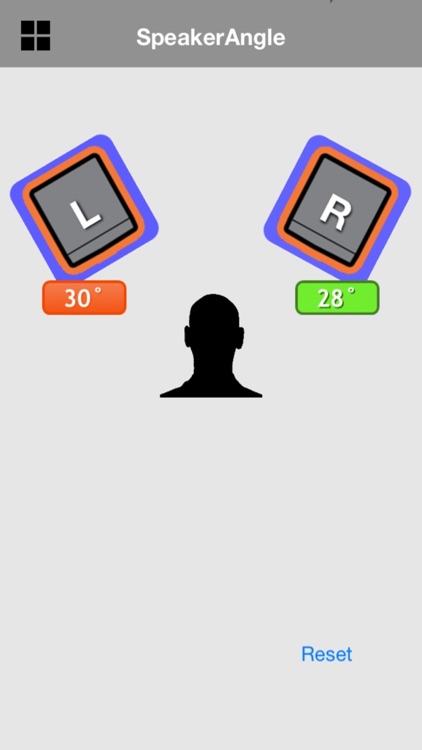
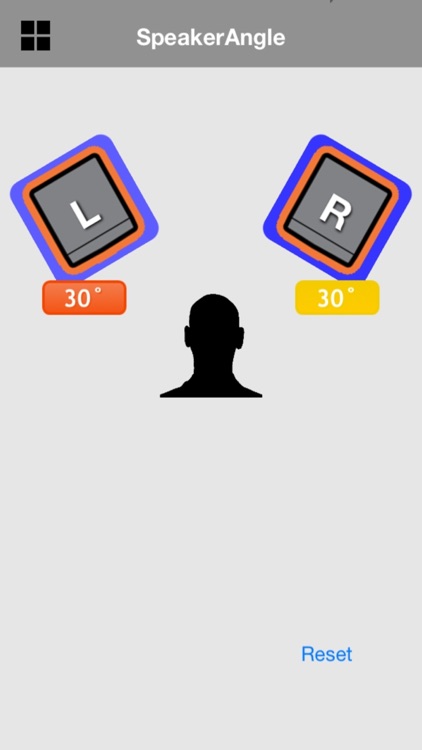
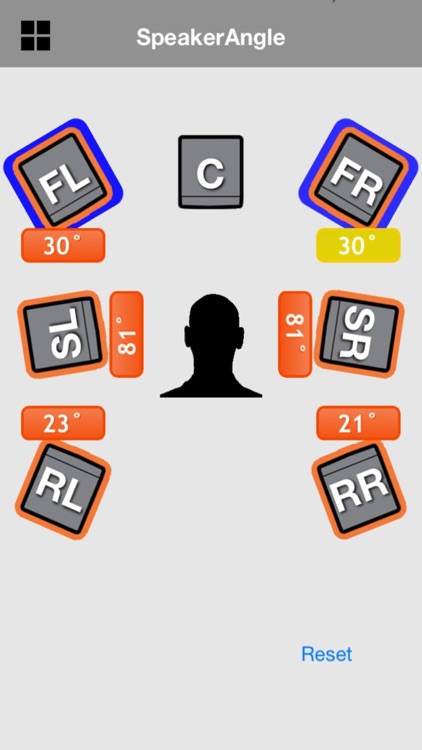
What is it about?
SpeakerAngle is the first app that allows you to precisely measure and adjust speaker toe-in angles with your iPhone, iPad, or iPod Touch in order to get the most out of your audio system.
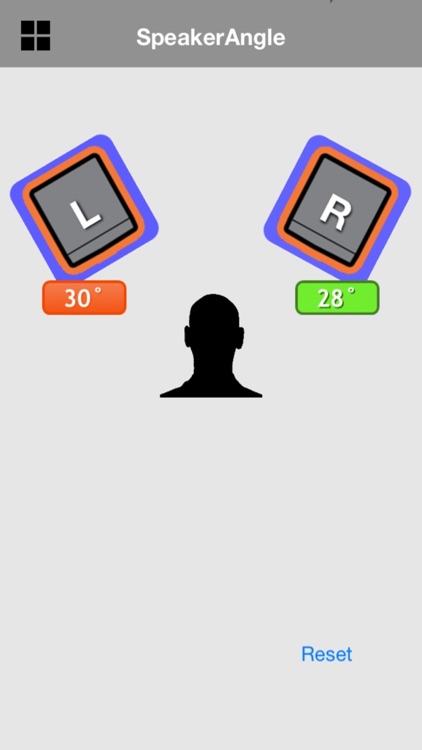
App Screenshots
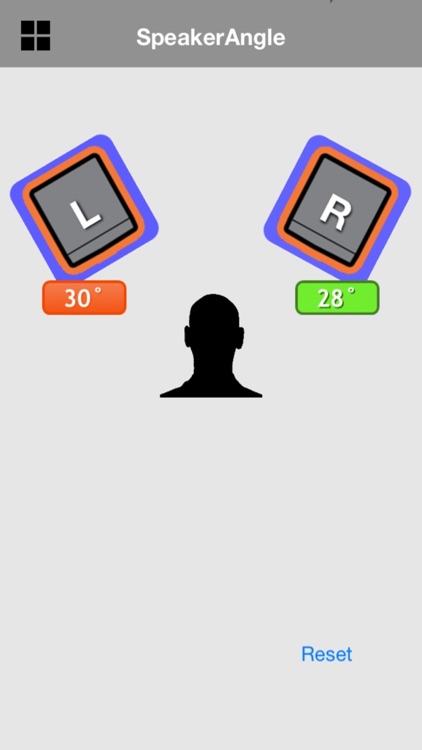
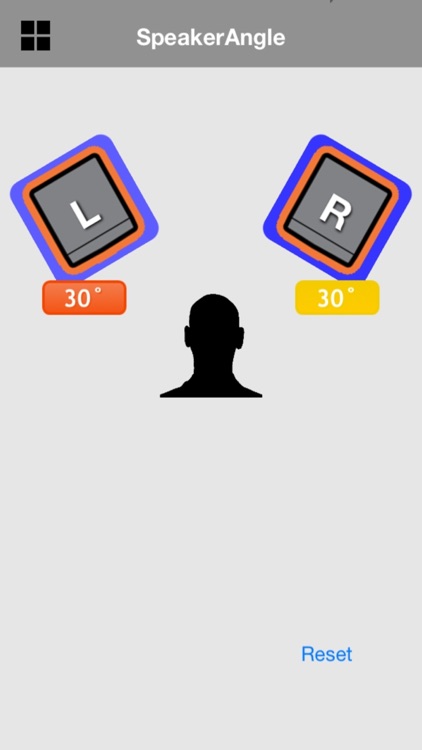
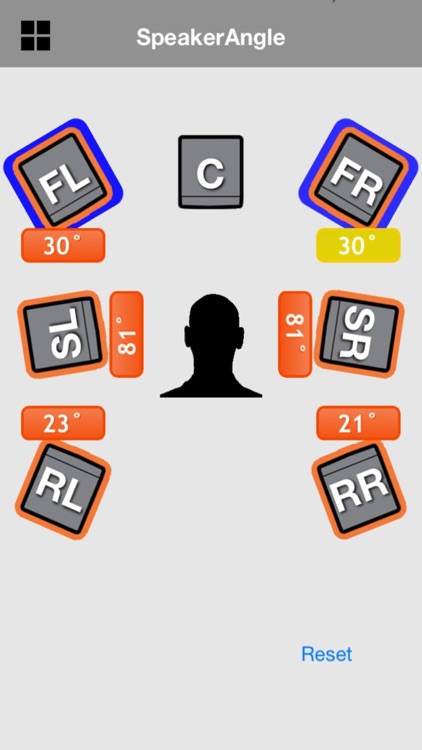

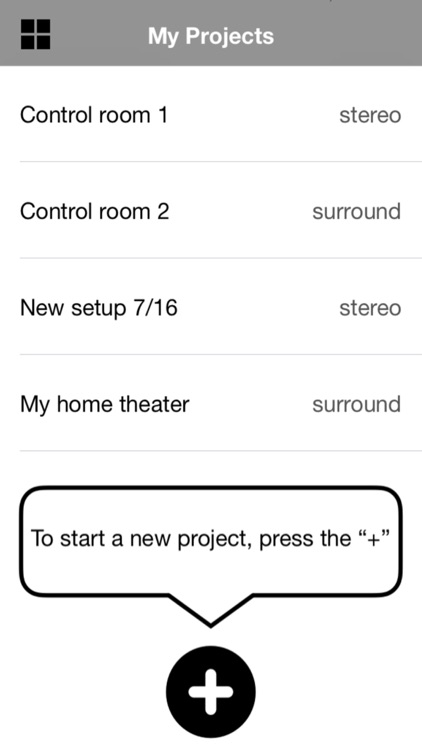
App Store Description
SpeakerAngle is the first app that allows you to precisely measure and adjust speaker toe-in angles with your iPhone, iPad, or iPod Touch in order to get the most out of your audio system.
SpeakerAngle works with any speaker make or model, in stereo and surround sound systems. Plus it's easy and intuitive to use, with no need for WiFi or Internet connectivity.
Key Features
• Allows the accurate setting and matching of critical speaker angles for optimum sound quality.
• As you adjust a speaker in the room, on-screen speaker icons move and continuously update to display the current speaker angle.
• Onscreen number boxes change color to let you know when left and right speaker toe-in angles are identical.
• Includes user guide that can be printed or shared.
• Projects are automatically saved as you work and can be freely renamed and recalled.
To use SpeakerAngle, simply create a stereo or surround sound project and name it. Then adjust your speakers so they are facing straight ahead. Place your iPhone, iPad, or iPod Touch on top of one of the speakers and press the corresponding onscreen icon, then rotate that speaker towards the listening position.
As you do so, SpeakerAngle's onscreen display shows you the angle, using red-green color coding to guide you through a range of recommended angles. Next, do the same for the paired speaker in your system until its icon's number box becomes yellow in color, indicating that both speakers are identically angled. A handy onscreen Reset button allows you to start from scratch at any time and experiment with different toe-in angles.
When you're ready to fine-tune your system, a menu option allows you to purchase our companion app, SpeakerPro, which allows you to take precise distance measurements and receive intelligent toe-in recommendations. Available on the App Store now!
AppAdvice does not own this application and only provides images and links contained in the iTunes Search API, to help our users find the best apps to download. If you are the developer of this app and would like your information removed, please send a request to takedown@appadvice.com and your information will be removed.