You are using an outdated browser. Please
upgrade your browser to improve your experience.
Scan the QR code at the cashier section at your favorite stores and you can see all the details of your purchase invoice, Specter will save all your invoices in our safe servers so you can restore the details of the invoice anytime in the easiest way, categorize your purchase in a variants categories so you can easily track where are you spending your money
Specter app
by Impulses-corp
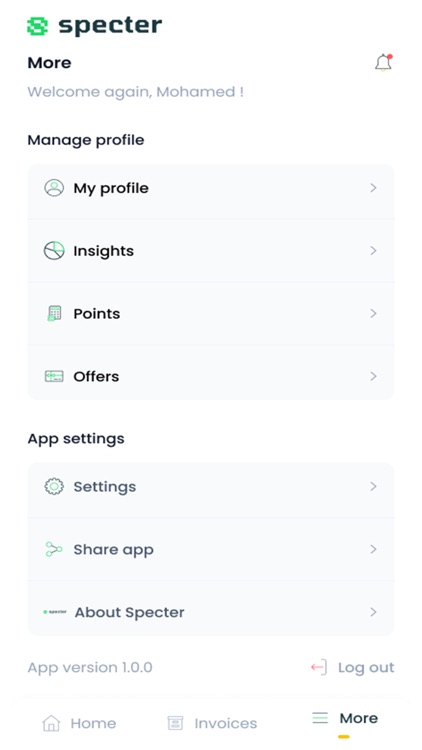
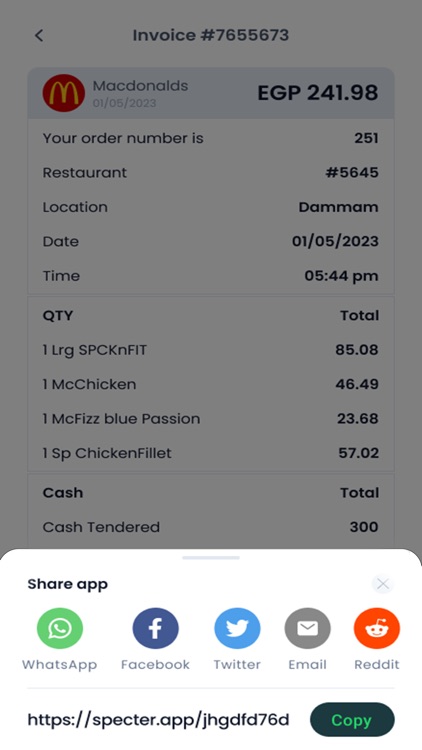
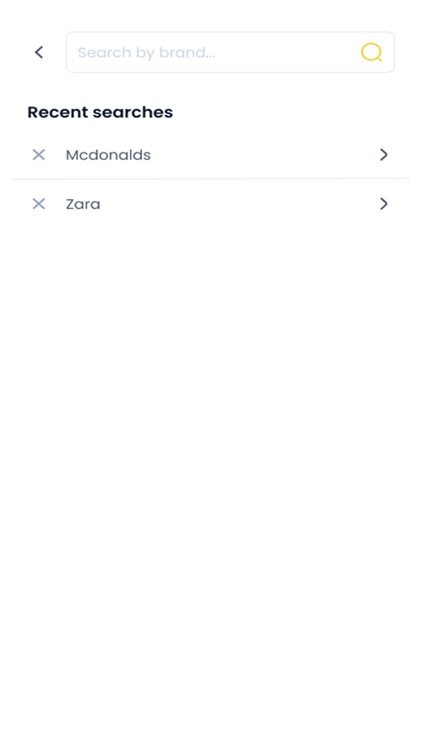
What is it about?
Scan the QR code at the cashier section at your favorite stores and you can see all the details of your purchase invoice, Specter will save all your invoices in our safe servers so you can restore the details of the invoice anytime in the easiest way, categorize your purchase in a variants categories so you can easily track where are you spending your money.
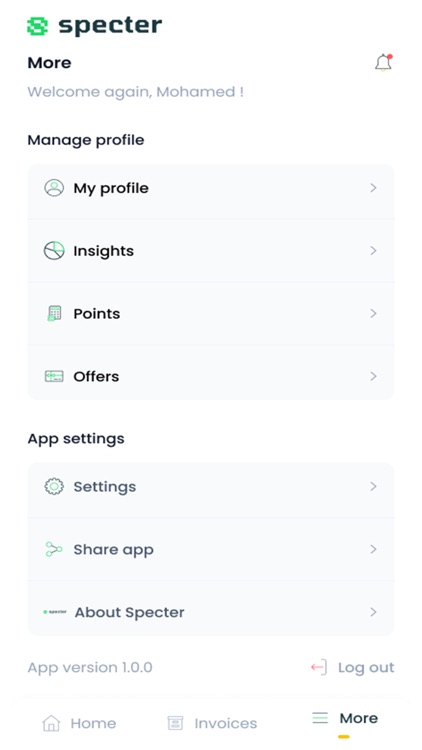
App Screenshots
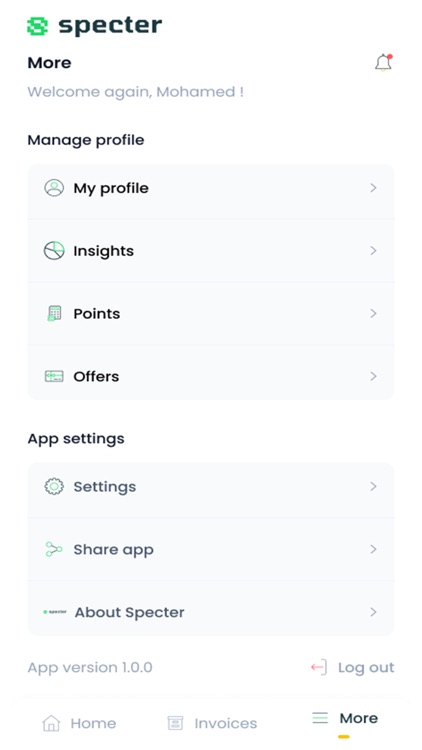
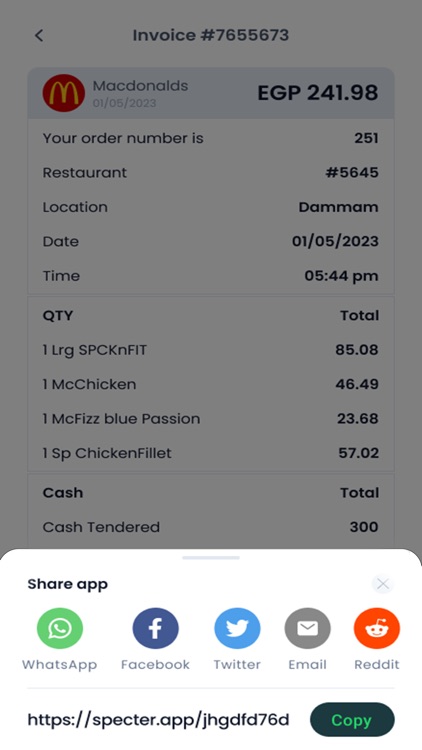
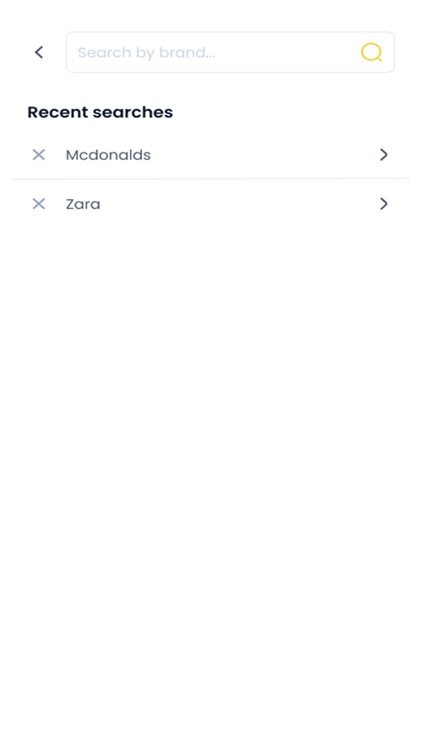


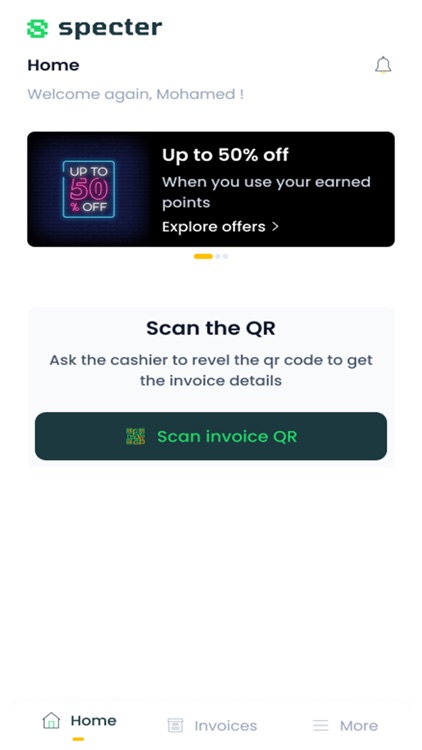
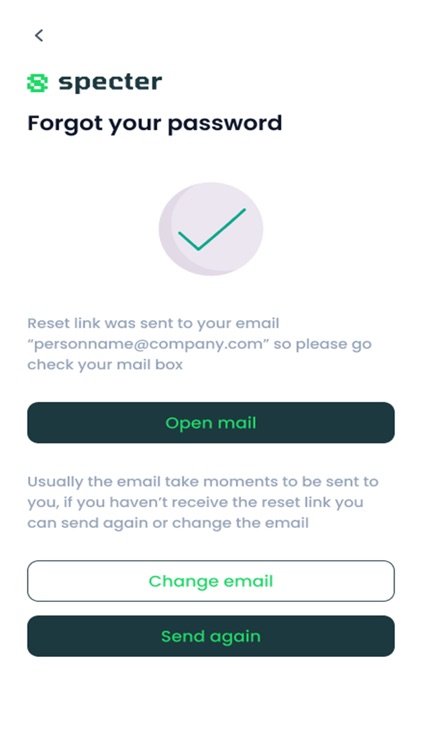
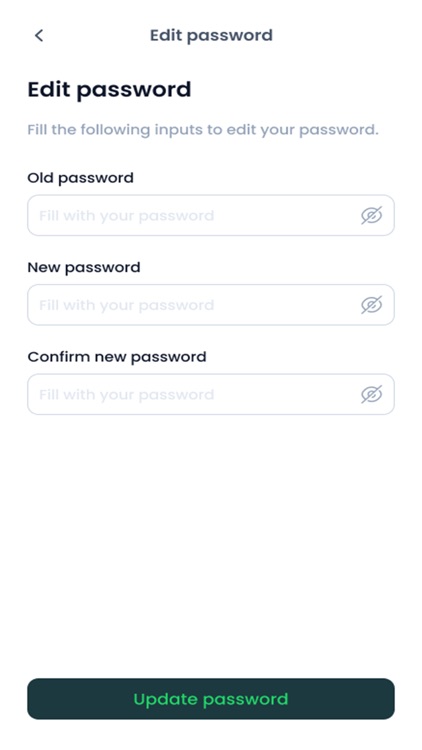

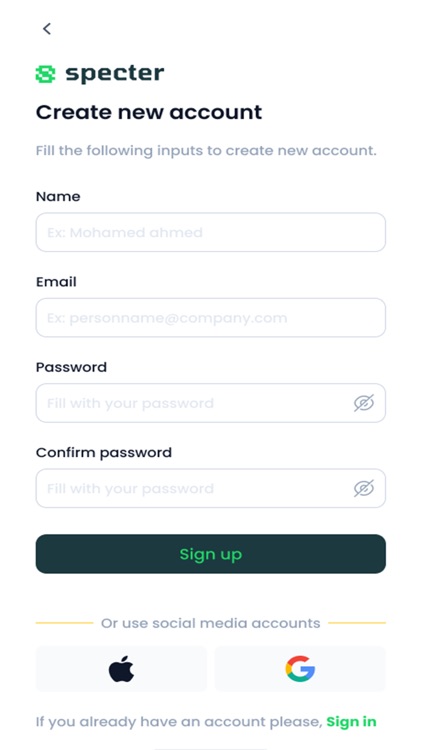
App Store Description
Scan the QR code at the cashier section at your favorite stores and you can see all the details of your purchase invoice, Specter will save all your invoices in our safe servers so you can restore the details of the invoice anytime in the easiest way, categorize your purchase in a variants categories so you can easily track where are you spending your money.
Disclaimer:
AppAdvice does not own this application and only provides images and links contained in the iTunes Search API, to help our users find the best apps to download. If you are the developer of this app and would like your information removed, please send a request to takedown@appadvice.com and your information will be removed.
AppAdvice does not own this application and only provides images and links contained in the iTunes Search API, to help our users find the best apps to download. If you are the developer of this app and would like your information removed, please send a request to takedown@appadvice.com and your information will be removed.