
This All-In-One App has two modes, "Speech to Text" or "Text to Speech

Speech and Text Conversion
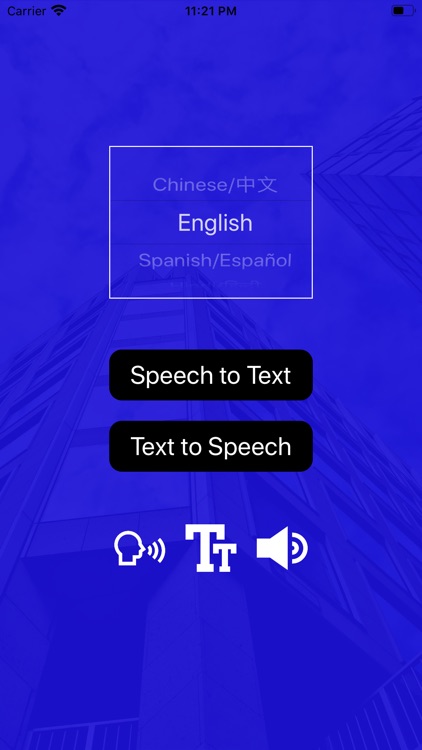
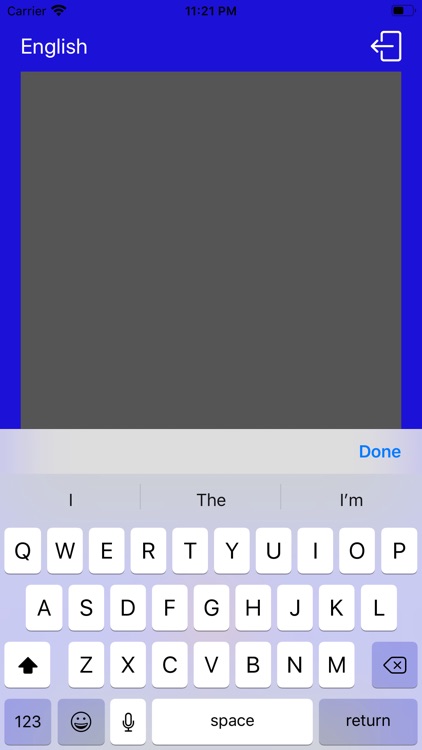
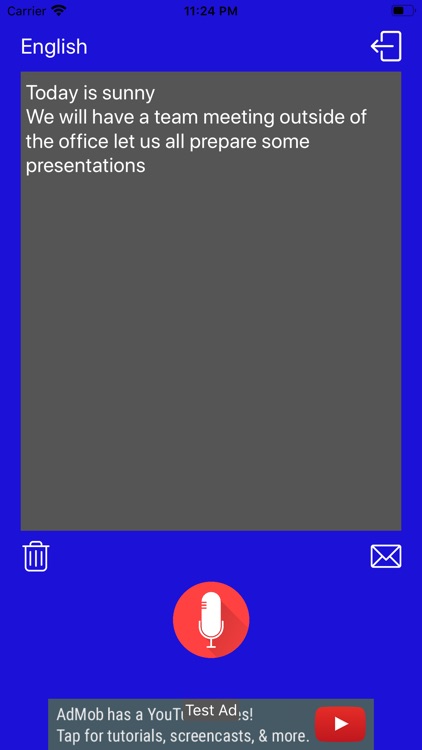
What is it about?
This All-In-One App has two modes, "Speech to Text" or "Text to Speech. It's a great tool for business, productivity, or entertainment.
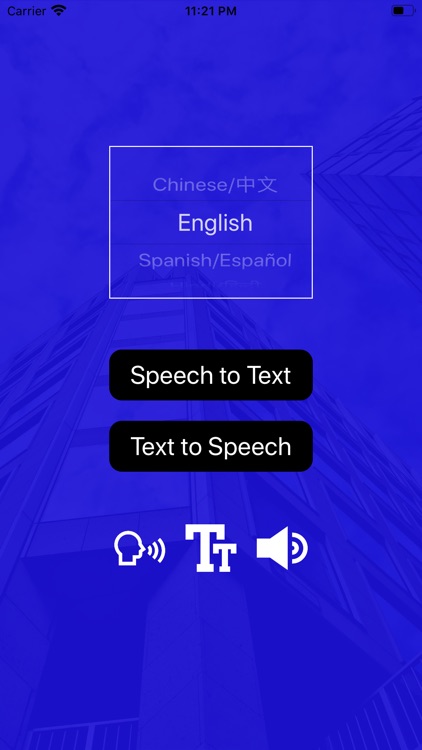
App Screenshots
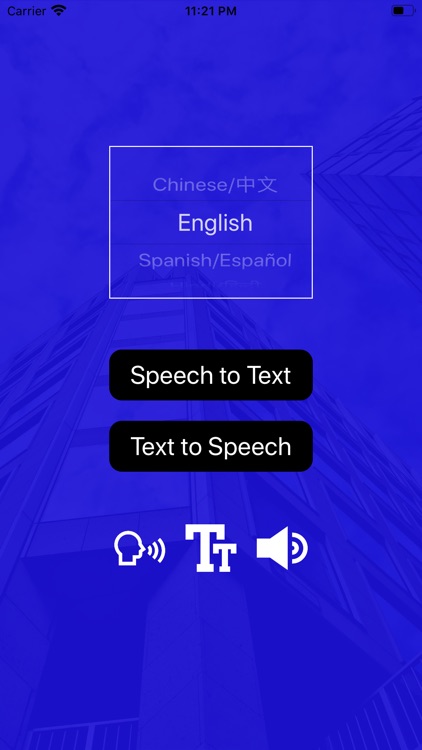
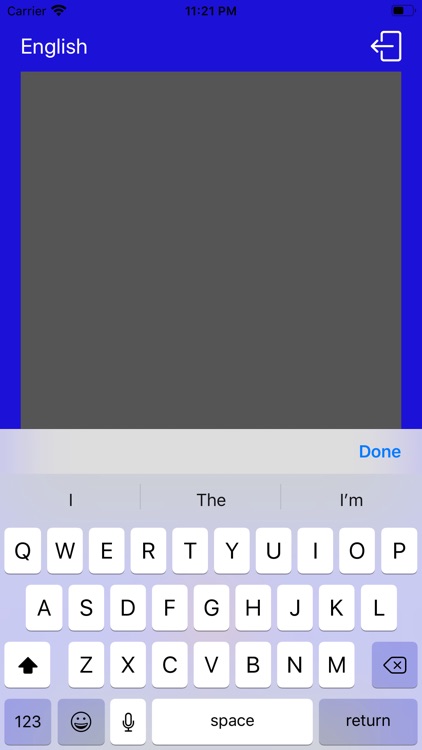
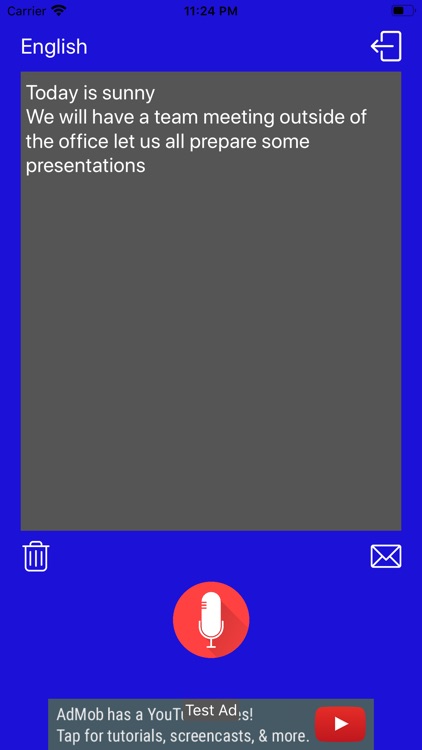
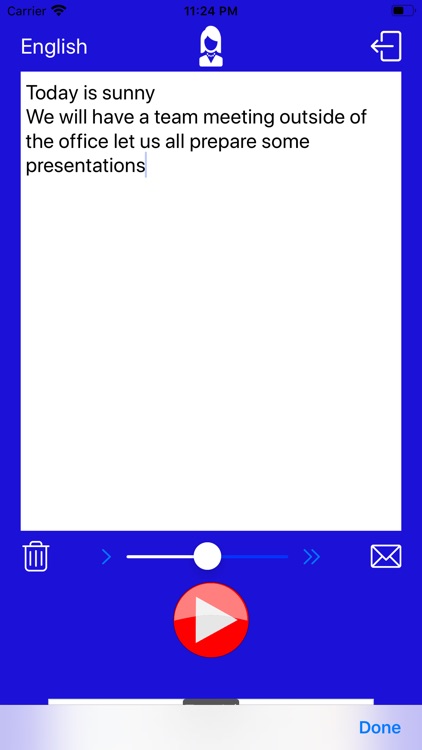

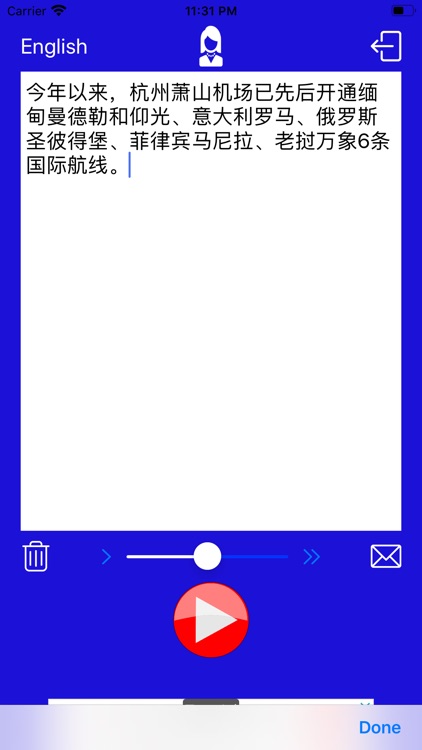
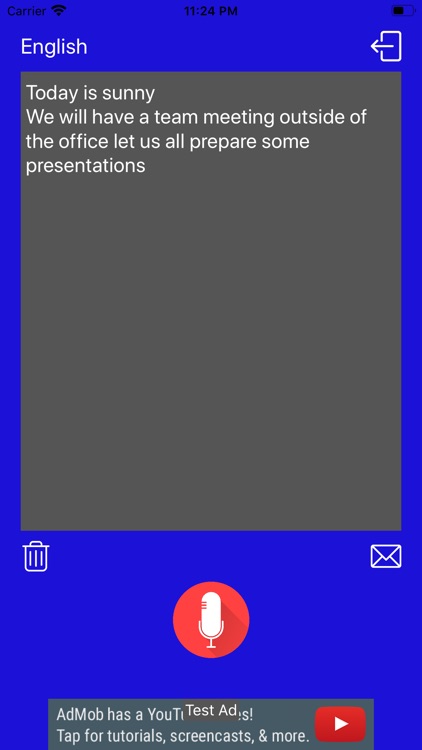
App Store Description
This All-In-One App has two modes, "Speech to Text" or "Text to Speech. It's a great tool for business, productivity, or entertainment.
With the mode of "Speech to Text", you can easily convert a speech in real time into text, and you can then email the text if you'd like.
With the mode of "Text to Speech", you can type in or paste the text, and the cell can read it out for you.
You can select different language, from English, Chinese, Spanish, and Hindi. Other languages will be available in the next version.
You can change the Voice Gender (male or female) for the "Text to Speech" mode, and the speech speed can be adjusted, slow or fast, as you'd like.
AppAdvice does not own this application and only provides images and links contained in the iTunes Search API, to help our users find the best apps to download. If you are the developer of this app and would like your information removed, please send a request to takedown@appadvice.com and your information will be removed.