
The most complete speech timer for iOS

Speech Timer for Talks
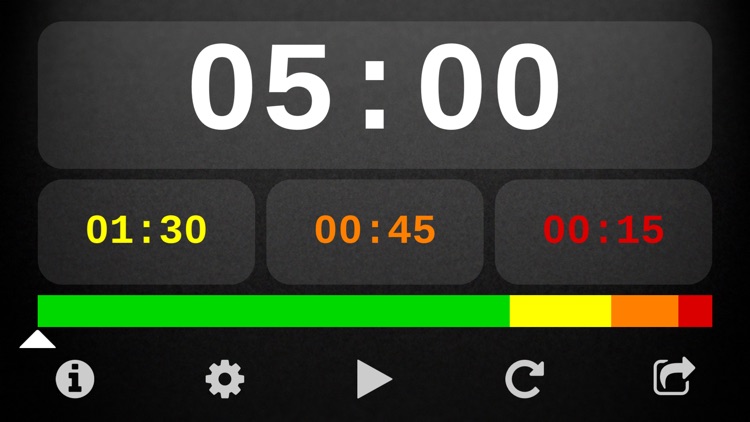

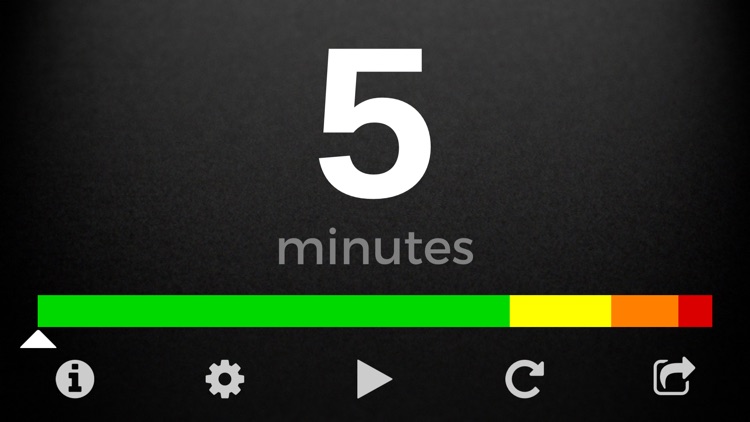
What is it about?
The most complete speech timer for iOS !
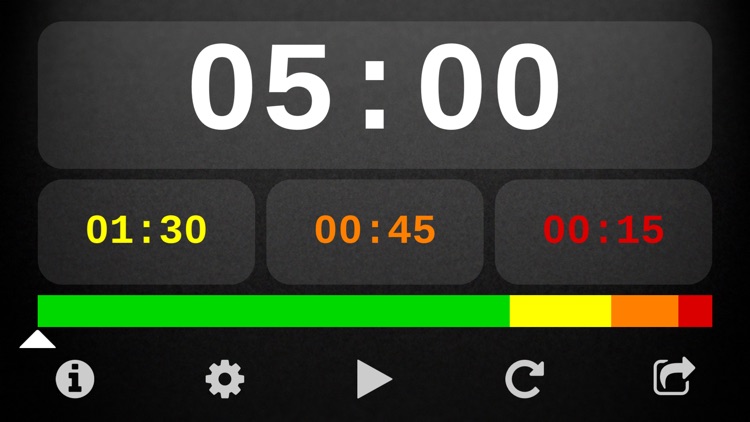
Speech Timer for Talks is FREE but there are more add-ons
-
$0.99
Full Version
App Screenshots
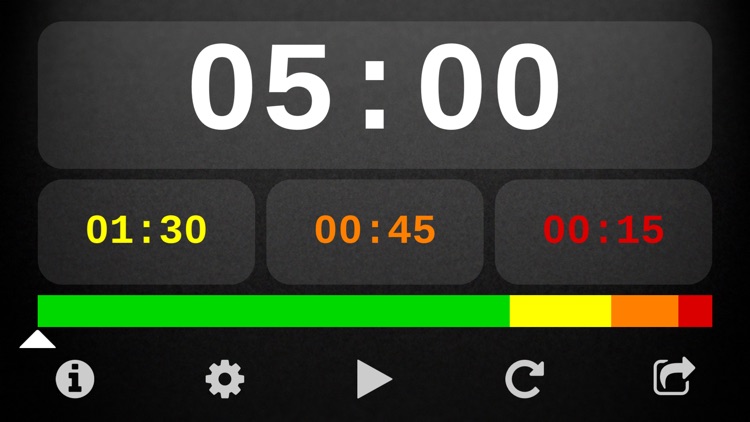

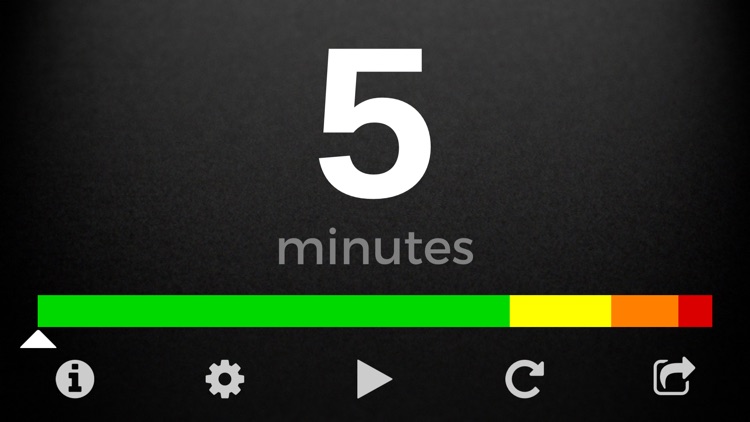

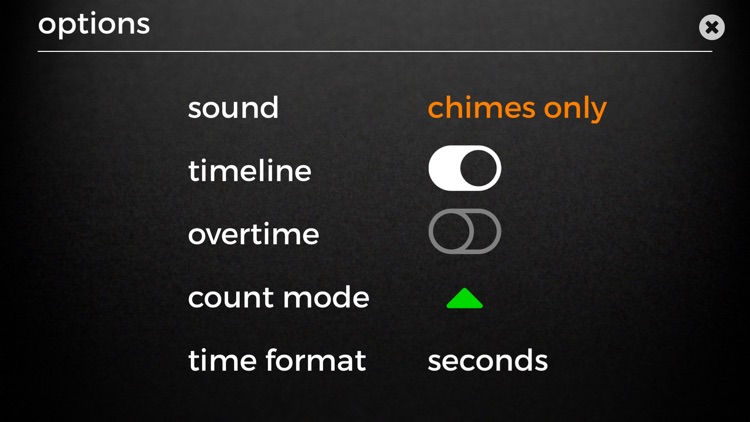
App Store Description
The most complete speech timer for iOS !
Speech Timer is used in talks, speeches, debates, conferences, or whatever needs a polite reminder to remain on time!
Features:
- Clean and simple interface with friendly chimes
- Up to 3 custom warning times (full version only)
- Timeline shows you where you are in your speech
- Go overtime up to 15 minutes
- Count up and down modes
- Display time in H:M:S, minutes or seconds format
- No advertisements !
At a science conference or giving a big talk? This app helps you keep time and displays only what you need to see- large and legible time in a clean and simple interface. Keep it by your side, or let the timekeeper hold it up for you. Friendly reminder chimes let you know that time is running out, without disrupting your presentation.
A timeline shows you where you are in your speech at a glance. It includes a moving indicator, and colored bars to show the position of the warning sections. Time is displayed in the default HH:MM:SS format, or in a more readable minutes or seconds format. Can be used in count down (default) and count up modes.
In case you need more warning times, up to 3 customizable warnings are available (full version only). Now you can make sure you have enough time for a wrap-up/ conclusion and the Q&A. In case you do go overtime, overtime mode will let you know and shows you by how much.
This app does not contain advertisements. Besides, when would you have time to view ads while giving a talk?
Best of luck with your speech !
We appreciate any comments/suggestions.
email: info@senzillo.com
site: www.senzillo.com
AppAdvice does not own this application and only provides images and links contained in the iTunes Search API, to help our users find the best apps to download. If you are the developer of this app and would like your information removed, please send a request to takedown@appadvice.com and your information will be removed.