Incredibly Simple to Use … Making it easy for anyone to instantly create professional natural-sounding speech with 100+ voices, available in multiple languages and variants
SpeechAI - Text to Speech

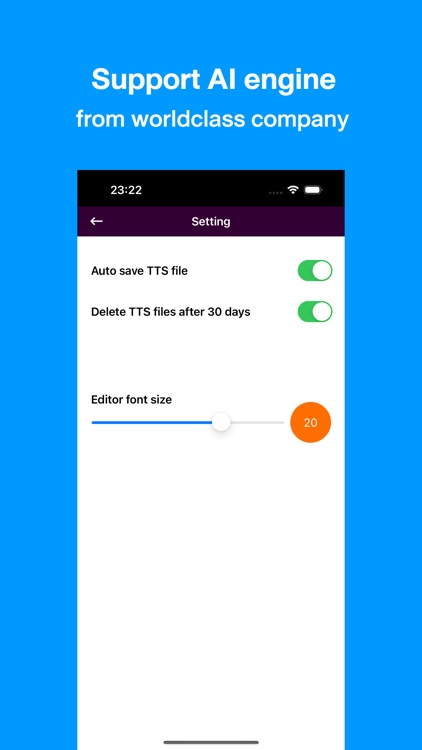

What is it about?
Incredibly Simple to Use … Making it easy for anyone to instantly create professional natural-sounding speech with 100+ voices, available in multiple languages and variants.

App Screenshots

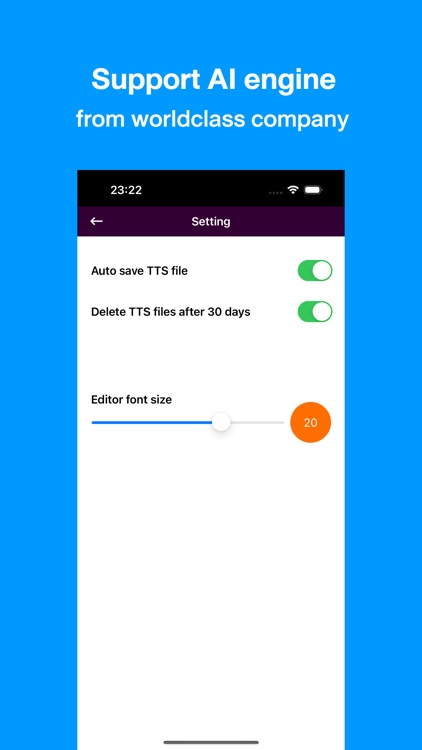


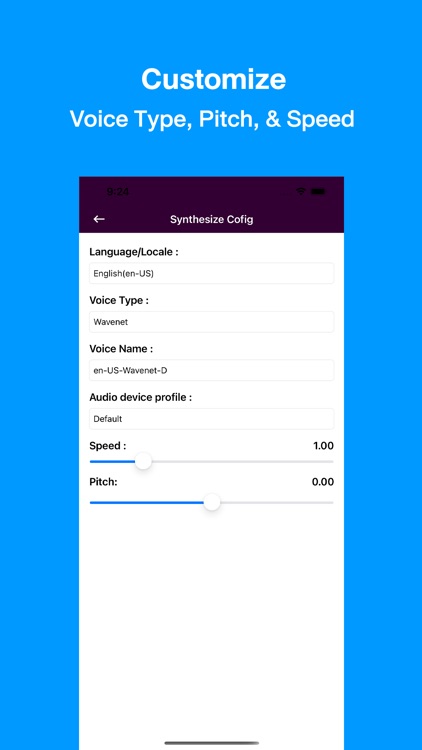
App Store Description
Incredibly Simple to Use … Making it easy for anyone to instantly create professional natural-sounding speech with 100+ voices, available in multiple languages and variants.
SpeechAI allows you to transform any text with just three taps and end up with a voiceover that never sounds like it was generated with A.I. SpeechAI is so effective, people will think you have hired a professional voiceover artist to create your training videos or sales videos.
What are The Benefits of SpeechAI?
- Advanced Text-To-Speech Models
- Transform any text into speech
- Many Major Languages Are Supported
- Customize Voice Type, Pitch, & Speed
- There are Male & Female voices included
- Same Technology Used By Big companies!
And you can say goodbye to expensive voiceover artists and unreliable freelancers.
SpeechAI works in 3 easy taps
1. Type or paste your texts
2. Choose your voice for your voiceover. Adjust things like voice type, speed, and pitch.
3. Preview and generate file
Then save and share your voice...
AppAdvice does not own this application and only provides images and links contained in the iTunes Search API, to help our users find the best apps to download. If you are the developer of this app and would like your information removed, please send a request to takedown@appadvice.com and your information will be removed.