This is the best voice-to-text powerful software
Speechnotes-Transcribe to text

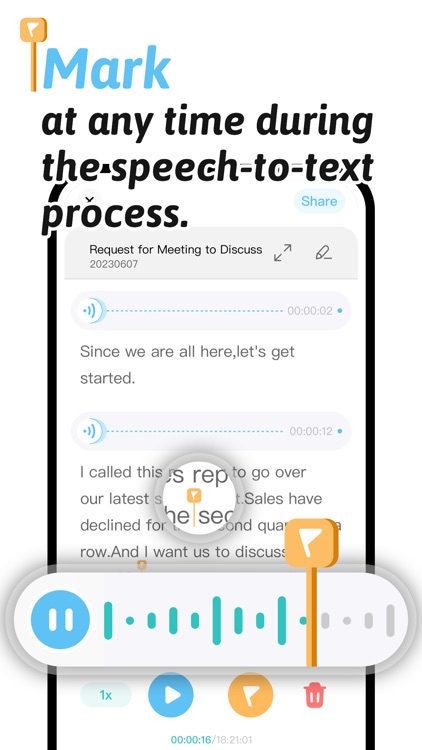
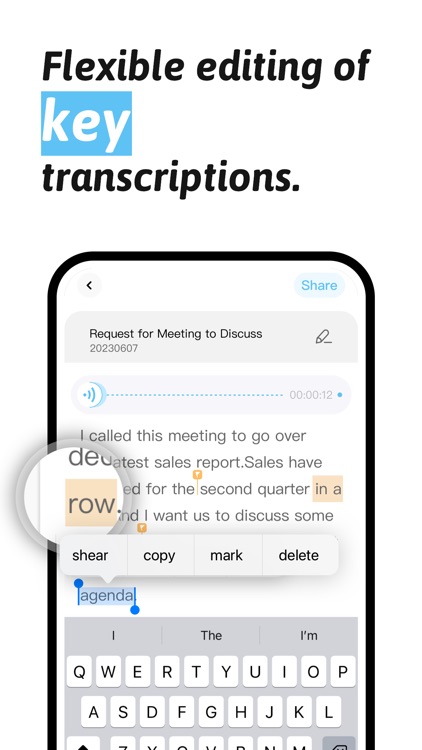
What is it about?
This is the best voice-to-text powerful software! Fast and precise voice transcription is just a few simple clicks away!

App Screenshots

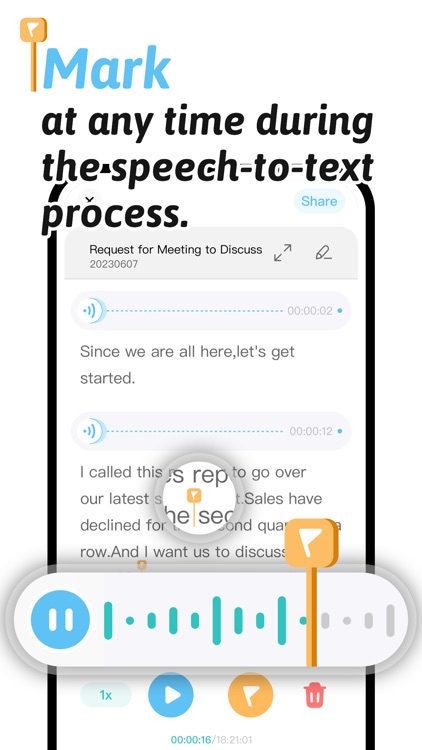
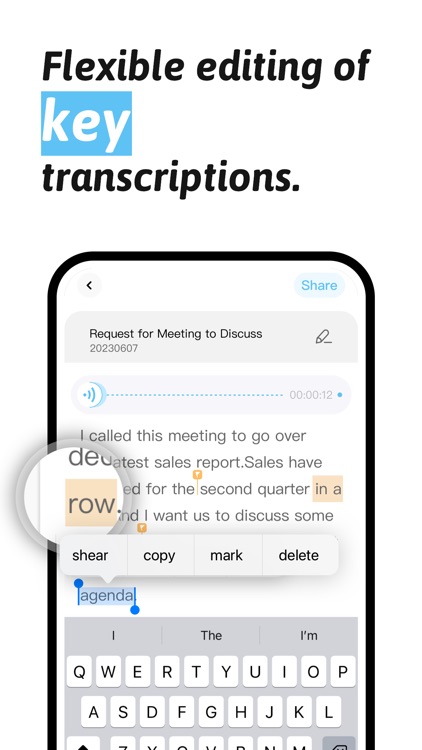
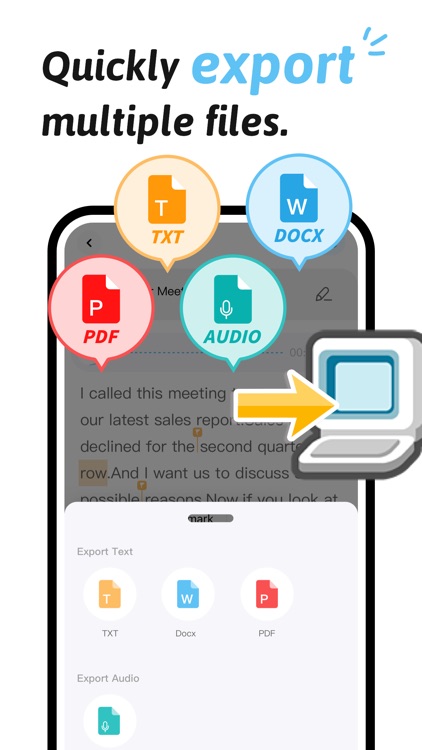
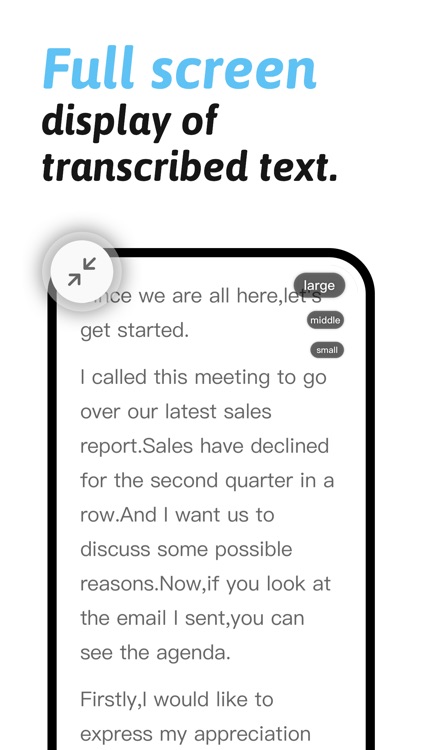
App Store Description
This is the best voice-to-text powerful software! Fast and precise voice transcription is just a few simple clicks away!
————————————————————————————————————————————————————
Applies to:
Scenes such as online class learning, interview recording, and office meetings will make your work more efficient.
————————————————————————————————————————————————————
The main function:
Real-time transcription
Online recording to text conversion can accurately and quickly convert the content being recorded in real time into text and extract the text content.
Transcribing Audio/Video Files
Import external recording/video files, and quickly convert and extract them into text form.
"Mark at any time during transcription
You can mark and record the important parts, and immediately play the parts you care about to see the actual audio and text.
Flexible editing of transcriptions
To transcribe text content, you can perform editing functions such as copying, cutting, deleting, and marking to achieve your most satisfactory output results.
Support export files
The transcription result supports exporting txt, docx, pdf, audio and other files, and sharing the transcription result and meeting minutes with other users.
—————————————
Subscription service:
Payment: Debit through the user's iTunes account, and the user will pay after confirming the purchase, providing a variety of subscription models for free choice.
Renewal: The Apple iTunes account will deduct the fee within 24 hours before the expiration date. After the deduction is successful, the subscription period will be extended by 1 subscription period.
Cancel renewal: To cancel renewal, please manually turn off the automatic renewal function in Settings/Apple ID 24 hours before the current subscription expires.
AppAdvice does not own this application and only provides images and links contained in the iTunes Search API, to help our users find the best apps to download. If you are the developer of this app and would like your information removed, please send a request to takedown@appadvice.com and your information will be removed.