
Did you ever get a speed ticket thinking you obeyed the speed limit

Speed Guard Free

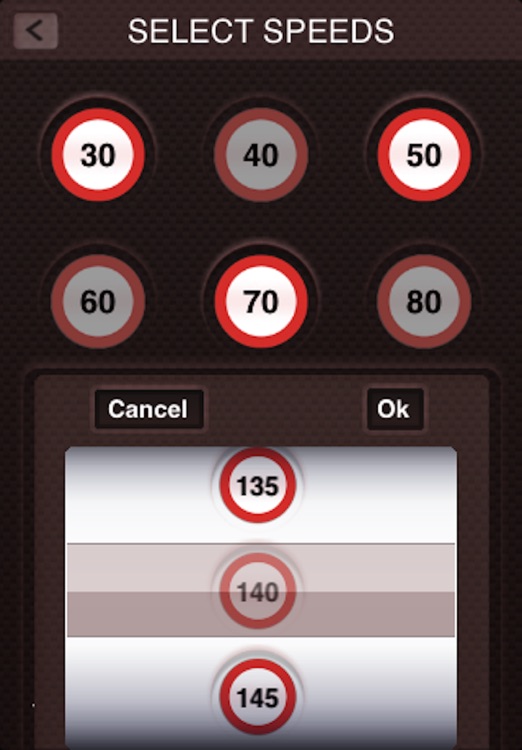

What is it about?
Did you ever get a speed ticket thinking you obeyed the speed limit? Or did it ever happen to you, that you had to pay hefty fines for not paying attention to the speedometer on your dashboard?

Speed Guard Free is FREE but there are more add-ons
-
$0.99
Speed Guard Full Version
App Screenshots

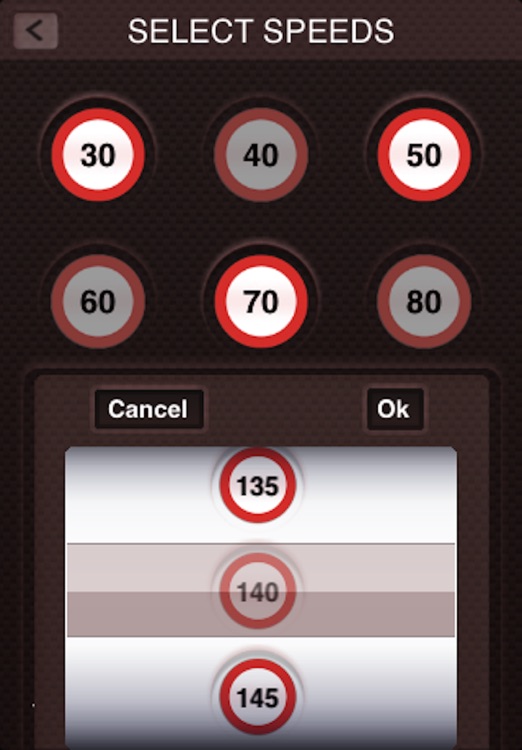



App Store Description
Did you ever get a speed ticket thinking you obeyed the speed limit? Or did it ever happen to you, that you had to pay hefty fines for not paying attention to the speedometer on your dashboard?
Make sure this never happens to you again. Speed Guard enables you to easily select the speed limit for your area. You can now forget to watch the speedometer as it won’t have pricy results. Speed Guard warns you when you exceed the selected speed*. Also, be aware that the selected speed limit can now be fine-tuned by setting a tolerance limit to the set speed limit.
With a simple tap you can customize your frequently used speed limits, and you can easily switch between them while driving. Speed limits can be displayed in both metric and imperial unit systems. You can adjust the volume of the alert sounds depending on your mood or mute them altogether. Even with your device set on silent mode you can still receive warnings by enabling the application's vibrating alert feature. A battery life extending option was introduced in the latest installment of the application to let you enable or disable the GPS usage of the application when it is sent to the background.
Be alert and always drive safely!
If you need even more functionalities check out our iSpeedCam application.
* Note: Continued use of the GPS running in the background can dramatically decrease battery life.
Become a fan of iSpeedCam on Facebook:
http://www.facebook.com/SpeedGuard
AppAdvice does not own this application and only provides images and links contained in the iTunes Search API, to help our users find the best apps to download. If you are the developer of this app and would like your information removed, please send a request to takedown@appadvice.com and your information will be removed.