
Speedometer GPS - necessary thing not only for the car driver, but for driver of any transport:

Speedometer GPS: HUD, Car Speed Tracker, Mph Meter



What is it about?
Speedometer GPS - necessary thing not only for the car driver, but for driver of any transport:

App Screenshots




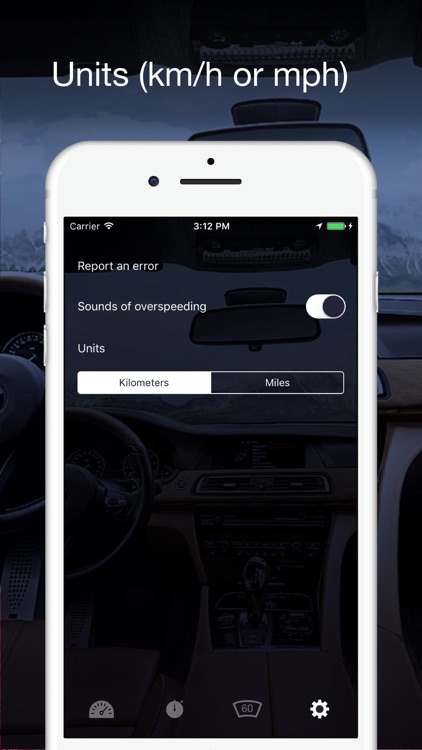
App Store Description
Speedometer GPS - necessary thing not only for the car driver, but for driver of any transport:
• Accurate speed
• Units (km/h or mph)
• Cruise control - speeding warning
• 0-100 Acceleration
• HUD mode. Head-up display – Just enable HUD and put your iPhone or iPad under the windshield. Specially designed HUD interface will display the most accurate speed right on the windshield.
NOTE:
Not compatible with WiFi only iPad or iPod touch.
GPS usage will dramatically reduce device battery life.
GPS is not always accurate due to device hardware sensor limitations.
Make sure that you have location services enabled for the application.
To enable: Settings -> Speedometer -> Location Services
AppAdvice does not own this application and only provides images and links contained in the iTunes Search API, to help our users find the best apps to download. If you are the developer of this app and would like your information removed, please send a request to takedown@appadvice.com and your information will be removed.