
How fast can you go?

Speedometer+
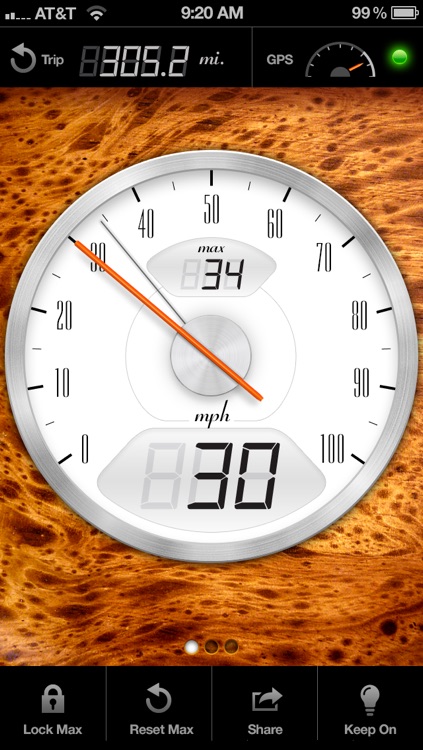


What is it about?
Speedometer+:
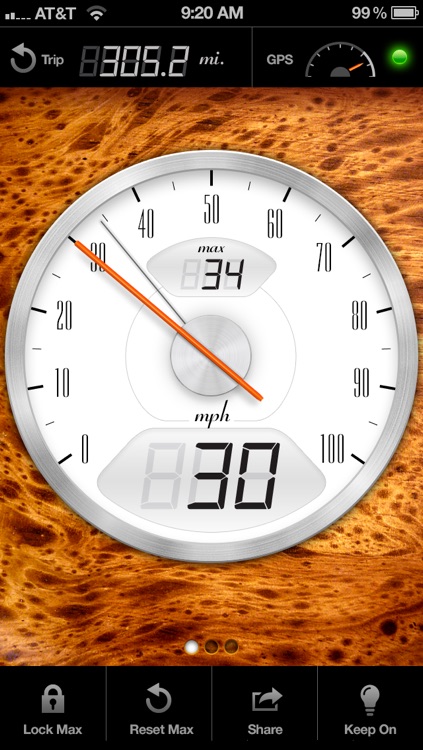
For those who...
- It’s great for those who want to share their speed records.
Not for those who...
- If you’re looking for more of a fitness app with route tracking, this isn’t it.
Why we love it
If you want to have some fun while speeding along, download Speedometer+ today. It can make that plane, train, boat, and car ride all the more interesting.
App Screenshots
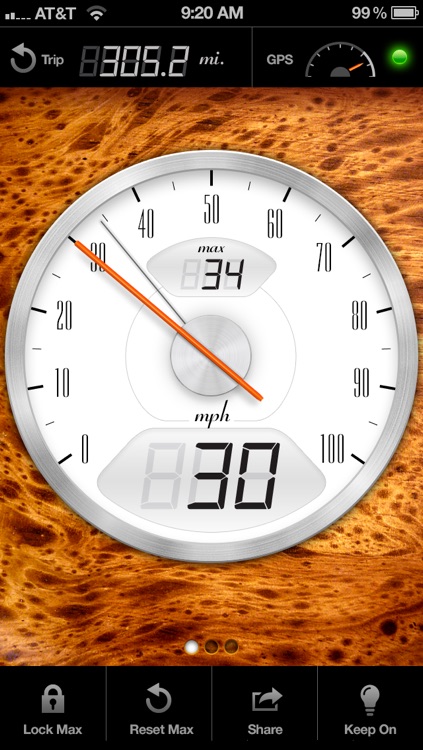



App Details
App Store Description
Speedometer+:
• places a highly accurate speedometer in the palm of your hand
• dedicated faces for mph, km/h, knots
• displays current speed with both an analog and digital readout
• records your maximum speed for a session
• ability to lock your maximum speed so it's not overwritten by
a new maximum speed
• ability to share your maximum speed with friends
• ability to reset your maximum speed in order to record a new
session
• high level of contrast in order to easily see in the daylight
• clear GPS accuracy indicator
• trip meter to measure distance you have traveled
• toggle a setting to keep measuring max speed & trip while
you're using other apps
• digital readout records up to 999 mph, 999 km/h, 99.9 knots
==========
Great for the following:
• driving
• on a train
• sailing/boating
• motorcycle rides
• plane rides
• anything where you want to measure speed
==========
Best results:
The accuracy of this speedometer is subject to the accuracy of the GPS
on your iPhone. Our GPS accuracy indicator helps you quickly see when
you're getting a good signal when the green light is on. The following
general rules will help you quickly get a good GPS signal:
• keep the unit in the line of sight of the sky
• try to stay close to the same position for a few moments
while the device gets a GPS lock
• even with a good GPS signal reading, the unit may take a
little bit of time on startup to get a GPS lock on especially when you
are moving fast
Note: Continued use of GPS running in the background can dramatically decrease battery life.
AppAdvice does not own this application and only provides images and links contained in the iTunes Search API, to help our users find the best apps to download. If you are the developer of this app and would like your information removed, please send a request to takedown@appadvice.com and your information will be removed.